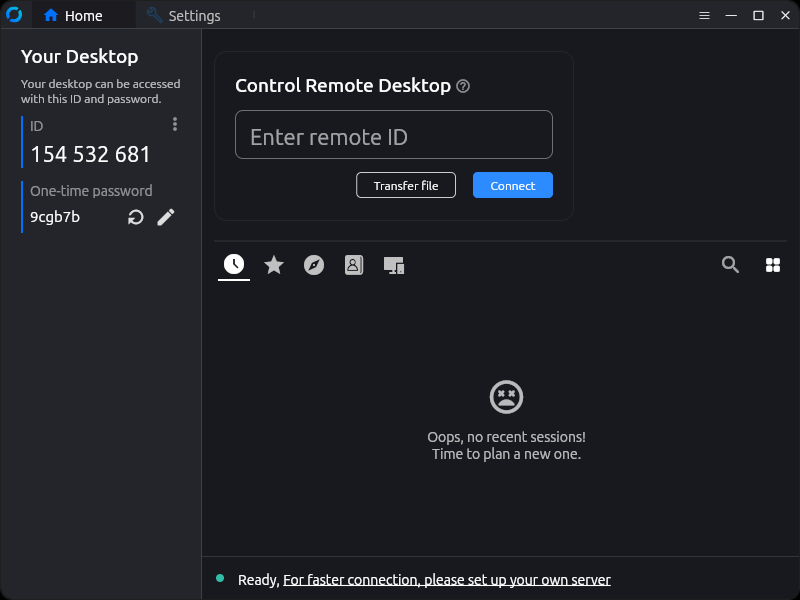- cross-posted to:
- foss@beehaw.org
- cross-posted to:
- foss@beehaw.org
Apart from that I am looking for a solution to a personal issue (see my other comment), I posted this because I was thinking this could be a great way to support other new Linux users and friends.
There was a bit of controversy about them a couple of years back that put me off.
- They used to disable Wayland and force X11 - that was a pain.
- They didn’t fully open source all components I think.
- There was some concerns about where it was being developed, I think it’s entirely Chinese devs.
- There was some concerns about where it was being developed, I think it’s entirely Chinese devs.
Ha, I am thinking since a while that for preventing one’s internet access being hacked by a foreign power, it’s probably best to chain an American-made router with a Chinese one so that they can firewall each other 😉
On a more serious note… yes, nation-state attacks on infrastructure like xz-utils do exist, and as Stuxnet has shown, they are also being used against high-profile targets like Iranian nuclear faculities..
Such attacks against infrastructure are to be taken serious. But the xz-utils case and Stuxnet also have shown a few things:
- Such attacks are incredibly time-consuming and expensive to mount.
- Once sn attacker hits such a target, they have blown their powder - they can’t continue to use it.
- The xz-utils case shows that open source’s many-eyed principle works astoundingly well.
- xz-utils also confirms that in open source software, you can close a detected backdoor within hours - even if the maintainer of the software does not want that, since you can fork it in seconds. (And using Rust only makes this easier).
So, this topic of foreign state-actor backdoors is less a thing for individuals to worry about. (I agree that lawmakers of democratic states should absolutely worry about this, here a good article be Bert Hubert on the topic.)
However what is actually dangerous is the erosion of privacy and the rising amount of mandated surveillance. But if one is worried about that, one should not use closed-source software in the first place.
I also avoided it for some of these reasons, but in the end it was just the setup that got messy. I ended up using Sunshine/Moonlight for an overall nicer experience. I can use it to stream games if I’ve got a good connection, or toss it in low bandwidth mode for remote admin work. I run it behind Tailscale to access it from anywhere, it supports Wayland, it’s all fully open source, and I’m very happy with the setup.
Yep, as for the last point: the problem was not so much the devs but data going through a Chinese server
You can use your own server.
So, but what is the current state of this issue? Any plans to move it to a GNUnited Nations server?
China is part of UN. You meant NATO.
It amazes me how you westerners are so afraid of China lol 😂😂😂😂
It’s not fear I don’t think. It’s more like the Chinese Gov is opaque to us and it’s people.
Try explaining this to my idiot employer. They recently deployed Teamviewer to all company computers.
I started using a couple of years ago. Works fine for me. I was not doing very high end stuff though.
Sometimes, a solution which reliably covers 90% of use cases in a very simple way is the best solution for 90% of users.
I was talking with my brother who was supporting our mother on her Windows laptop. He was using TeamViewer for years but that company now requires to subscribe to an expensive license on top of this is a really security- and privacy-sensitive kind of access.
His main requirements are that the new solution are:
- safe
- very easy to use for the supported person
- better works without VPN, public ports etc though this isn’t mandatory.
So, it needs to be easy. I was first thinking in VNC but while I have been using TigerVNC for years in Home Office, this looks not exactly as easy as TeamViewer.
Last week was talking with our stand-in admin at work who turns out to know Linux well. He said he has very good experiences with RustDesk, uses it for home office and also for remotely accessing Windows machines.
What are your experiences?
You can also self host the rustdeck server - then you don’t even have you connect to their infrastructure.
That’s a very good and important point. Especially since reliable communication is really important in our case.
When I tried RustDesk it was not able to easily function on headless systems, including servers and my desktop PC if the monitor was powered off. Has that changed?
Anydesk and Teamviewer don’t have that problem, but both companies have had hacking incidents and Teamviewer actually blamed their users instead of taking responsibility. Allowing 3rd parties of any type remote access to my computers is IMO just asking for trouble, especially for always-on systems.
Wireguard plus VNC isn’t as seamless but it works fine the vast majority of the time. When I occasionally need features that VNC doesn’t support, NoMachine is a full-featured, free for non-commercial use alternative that works great with WG.
Edit: It looks like the latest release of NoMachine now offers a intermediate network service that operates like Teamviewer and Anydesk. Access via intermediate network ID is not enabled by default, so with it disabled it should theoretically be more secure than the other apps.
I remote to a Mint on a laptop with a closed screen, and pop_OS that doesn’t have a screen. (Second one has my jellyfin server). Connecting from my android phone and even my Windows laptop at my last job
Glad to hear they’ve added headless support. Will have to take another look.
Yeah if you still run into an issue for some reason add a virtual monitor in Windows, or “sudo rustdesk --option allow-linux-headless Y” (it’s in the GUI as well) and it should take care of it, but I haven’t had to do that
https://github.com/rustdesk/rustdesk/wiki/Headless-Linux-Support
They have a headless setting now. Not sure how well it works though, I haven’t tried it.
I ran a Rustdesk server and it is constantly unreliable. It’s very likely it’s my fault and I lack the skills to fix it. I just decided to use Anydesk instead.
I’ve been running it for years now. No issues.
Does it have multimonitor support?
Yes.
Yes
I assume only as long as remote is using adequate number of physical monitors? Or can one run a virtual guest with a single virtual monitor and then use as many monitors as host has?
Removed by mod
I have used many different RDP’s, but RustDesk seems the best option. Yesterday I had to configure my Steam Deck and I am glad that RustDesk can be found in the Discover software manager.
Does that client work with a fully selfhosted server with no 3rd party relays?
Not yet. Had to use relay option.
Does that require trust?
Except it does weird keyboard layout mapping things that sometimes work. But that may be the only bad point.
especially when you are connecting from the android client… how do I type a dash instead of an ü??
nothing beats it. it even got wayland support!
remember using it to start the wow classic server cue for skyfury before my drive home from work, shit was so nice.
Tried to get it working but never could. Not that I tried very hard. But Immy iPad would connect to my Mac and I would see is a black screen.
Ah, I haven’t tried Apple products. Works with Mint, Android, PopOS, Debian, without any tinkering in my experience. I remote from my phone to my media server/laptop/and other junk when needed.
For long distance access, i always used parsec, though i’m not sure how secure it is.
I host Apache Guacamole on my server, and then VNC/RDP/SSH on the various PCs and servers on my network, so I can connect to them from anywhere, as long as I have a browser, my password manager and my 2-factor auth.
Wish guacamole didn’t look like total ass. Otherwise a great product.
Looking for a modern alternative though.
Works fine for me. What is it that looks bad? The user interface? Or the actual remote desktop?
It’s practical and does it’s job. But the interface is jank. I still use it. But if a modern alternative came along I’d jump.