I was meaning your systems that you use daily like your phone and daily driven computer
- 3 Posts
- 49 Comments
Linux once or twice a week.
My iPhone, with exception to iPhone software update, it updates itself.
You should update your systems at least once a month. There are some serious security patches that are implemented. I know you can’t update your windows 7 install as it is no longer a supported OS, and it is currently rife with exploits.
Based on your update pattern, you are a prime target for being hacked and potentially having info stolen that may be very personal or financially disruptive.

 4·11 months ago
4·11 months agoIt’s a KWin scrip called Autocompose. Does endeavour ship it by default?
Endeavour installs a mostly default DE when you make your choice of which one to use, so most of the DE’s come as packaged by the devs. If I’m not mistaken Autocompose is a default script included with KDE.
I say mostly, because some parts of the DE you use is incompatible with the Arch ecosystem and disabled by default. For example, Discover on KDE is pretty much unusable on arch/EndeavourOS because the repos aren’t adequately designed for such a setup.

 11·1 year ago
11·1 year agoSo do snaps and flatpacks. And they are still consider containerized / sandboxed. Appimages are the predecessors to snap and flatpack. The only difference is unlike Appimages they got it right for the most part.
Generally speaking the Appimages integrate with KDE better than all the other DE’s. The codes for Appimages are still containerized from the OS in general as defined in my last post.

 12·1 year ago
12·1 year agoUnlike snaps and flatpaks, Appimages aren’t containerized or sandboxed at all. They are only used to bundle (some) dependencies, so you don’t need to rely on packages provided by your distro’s package manager.
You might want to look up what Appimages are as well as what containerization is. To help I have found the following.
AppImage aims to be an application deployment system for Linux with the following objectives: simplicity, binary compatibility, portability, distro agnosticism, no installation, no root permission, and keeping the underlying operating system untouched.
As stated Appimages are containerized/sandboxed as it prevents needing to install any files on the OS.
Containerized applications are applications run in isolated packages of code called containers. Containers include all the dependencies that an application might need to run on any host operating system, such as libraries, binaries, configuration files, and frameworks, into a single lightweight executable.
Source: https://cloud.google.com/discover/what-are-containerized-applications
As you can see, once again, your info is incorrect as this is another example of what Appimages are.

 51·1 year ago
51·1 year agoThe thing about snaps and app image is they are containerized. The idea behind that is to help keep the apps separate from the main file subsystem by sandboxing them from each other as well as not cluttering your hdd with different versions of the same libraries to make them work.
Because of the sandboxing, once you close the app it stops running in the background therefore there is nothing to get notifications from.
IMHO, this is why snap and app image programs are not advisable for programs you may need notifications from on a, generally, required/needed basis.
As for superconductivity, the only way around that problem is to download from source, compile it and let it run natively on your system in the background, or add it to you auto startup list so it is running at boot time.

 2·1 year ago
2·1 year agoNothing wrong with that. When I see a re-post from X/twitter, or whatever he wants to name it in the future, I happily scroll right by it.
I say let him go bankrupt trying to save it.

 1·1 year ago
1·1 year agoWell he is helping it along with the latest talking point that he is going to make X a subscription only platform, aka you must pay to play.

 83·1 year ago
83·1 year agoI dropped it when trump was spewing his bs on it. My feed was 90% Trump bs and re-posts. I actively dumped fb, twitter and a few others back in 2019 and My life has been so much better since then.

 21·1 year ago
21·1 year agoLike he cares. He bought it for money and political reasons. And now, because of piss poor decisions, the company has been devalued from $44 billion it is now only worth about $4 billion. What makes it so sad is a lot of online companies are following suit thinking they can do what he couldn’t.

 1126·1 year ago
1126·1 year agoYou do realize that X is now it’s official name right? Elon changed the name to X and deprecated the twitter name. At the end of the domain registration, he is not going to re-register twitter.com as the domain name, and because he owns the trademark on it, he is going to sue anyone who tries to re-use the domain name.

 4·1 year ago
4·1 year agoUbuntu wants you to use snap for all your app needs. I think their plan is to make repos only for os maintenance and installation and nothing else.

 1·1 year ago
1·1 year agoThis is true, yet no one wants to listen to reality

 1·1 year ago
1·1 year agoTrue. I try to stay anonymous. But that doesn’t work on all social medias. Take Facebook for example, they show all that info in your profile allowing haters to hate

 1·1 year ago
1·1 year agoThis is true, just like I have an ml account too. But I wouldn’t put past someone to create another account on another instance with efwis and start some shit because I hurt their feelings. So far that hasn’t been an issue but there is a first time. Especially since the username doesn’t show what instance your’re on on the feeds

 82·1 year ago
82·1 year agoThe only bad part about the fediverse, imho, it’s hard to be the only one with your username. What makes it bad is a malicious user, that you may have pissed off somehow, start using your username in a smear campaign to hurt your reputation.
I have found over the years you can apply a lot of the directions to whatever distro you are using. You just have to do some minor tweaking to the commands. Primarily using the right package manager command for your distro or using distro specific software in place of arch software. I have also found you can use a lot of the AUR programs by searching for said app in your repos.
Or they can use EndeavourOS if vanilla Arch is too complicated. You’ll still have to install things like libreoffice, steam etc. but you don’t have half the learning curve you do with vanilla arch
And probably expensive as hell to boot. Although to be fair as an IDE it does work well. I can code just like I was in an IDE. It literally suits my needs when using python, rust or any other markup language. Even seems to do some autocomplete for me.
I honestly thought they were the same really.
The only stuff I miss is the way dreamweaver worked back in the day where you can see wysiwyg as well as the code. But that was yesteryear where adobe wasn’t as money hungry
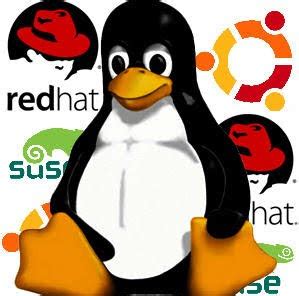
I don’t know about gnome, but on KDE you can disable touch support under settings>mouse & touchpad.