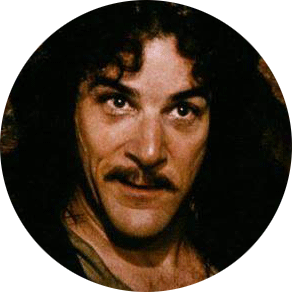Hiya!
I have a Raspberry Pi 4B set up as a print server, so it has to run 24/7. But it irks me that it’s mostly idling.
I’d move my website to it, but I don’t want to deal with it being open to the internet. The same goes for an e-mail server.
I was also thinking of running a Minecraft server on it. (Being able to play on the same world from different devices is kinda cool.) Alas, my RPi only has 4 GiBs of RAM. I worry that such a load would interfere with the print server.
Any ideas what I could run on it?
Pihole, homeassistant, a music server using moodeaudio
Another vote for Pi-hole here. I don’t know how I lived without it before!
I use an adblocker on both my PC and my phone. Does a Pi-hole have many advantages over that?
PiHole is DNS based ad blocking and local DNS for everything on your network. So, even things that can’t run their own adblocker.
So it can block ads in Google Chrome on my moms phone? Then I’ll have to figure out how to set it up!
Do you often run into issues when blocking traffic like this? I can imagine some software (i.e. Samsung’s or Google’s bloatware) kicking up a fuss.
Sometimes it can. Google and Samsung never had an issue though. The more ad lists you setup the more false-positives you get.
But 99% of the time it’s fine. The other 1% you open the dashboard and look at the last few blocks and whitelist whatever it causing issues.
Sometimes I’ve found a site that gets partially blocked and causes a fuss. There’s an option to allowlist domain(s).
Also, some sites try to use ad domains to serve legit traffic, and some use legit domains to serve ads, so it’s not perfect, but it works pretty darn well overall.
Depends on the level of block lists you add. The defaults are pretty sane and it doesn’t need any configuration, you configure your router to use it
Ive been using the OISD list for myself and family members for the past couple of years without issues. It’s specifically made to to be unnoticeable, by whitelisting hosts that would cause issues.
One thing to note is that it’s not a full replacement for adblockers, as DNS blockers can only block full hosts and not all ads and tracking are served from dedicated hostnames. Things like YouTube ads will be unaffected by DNS based blocking. It does really make a difference, though, including for apps with banners.
Not just ad blocker, but tracking blockers too. Also, if you’ve got a simple little device like a WiFi controlled outlet switch, and through PiHole you notice it “phoning home” frequently even though you’re not using it… that’s a clue that you might not want to be keeping such things inside the same network where you check on your 401(k) account…
One major advantage is that on the domestic TV channels here in the UK which have ad breaks (essentially all of them except the BBC) it removes the ads altogether and the programmes run seamlessly from the part before the ad break into the part after. I still smile every time it happens!
That sounds cool as heck! But I am very confused about how television broadcasting works in the UK. This only works with some sort of over-the-internet TV, right?
Yes, that’s right. It would only work with TV over the internet and not with a digital signal transmitted direct to the TV via aerial.
deleted by creator
Does PiHole ever break a family member’s browsing, and then they don’t know to fix the issue because it would involve understanding opening up the PiHole web interface?
Yes, that does sometimes happen but the frequency depends on the blocking list used, or if multiple lists are used. When a family member encounters something like this, I can usually quite quickly identify the relevant blocked item and whitelist it.
And if you aren’t home or available?
Well, it takes a while longer to fix. The only times it’s happened (perhaps twice in 6 months) it’s been when a family member has been trying to buy something from a website. I can also access the Pi-hole remotely and—in the worst case scenario—just turn off blocking altogether for a short period.
Thanks for sharing.
It does look like there’s a way to use PiHole personally for those who share the network with those who don’t want it: leave default DNS server setttings alone except for your own devices.
Another vote for PiHole. It keeps your home network cleaner by ignoring the ads.
On my Rpi4B I run syncthing 24/7. It acts as my sync hub. All other machines are connected to it.
SANE scan server? Paperless ngx also comes to my mind, find it pretty useful.
I was trying to set up a scan server last week. No luck yet. 😅
Paperless ngx looks looks amazing. I was actually thinking of finding a solution for this type of thing as pdfgrep was getting kinda slow.
Paperless ngx
Some great light lightweight apps for a 4GB Pi:
- Homeassistant
- Fresh RSS
- Paperless NGX
- Syncthing
- PiHole or Adguard home
- Syncthing
PiHole is a pretty light load, as are Home Assistant and Music Assistant. Frigate starts to make some heat, so don’t expect to get a full blown video classification / recording system.
BirdNet Pi!
Get yourself and adsb antenna and feed flightaware, flightradar24, and adsbexchange. Help track the skies!
You could pihole
PiHole, PiVPN, maybe a reverse proxy like nginx proxy manager to make connecting to your various web management portals you have an easy way to map it to a human readable url
Maybe Nextcloud? Jellyfin?
I’ll add Jellyfin to the list! Do you need a specific client to receive a stream or can say VLC or mpv do it?
Typically a web browser or dedicated app, but it’s open source so there are options. You might be able to stream directly with VLC, not sure.
You can use VLC if you get the stream url via a web browser, first. MPV can do the same.
The problem is VLC/MPV don’t have a built-in way to browse and pick what you want to play.
There is an official Jellyfin plugin that adds DLNA support; content can then be accessed via any DLNA client including VLC (built in support). MPV can also use DLNA with it’s own plugin.
I wouldn’t recomend Jellyfin if it will transcode anything on a rpi4b.
You could also setup a git repo for your config files. That way you could revert changes, if you break something.
If you don’t want do open your pi up to the internet you could take a look at tailscale. I use this script on my laptop and home pc to share files with sshfs while having any other traffic go through mullvad. Set this up on your pi with it as an exit node and you basically have access from anywhere.
qbittorrent (docker) 😁😎
AdGuard Home (I prefer it to PiHole)
OtterWiki
Wireguard
Forgejo
Tandoor
Can I please ask why you prefer Adguard over Pihole?
The sd card in my raspberry 3b recently died, and my pihole with it. I am now using Adguard but not sure it’s working well for me, consider going back. What’s the winning argument for you?
I find the interface feels more modern and interactive, I didn’t like how static PiHole felt with adding to a list then manually restarting Gravity.
AGH has support for more list types, it has more features built-in, such as DNS over TLS so I can use it on my phone even when I’m not home.
And personally I feel like its less buggy, I’ve never encountered a problem on AGH, whereas I did on PiHole.
Interesting points, thank you.
Today I wanted to block everything with facebook and Instagram, it looks like I am hand-editing a config file to do so. And it applies to the entire network; AGH has no concept of user groups. Am I missing something really obvious?
That would be something you do within the Client Settings page. You can have custom settings that are separate from the Global Default.