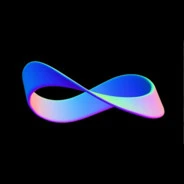i know that some games arent compitable and been to the site that shows which game is and which is not, and i also know most mods dont work on linux version which is a boomer (skyrim and rimworld mostly)?
so for gamers, why did you change to linux being a mostly a gamer?
Honestly, we’ve been eating pretty good fam. See https://www.protondb.com/ for game compatibility on Linux.
The only remaining pain points are (see the provided links for databases on what does and doesn’t work):
- Anti-cheat; https://areweanticheatyet.com/
- VR; https://db.vronlinux.org/
VR on linux actually works just fine from my experience. I’ve never had a game not work. The big issue is just headset support. The HTC Vive and Valve Index are the only headsets with official drivers, since they were made by Valve. Standalone headsets, like the Quest for example, also work using ALVR. Anything else doesn’t really work. There are open source drivers but they’re not complete enough to be useable unless something majorly changed there since I last checked.
most mods dont work on linux
Mods work just fine, it’s mod managers that sometimes don’t work.
If mods don’t have manual setup instructions, I install them on Windows, copy back to Linux the mod config file and happily play on Linux.
In my experience running the Windows version of the mod manager in the same prefix as the game also works.
If the game uses Unity and the mods are posted on Thunderstore, then Gale works perfectly.
Pretty good unless your game doesnt enable anticheat support for Linux like the battlefield games or fortnite for example. Performance per game is either on par or better than Windows. Game support can be checked on https://protondb.com/
deleted by creator
I’m joining the linux cult. I’m switching my main gaming pc this week. I’m sick of seeing news of Microsoft aiding in atrocities and destroying game studios.
The Venn diagram of games I want to play and games that won’t run on Linux is two disjoined circles. My buddy really likes Helldivers, but that didn’t play nice because of the invasive anti-cheat. That has been the only one.
Tell your buddy you can play Helldivers with him!
Helldivers 1 and 2 are platinum and gold rated on ProtonDB with recent reports on both confirming they work well.
Helldivers 1 and 2 are platinum and gold rated on ProtonDB with recent reports on both confirming they work well.
For a more recent report:
I’m literally playing Helldivers 2 right now, on Wayland with HDR, and an Nvidia graphics card.
I just assume games work now and rarely need to check protondb. All of the games with kernel Anticheat are just as scummy as Microsoft with their microtransactions and FOMO systems intended to manipulate their players… so, I don’t care to play them anyway.
Sad to hear Hell Divers doesn’t work. Odd that they’d be so strict, it’s CoOp
I switched to Linux at the start of this year, and it’s been great, some small hiccups but nothing I couldn’t solve in a few min
I play helldiver’s just fine. Unless they’ve changed something in the last few months
Ah good to hear, I loved that game
Because it’s easier, it just works and it doesn’t nag me.
I use Bazzite, it’s been the best computing experience I had.
Ask anything you want.
have you tryed more distros other then bazzites? what would you recommend?
- 1998:
I tried my first linux distro: Mandriva
- 1998 - 2020
Every year I chose a distro and spent a month with it. Mandrake was a an eye opener. Then Ubuntu was the easiest, but it was not ready for me yet.
- 2021:
Linux is now ready for work & gaming, so I switched and tried these major distros and their downstream forks:
Debian
- Ubuntu
- Zorin
- POP OS
- Mint
- Tails
- Vanilla OS
Arch
- Manjaro
- Endeavour OS
- Crystal
- BlendOS
- SteamOS
Fedora
- Fedora Workstation
- Nobara
- Fedora Silverblue
- Ublue:
- Aurora
- Bazzite
I recommend Bazzite for gamers and Aurora, for everyone else. They are as if not easier to use than a smartphone.
I use Aurora on my work laptop, and Bazzite on my gaming desktop. Both have been great with no issues.
damn interesting, i see on steamchart that
 july 2025, arch linux is most popular, what would you recommend?
july 2025, arch linux is most popular, what would you recommend?Every distro I listed is awesome in it’s own ways. Arch is great, but you will break it.
Arch is for people that want to learn Linux enough to fix it and/or tailor it down to the last package, if you want something that just works no matter what, it’s not for you.
However, if you have a second PC and your activities are not critically important and you have lots of free time, it’s great to learn how Linux works.
Having 2 drives also works fine. Just don’t dual boot on the same drive, as that will eventually result in being unable to boot.
As far as I know, all Rimworld mods will work with Linux. You can either subscribe to them on the Steam Workshop (and enable them from the mod menu in-game) or download them manually and put them in the mods folder in the installation directory. I’ve played with modlists that had more than 100 mods in them and never had a Linux related issue.
To answer your other question, I dual booted Linux for a while, mainly because of privacy concerns, but switched to Linux full time around the time Windows 10 came out. The thing that gave me the final push was Windows 10 on my new laptop telling me it couldn’t open a zipped folder and I would need to pay for that feature! There was also a backup copy of W10 on a second drive that I didn’t know about which automatically overwrote Linux when I tried to install it.
thanks! i guess i can have one ssd just for windows, and one ssd for linux?
It was a while ago but I can confirm that all the Rimworld mods I tried on my steam deck worked flawlessly.
deleted by creator
The only reason I kept Windows on my PC was to play League with a friend occasionally. So at some point I removed Windows completely to free disk space and I told my friend he could install Dota 2 if he wants to keep playing with me :D
I have bazzite on a gaming only HTPC and it’s a gazillion times easier to use than having windows boot into big picture mode. It’s just so much better, I rarely have to keep a mouse around with me now for when I want/need to change system settings.
Seems like most mods work fine on Linux, but I’m sure it depends on the game. For games with built-in mod managers like Baldur’s Gate 3, it all just works. For games with manual mods that involve replacing or editing game files, they should generally work since you’re running the same game files to begin with.
I haven’t had any big compatibility problems recently, though again, I’m sure it depends on that game. Proton (built into Steam) works very very well nowadays.
Just a few years ago I found the experience frustrating. It seemed like everything had something wrong with it, even if it wasn’t big. Lots of games had glitchy input, whether using a controller or keyboard/mouse. But somewhere down the line it totally flipped, and everything I play runs great now. I still have a bootable Windows 10 system, but I haven’t actually booted it in…two years, maybe?
I think they’re talking about mods not working on the Linux binary, not the windows binary running though proton
Even then, WINEtricks does wonders
yeah that’s exactly what I’m saying, mods for the windows binary sometimes don’t work on the linux binary but it’ll work just fine on the windows binary running through wine
I built my wife a gaming PC. She’s controller only. It’s basically an xbox. Decided to try ubuntu to see if we could avoid paying for windows.
She’s already 100% Hogwarts Legacy and played a dozen other games.
The only hangup was controller support for Slime Rancher on her 8bitduo. Had to use an xbox controller.
She knows nothing about linux, but she’ll install and play games through Steam no problem.
Sorry your wife likes Harry Potter
Linux works great for gaming in my experience. I have a huge games library and I haven’t had many if any games that don’t run. There are certainly some games that need some tweaking to get working or optimisation to run well. I generally have those problems with older games though as my library includes some retro games (games for Windows 98 being the ones I have to tweak most).
Mods certainly do work - I’ve modded skyrim and rimworld extensively on Linux, as well as Oblivion, Cyberpunk 2077, Stardew Valley, Cities Skylines, Minecraft and more without issue. Proprietary mod managers may not work but they’re often the poorer ones that are really just tools to advertise and market at you.
The vast majority of game mods work inside the game itself, so if the game runs on Linux the mods will work. The exception would be mods that need to run as a Windows program themselves separate to the game exe. Those can also be made to work, it’s just a bit more involved. Those kinds of mods are pretty rare in my experience though. Mods that act as game launchers etc work fine too, but just need some tweaking to ensure they launch instead of the game exe.
Most games mods can be manually installed and big games even have their own Linux native mod managers - like Minecraft custom launchers and Rimpy for Rimworld etc.
I do still have Windows on my PC in case I need it but haven’t used it for gaming in well over a year. I have a desktop so having a spare drive for windows is not a big deal to me but I’m tempted to wipe it as I don’t use it.
The one bit that people do have issues with is Anti cheat software for multiplayer games. That’s not an area of gaming I do, but I have seen reports of certain games using proprietary systems that lock out Linux. That’s a problem you can’t get round except by having Windows available on your system.If there is a specific game you want like that isn’t working on Linux.
It’s great if you’re not into online multiplayer, and I was already running Linux for years as a daily driver before it ‘got good.’
To clarify there are several very popular online games with anti-cheat that will never work BUT there are also a ton of other multiplayer games that do work great. You aren’t going to be stuck in single-player only moving to Linux, you’ll just miss out on a handful of popular competitive games.
Because linux wasn’t a problem for me gaming anymore