My user account doesnt have sudo despite being in sudoers. I cant run new commands i have to execute the binary. Grub takes very long to load with “welcome to grub” message. I just wanted a stable distro as arch broke and currupted my external ssd
My user account doesnt have sudo despite being in sudoers. I cant run new commands i have to execute the binary. Grub takes very long to load with “welcome to grub” message. I just wanted a stable distro as arch broke and currupted my external ssd
How does Arch breaks and corrupts an external ssd?
Beats me. I just started my windows single gpu passthrough vm and it froze so i rebooted and arch went into emergency mode. The ssd just wont mount. I had to remove it from fstab to boot
I don’t think it actually corrupted the SSD, perhaps a module is missing or such, and that’s why it goes into emergency mode. Have you tried mounting the drive from say, a live usb?
Yes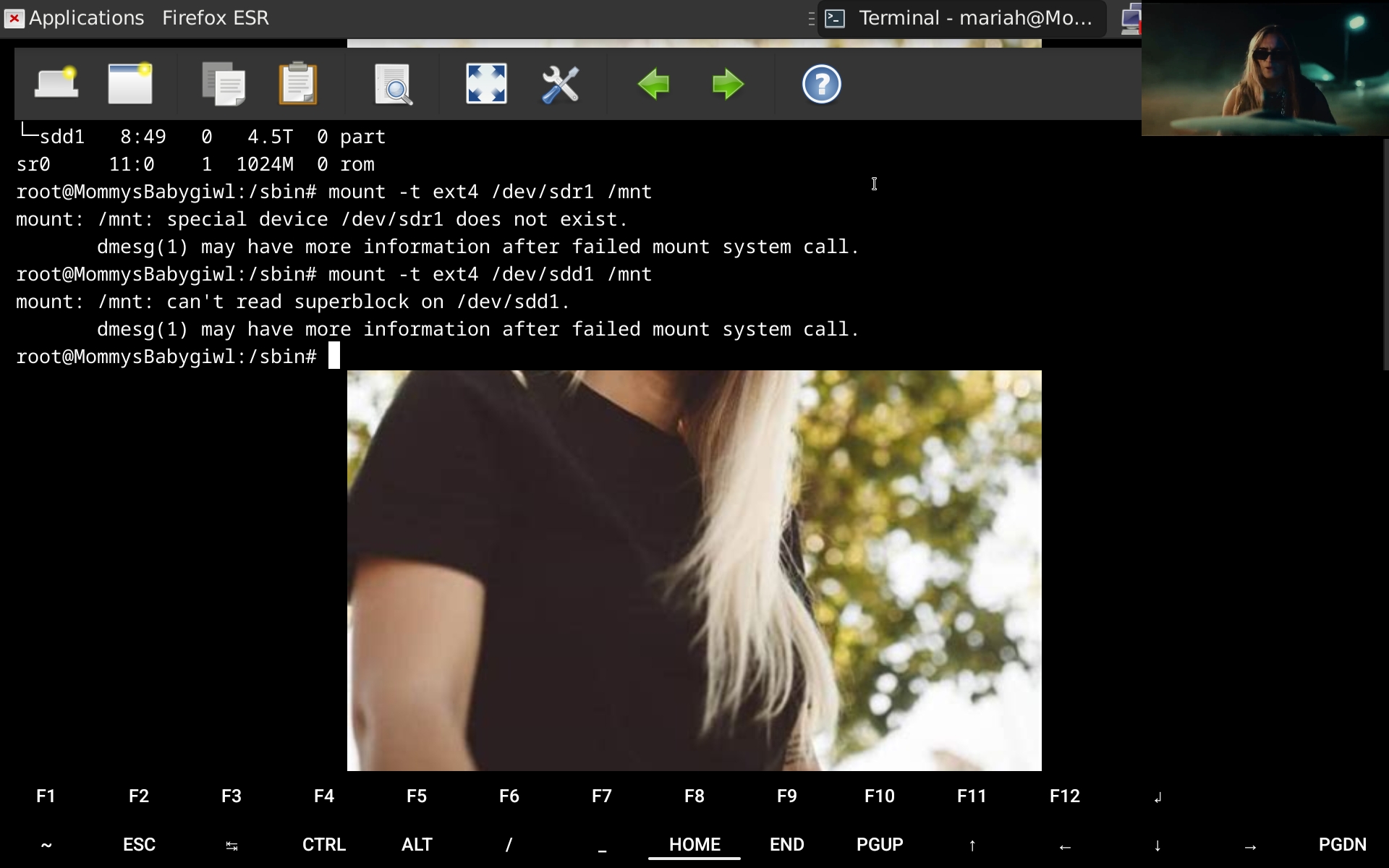 If i can get it working ill be so happy as i have 4000 music videos
If i can get it working ill be so happy as i have 4000 music videos
Arch will go into emergency mode whenever it can’t mount a volume in fstab on boot. If the drive is formatted as NTFS, I’ve had this exact problem. I think it has to do with windows marking the drive as dirty. I didn’t bother figuring out what the problem was, I just stopped trying to mount an NTFS drive on boot. Maybe you’d have better luck using the ntfs-3g driver?
Its ext4
Can you see the drive in Debian? Like, does it show up in
lsblkoutput, which doesn’t rely on there being anything on the drive? If not, it may have failed. Like, not something that Arch did.Yes
If the partition in question is /dev/sdd1, what does
fsck /dev/sdd1give?Also, you shouldn’t need to specify the fs type to
mount, as it’ll auto-detect it./usr/sbin/fsck: 1: Syntax error: “(” unexpected
looks puzzled
/usr/sbin/fsckshould be an executable. On my Debian Trixie system, it is. That sounds like it’s a script, and whatever interpreter is specified to run it by the shebang line at the top of the file doesn’t like the file’s syntax. I wouldn’t think that any Linux distro would replace that binary with a script, as it’s something that has to run when almost everything else is broken.On my system, I get:
Do you get anything like that?
EDIT: Oh, wait, wait, wait.
/usr/sbin/fsckmight be printing that message itself. I was gonna say thatfsckshouldn’t be looking at any files, but the man page lists /etc/fstab as a file that it looks at. Looking atstrace -e openat fsckon my system, it does indeed look at /etc/fstab. Maybe the contents of your /etc/fstab are invalid, have a parenthesis in it. Can you also trygrep '(' /etc/fstaband see what that gives?EDIT2: I don’t think that it’s an
fsckerror message. When I replace the first line of my fstab with left parens, I get “fsck: /etc/fstab: parse error at line 1 – ignored”, which is a lot more reasonable.Sorry i was using sh. This is the output
fsck: error 2 (No such file or directory) while executing fsck.ext2 for /dev/sdd1Ah, okay, that makes more sense.
On my system, looks like fsck.ext2 is a symlink to e2fsck, which is provided by the e2fsprogs package:
Can you try:
And then run:
Again?