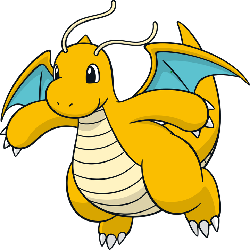My distro of choice is Debian (I like their philosophy and it works great on my laptop) but I have an nVidia card in my desktop PC, and driver management was kind of annoying. Decided to try Kubuntu, which worked ok, but I didn’t really love, and then I didn’t update for a bit too long and had some repo issues trying to install updates. I didn’t bother digging into what the fix would be, since I had been considering Bazzite for a while, as it has been talked about a lot for gaming.
Knowing literally nothing other than “Bazzite works out of the box with nVidia” I figured I’d give it a go. First off, I was surprised at the size of the image, and how long the install took. I did some reading about atomic distros and began to understand why things were set up that way. Seems pretty cool! I still don’t love that as soon as I logged in on my fresh install, Steam opened up and asked for a log in, but that is what I signed up for with Bazzite, I guess. The nVidia drivers out of the box worked fantastic, as advertised, and I love a good KDE desktop, so it’s not all bad.
Initially I was frustrated that some things weren’t working in the flatpak versions of the app (couldn’t get to my 3d printer using the .local address from the browser because flatpak has a bug with mDNS) and layering a package with rpm-ostree seems like overkill and not a good experience. Then I watched some videos on distrobox.
I can just distrobox create --image debian:latest debian-box and then use apt install for whatever packages I want, export them and use them as if they were natively installed on Bazzite??? And this works on any distro??? I have been using Linux exclusively for a few years (and on and off for more years), but I have been totally out of the loop with distrobox and atomic distros. This feels like the same level of magic I felt when I first dual booted Ubuntu back in the Windows Vista days. This seems like it will fix 99% of the issues I run into on Linux.
I know distrobox isn’t exclusive to atomic distros, but I wouldn’t have discovered it if not for Bazzite.
Anyway, none of this is really new info, but I just wanted to nerd out about it for a bit with people who will know what I’m talking about.
I had used Ubuntu in the past, but ran into some wifi driver issues when installing it on my new laptop, fast forward a few years, and I was ready to give Linux another go. I read that Bazzite was pre-optimized for gaming, and I figured everything else I want to do should be relatively easy in comparison.
I’ve been impressed by how clean and no nonsense the interface is, and is just a solid daily driver OS. I’ve been slowly learning the nuances of what it means to be an Atomic Desktop, but I still get confused about the proper way to install things if they can’t be found in the flatpak discovery tool. Pretty sure I have two versions of Chrome installed right now. That’s not a problem with Bazzite though, just a new-to-linux problem.
you have 2 major package managers (ootb) on bazzite iirc - flatpak and rpm (through rpmtree). ideally - do not install anything through latter. that is the one that requires the cli. if you can not find a package on flatpak (very common if you want a cli thing, or a niche gui software, or some browsers), then try to find if it is served elsewhere. for example, as this post highlights very nicely - use distrobox. for example, use distrobox and add arch (for example), and you can get new cli stuff.
for chrome, if you have 2 versions, either you have 2 different flatpaks, or 1 from rpmtree, for that, try using
rpm-ostree search chrome(or some other package name, for example chromium). you may also just want to dochro(in a terminal window) and then press tab (once or twice) to get completion options. that should help you with name of package most likely.
I’m gonna hate on the thing. had high hopes from all the rave reviews so my disappointment was commensurate.
you missed to state your config, and Imma assume it’s a high-end system. how do I know? because I ran it on weak hardware and it was molasses slow. Ryzen 4650u, 16 GB DDR4, 500 GB NVMe and whatever graphics it has integrated, some rando controller, connected to a 40" 4K display, let’s see what the hubbub is all about…
the install process, forgetaboutit. can’t believe they piggy-backed off of the broken-est installer out there, fedora’s calamares. dog help you if you need anything but the vanilla-est install, as any changes to partitions result in unrecoverable install errors. as I understand it, there’s a whole-ass fedora install that isn’t needed for anything but to run the installer - hence the hefty size, about twice that of a regular install ISO.
once installed, what everyone and their uncle forgot to mention during the rave reviews (and you kinda glossed over) is that a steam account is fucking mandatory. like, you can’t even log in, switch to desktop mode, change resolution, nada. if you just want local-only games - get bent, you hafta go through us to access shit on your own computer! not only does this rub me the wrong way, I got no such spy/adware on any of my other devices.
I got no windows with the mandatory online account, no Google TV with the mandatory online account, ditched Plex because it won’t run with no internet, got no Android with a Google account… why would I make an exception in this case? what, gabe the yacht owner is “our people”? he isn’t and I won’t.
it’s highly impractical for everyday use (will it behave without internet?), not to mention - it’s fucking superfluous. I got no games on there, no intention or way of getting them from there and I give a total of zero fucks about the chit-chat rooms and achievements and other crap presented therein.
handling “alternatively” acquired games is a fucking chore. switch to desktop mode, do the thing there, then manually add and tweak them in steam’s UI and add missing graphics and stuff and switch back and forth until it’s all in order - you best believe the switch isn’t instantaneous. it’s not really a huge deal as you don’t do that multiple times per day (or even daily), but I don’t see why this couldn’t have been a controller-only-interface activity.
speaking of desktop mode, this was my first contact with the immutable, atomic, cloudnative, whatchamacallit concept and for me, this thing blows elephant fucking dick. it is so slow, cumbersome, inefficient… if you thought regular dnf and flatpak installs and upgrades are slow, installing anything here takes fuckin eons. and the constant restart prompts for this and that, dios mio!
finally, everything feels sooo slow and clunky. I get that my puny hardware can’t handle modern titles, but browsing the UI and interacting with the system shouldn’t be even close to a demanding task.
so mad props to the team who made this happen, I get how this is an impressive engineering feat to weld all them things together in a sorta cohesive way, but I feel some of the things I mentioned shoulda been way more prominently featured before us clueless folk decide to switch to it.
once installed, what everyone and their uncle forgot to mention during the rave reviews (and you kinda glossed over) is that a steam account is fucking mandatory. like, you can’t even log in, switch to desktop mode, change resolution, nada. …
This is not true. When you download the installer from their website there is a prompt asking you if you want a Desktop-first install or the Steam-mode first install. The desktop install boots directly into KDE or Gnome just like any other distro, and doesn’t require a steam account, but will come with the steam launcher pre installed.
I get that it’s not great UX to put install options like that in the website but If you’re going to go on a long rant about how awful it is, please at least put a fraction of that effort into seeing if you’re actually right.
If you chose to download the steam gaming mode version I think it’s understandable that the expectation is that you have a steam account. The whole point of that mode to begin with is that it replicates the experience you’d get on the steam deck, so you can make your own home-console PC or install it on a handheld like the Lenovo or ASUS ones. It’s not really designed around regular desktop use.
Side note, I haven’t used it much yet but so far bazzite has been working fine on my i7 7700hq + 1050ti laptop with the same ram and storage as yours that I got because it couldn’t run Windows 11. It should be about as powerful as yours, maybe slightly weaker on the CPU side and slightly better on the GPU side. Have you looked into it being maybe some weird driver issue with your laptop’s power management? It could maybe have something to do with that.
It sounds like maybe you downloaded the steam big picture version? The normal version just has a KDE Linux desktop like you’d expect.
I have an older Ryzen 5, 16GB of ram and an nVidia 1070, so not cutting edge for sure. I downloaded the regular desktop version, not the steam big picture console-ish version, and steam account was not required. I just closed the steam window until I was done with my setup. I haven’t seen any performance issues
Have you considered that your setup can’t handle a 4K monitor?
Your setup really isn’t that bad, it almost makes me think something is wrong with your computer if a Steam Deck is less powerful than your Ryzen 4560u and Bazzite et al. run perfectly fine on it.
oh, I’m sure it didn’t help any. wanted to switch to 1080p (although it ran a normal F41 Plasma just fine) from the get go but I couldn’t until everything was installed and I was logged in. but even then it didn’t feel drastically better. so I’m sure this runs way better on competent hardware, but for me there was no point in sticking around to tweak it as I have no use for this thing in my home.
I’d definitely suggest CachyOS if you’re looking for speed and none of the downsides of Bazzite and other immutable OSes.
But only if you’re looking for a bleeding edge, gaming-focused Linux OS. There are plenty of options in the Linux ecosystem and really all are valid unless they are significantly out-of-date.
The problem with CachyOS is that it’s arch-based, which is fine, but I wouldn’t recommend it for people who aren’t willing to deal with arch problems and be familiar (or willing to learn) using the CLI. I normally just point people to either mint or bazzite depending on how many games they play.
I agree, just was trying to recommend something that may be marginally more performant. Mint and Bazzite are solid options. I can’t wait until COSMIC matures and I can safely recommend PopOS.
If you’re not primarily a gamer, Bazzite has a sister
KinoiteAurora (or Bluefin if you want Gnome, but you said you like KDE), which is the same underlying OS, but not preconfigured for gaming. I use Bluefin on my laptop and Bazzite on my steam deck, and yeah I love not having to think about it.Also, have you read about rebasing?
edit: Kinoite and Silverblue are Fedora’s default atomic distros. Aurora and Bluefin are the equivalents that are preconfigured out of the box for ease of use and related to Bazzite.
I have heard of rebasing but I haven’t dug into it. Sounds really cool!
I do use my PC for gaming, but Bazzite did come with a lot of other “gaming” software that I don’t use, so it’s good to know there is a lighter weight alternative that otherwise has the same benefits.
I’m no expert, but I think of it as two layers: your layer on top (where you keep things important to you) and the system layer on the bottom (what makes the computer actually run). Most people don’t care about that bottom layer, so may as well make it immutable.
Rebasing is like lifting up your top layer and pivoting it onto a new bottom layer of a similar “os”. Updating is the same thing, it just pivots to an updated version of the same os. In either case, if something goes wrong, you reboot and choose the previous version and it pivots your top layer back.
It’s been a while since I installed Bazzite but I remember it having an on boarding where you selected what you needed and it installed it for you. I skipped most of it. And I know Bluefin has a command you can run to install basic gaming programs. So you have options.
Is there anything aurora/bluefin gives that bazzite does not or is it just that bazzite adds the proton stuff? Reason is I like being game ready but I don’t mostly game with my laptop.
Bazzite is more aggressive with kernal updates and comes with a ton of gaming options and packages preconfigured. Bluefin is a designed more for productivity, but you can still game on it. It’s just not it’s main focus.
But as long as you stay within the same DE, you can rebase from one to another.
latter. afaik they just add steam (proton is then packaged by steam) (though you can additional download a external wine(or proton)) and some stuff for obs i think
I think Aurora is closer to Bazzite and Bluefin for KDE.
Oh you’re right. I don’t KDE so I gave the Silverblue equivalent accidentally. I’ll edit it.
I still don’t love that as soon as I logged in on my fresh install, Steam opened up and asked for a log in, but that is what I signed up for with Bazzite, I guess.
Yeah, it’s a gaming distro and anyone who games will be using Steam, especially on Linux.
I do wish they would release a non-gaming version.
Bluefin and Aurora are the original distros. Bazzite is a spin of bluefin.
uBlue is the original or base distro. Aurora, bluefin, and bazzite are spins of uBlue.
Ublue is not a workable system image. It’s the general cloud native process to make distributions. There’s a bare bones starting point oci image called ublue-os. But that’s like saying the hammer is the original chair. It’s confusing a tool with the final product.
Sorry for the miscommunication, I was trying to provide clarity around their technical implementation.
Since they are all image/layer based (like docker or containers), i was expressing that uBlue is the base image, and bazzite, aurora, and bluefin are all layered on top of uBlue, not each other.
I’m aware but those don’t have what Bazzite does.
Isnt aurora from the same devs?
I don’t know but it’s missing a lot of the things Bazzite has, like the ujust commands and OOTB configurations/optimizations.
Linux noob here, I’ve been running Mint for about a year and constantly bitching about my Nvidia card’s performance vs. Windows. I have the most updated closed source drivers installed, but cooking shaders on games still takes a half hour and many games run like trash even after precompiling said shaders. Space Marine 2 comes to mind, runs like butter on my Win10 partition but is basically unplayable on Linux.
Am I hearing that I just need to switch to Bazzite and this problem disappears?? Because on God I will do that literally tonight if that’s true. I had been holding out for a new batch of Nvidia proprietary drivers to hit the scene or else just resigning myself to having to buy an AMD card.
I’d expect that Bazzite and Mint would use the same Nvidia proprietary drivers without much noticeable change in performance, but to be honest I don’t know jack about shit about their back end behind the scenes processes so I could be wildly off base.
I still had to wait for a long time for shaders to load on initial launch on some games (DA Veilguard) but performance seemed fine. I didn’t have performance issues on Ubuntu so not sure about your particular issues, but another thing to consider is based on your card, the latest nvidia drivers may not be correct - I had to download an older driver package for my card (1070) as recommended by nvidia. Bazzite had me select which series of card I had when downloading the ISO, so I assume it included the older drivers for my card. I haven’t actually checked the installed driver version though
Yes
I got a 3090 card and have her 0 issues so far. Wouldn’t even consider another OS for gaming at the moment with how well everything works.
Even my monitor works better with Bazzite than with Windows 11.
Am I hearing that I just need to switch to Bazzite and this problem disappears??
Yes, simple as that. I use Bazzite for ~2years now on my main desktop with nvidia and a legion go. It really is “install and forget it’s linux”. It’s almost too good to be true…let’s hope the big “enshitification” doesn’t follow soon.
I’d expect that Bazzite and Mint would use the same Nvidia proprietary drivers
Expect a big leap in performance, they do a lot of magic with the kernel on Bazzite. It’s really fun.
do a lot of magic with the kernel on Bazzite
sadly, no. there are not any special kernel parameters or compilation difference. at best, these things can bring ± 5% difference (assuming a general benchmark, instead of a special synthetic benchmark). if there was some major switch you could hit which would increase performance, most distros would just press it. if most are not doing it, then it is likely because either their is not much to gain.
for example, cachy os compiles it’s programmes for x86-64 v3/v4 as opposed to v1 or v2 for most distros. their have not been many extensions to x86-64 between v2 to v3, and most performance gain you get is in specific hashing benchmarks. on average, their is not much reason. as to why not all distros do it? because any software compiled in v1 runs on v4, but v3 can not be run on v2, v4 or v3, so if all distros would start doing it, then either they would have to stop serving users v3 or earlier versions (that is practically everyone with cpu before 2020, and new v3 cpus are still being made), or they would have to serve separate v3 versions for v3 folks, v2 for v2 folks and so on. that is a lot more costly, and increases software burden. even big company like microsoft is not serving different windows version forr different x86-64 versions (though they have different things, and windows 11 requires v2 or higher afaik)(it may even be v3, but not sure).
The repository itself or the build process have had no changes, with the one addition being the large set of handheld and performance optimization patches Bazzite users have come to expect. These include the latest in handheld compatibility patches (OneXPlayer, ROG Ally, Steam Deck LCD/OLED, Surface devices) and stability fixes.
https://github.com/bazzite-org/kernel-bazzite
Enough magic for me :D I’m not sure where I read about latency fixes as well, have to come back on that.
Fuck yeah, heard. I’ve got a project to do tonight. Thanks!
During installation make sure to read up on atomic distros, there are some changes like package handling or the immutable system, but it’s not a big hurdle. Have fun!
Am I hearing that I just need to switch to Bazzite and this problem disappears??
not a nvidia user, but answer is likely - no. bazzite has no special magic nvidia drivers. their special thing is that thy prepackage closed drivers (which most distros can but not do so that they are not in legal trouble of redistributiing closed software or the ethics of distributing closed software in a foss promoting environment).
I’d expect that Bazzite and Mint would use the same Nvidia proprietary drivers without much noticeable change in performance
precisely.
there is a possibility that maybe going to a newer kernel version or vulkan or other system libraries can get you some more performance, but on average, it is not going to be more than 5% (there may be some exceptional games which gain more, where there were game/engine specific bugs which were dealt in specified period). these are also the performance differences that people say that different distros (bazzite, cache, newer ubuntu release vs older) perform better than others, but you can check many places that assuming that game was already supported well.
general reason for bad performance is - nvidia on linux is bad. (period). their drivers are bad (closed or open, for a long time open drivers could not even regulate power, so they were stuck in lowest power mode).
you do not necessarily have to buy new amd hardware. try checking out protondb database, and see if the numbers you are getting are same or similar to others with similar hardware as you or not. if you are, then that is the best that can be done. if not, find what special sauce do they have (maybe a different library version, or some flags, or environment variable)
I also highly recommend looking into https://www.winboat.app/
It might be a pain to setup on Bazzite (it’s probably better to just use ostree-rpm for the prerequisities), but it’s exactly the same kind of magic, but for Windows apps!
Huh, I may look into this. Sounds neat. Thanks!
Is that a compatibility layer thing, or a full Windows VM (requiring a Windows license) integrated into the Linux desktop environment? Being able to run the Affinity suite without having to switch to Windows is appealing.
Edit: There’s no GPU access so it’s unlikely things like Affinity Photo would run well.
Still beta and its on the top of the todo list i hear.
Full KVM in Docker but doesnt require a Windows license.
if it is not requiring license, it is either because you leave windows unactivated (because that barely has any use) or because they use some activation scripts which is illegal. it is very likely former. does it matter? not really
it does need activating and it installs an evaluation copy by default. no idea what the poster above is on about.
Haven’t heard of WinBoat and looks pretty slick—thanks for sharing!