

Is it possible the heavy traffic is causing Lemmy to temporarily block this person and not actually crashing the instance?


Is it possible the heavy traffic is causing Lemmy to temporarily block this person and not actually crashing the instance?


This was the dino demo the article mentions:
I only recently learned about it and it’s genuinely fun! Jumping the balls gets stupidly hard at level 5 or 6, though.
Your brain is askew.


You’re missing the “actually intuitively usable” part.


keep a pen and paper handy!
Nah, just snap a pick with your phone.


Are you just going to ignore you ever said there would be near zero users?
You’re an ass. Blocked.


[That] would essentially [mean] other users… would be near-zero
It contradicts your main point.


RCS will work with iMessage users in iOS 18. I’ve already tried out with beta users and it works fine.


Removed by mod


Sadly, its all I have for communicating with iPhone users. A few people in my family have installed Signal, and that’s great, but my friends refuse to do so, and I don’t blame them.


I really miss support for iMessage style reactions. Now I just get messages like “Emphasized an image” or “Liked an image” with no idea which image was being reacted to half the time, like in a big group chat with 10 people.
QUIK very often says “Sending…” on a picture message forever (literally), even when it’s already been received and responded to. And often fails to send messages altogether when my signal is weak, and apparently doesn’t retry in the background. It forces you to try to resend it and then it’ll say “sending” forever half the time. I routinely have to ask my friends if they received messages if they don’t reply right away. So the core functionality of sending messages and ensuring they’re sent is broken.
Picture messages are limited in size to some number you have to choose in settings. If you get it wrong the messages are guaranteed to fail. A number like 600k or 800k, up to 2000k After experimenting, 800 often fails for me, and 600 seems to work all the time, but the pictures look like crap. They get shrunk a ton. Google’s Messages app must negotiate a size with your carrier because it never makes you choose what size to use and pictures look better, too.p
No RCS. iOS will have RCS built into iMessage and I think it’ll be on by default. You’ll finally get message confirmations and encryption, and typing indicators if you like that sort of thing. I’ve tested it with my friend who already has 18 because he works for Apple and it works great.
I’m about ready to give up and just go back to Messages. I dont like that they track who you text and even send themselves hashes of your messages, but my own personal boycott of the app isn’t going to help anyone who actually needs the privacy.


I did the same weeks ago and I miss lots.


You need to make a bulleted list because your lists came out as jumbled paragraphs. At a minimum you need to put two spaces at the end of each line to preserve line breaks.
I’ll fix it since you put in all the effort to write that up.
One time purchase:
Free:
Star on the ones I’d specifically recommend for casual play
Lawnchair is almost exactly like Pixel Launcher except you can do things like remove the search bar, change the icon counts, and stop the app tray search bar from searching the web (or switch it to another search provider).
I’ve been using it for months and couldn’t be happier.
Incidentally, it wasn’t until about 10 minutes ago that I realized “Lawnchair” is just “Launcher” if you pronounced it in a French accent.


Fast forward in emulators. Also, the menu toggle in Retro Arch.
In Dungeons of Dredmor, an old mouse and KB roguelike, the community made a good layout where every button is mapped to a keyboard key to open the various inventory and crafting windows, etc. With the track pad right there to act as a mouse, it’s honestly just as good as a mouse and KB. Maybe even better.


I like the classic graphics in the corner
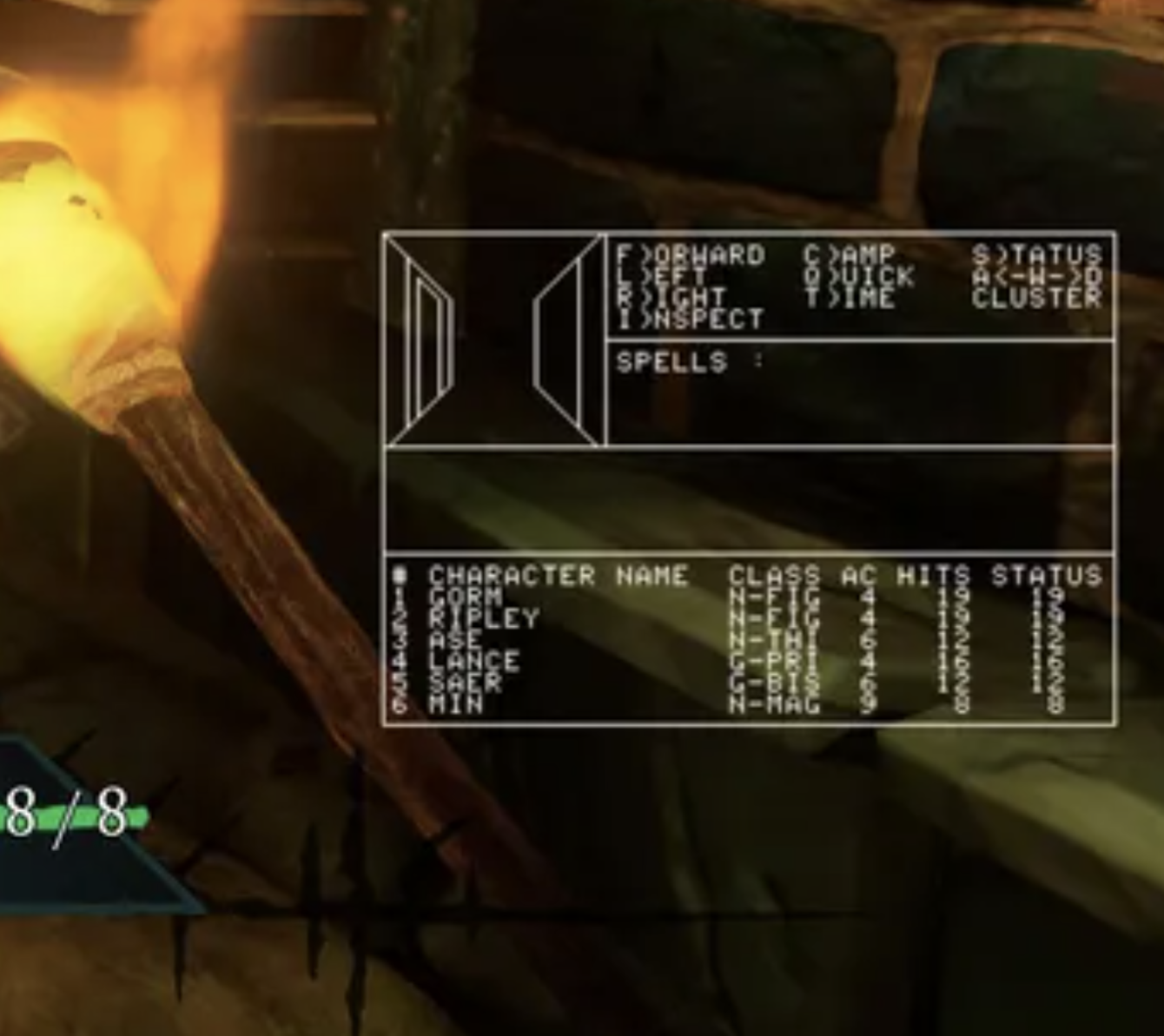


You can’t prove a universal negative.
You can prove specific negatives by providing counter evidence. Thing like “I am not a woman” by proving “I am a man”.


Also, Cookie Autodelete.
That’s awesome! I love SotN rando and Bloodstained RotN, too. I never thought to look for randomizers for the DS games. Dawn of Sorrow is such a classic!