I agree with you on how core emoji reactions are. They solve many problems and I at times I’ve also wished Lemmy had them, but given that I can’t even find a platform that is private by default and supports a good video user experience. It’s clear I’m going to have to settle in some respect.
Is federation or similar mandatory for you? As in, do you want something that allows your users to interact with users that are not part of your family and not on your platform, eventually able to completely replace the mainstream social media? Or is a completely closed platform ok, in terms of it’s only your family and friends, and people have to go elsewhere (e.g. back to facebook) to interact with others?
Personally I’m not as wary of HumHub just because of it’s commercial nature. Maybe a little, because some features are paywalled. But for example, I use Nextcloud, developed by a company, and trust it more for this task because of that. I use Photoprism, which the base edition is FOSS but they have proprietary extras that you pay for (like HumHub). I use Home Assistant, though I think they recently transitioned to a non-profit so maybe that’s a little different, but they charge for a cloud connected component. I use ente, who are FOSS but are a company that charge if you don’t want to selfhost.
HumHub have been around 10 years, so they aren’t exactly new. Plus as it’s extendable, perhaps one day a gfycat or emoji reaction plugin will be added (or if you have the skills, maybe you could make one).








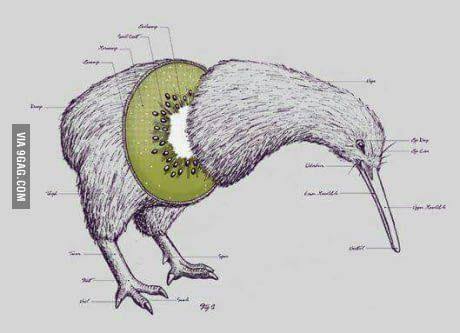





Ah I don’t have that many extensions in Mediawiki so I have probably had a smoother experience that you.
Thanks for describing your wiki setup. Being able to look back at all your events in a sort of giant scrapbook must be awesome. I’m not quite sure it will do the job I’m looking for, but I really like the idea so I think I’ll have a deeper play.
I have non-technical users doesn’t mean it won’t work for us, because I’m sure they can read even if they can’t edit, and that’s mostly what they would be doing with any solution. Looks like there’s also an android app.