Hell yeah, SuperTuxKart
- 13 Posts
- 537 Comments

 1·2 days ago
1·2 days agoTurning on “Block connections without VPN options” will not make KDE connect work
I did do that in conjunction with bypass set for KDE connect only and it works. I find the other options you suggested really cool though! Might give them a shot.
Also didn’t know about the share VPN thing, I’ve wanted that for so long! Weird Graphene doesn’t have it as well

 2·3 days ago
2·3 days agoIt’s a great project yes!

 1·3 days ago
1·3 days agoI’d like to use Rethink DNS (forcefully set to DNS+Firewall) because it keeps a record on-device of the connections that apps tried to establish. So as I understand it’s not possible to have both then?

 1·3 days ago
1·3 days agoDo you also have “Block connections without VPN” on like this?
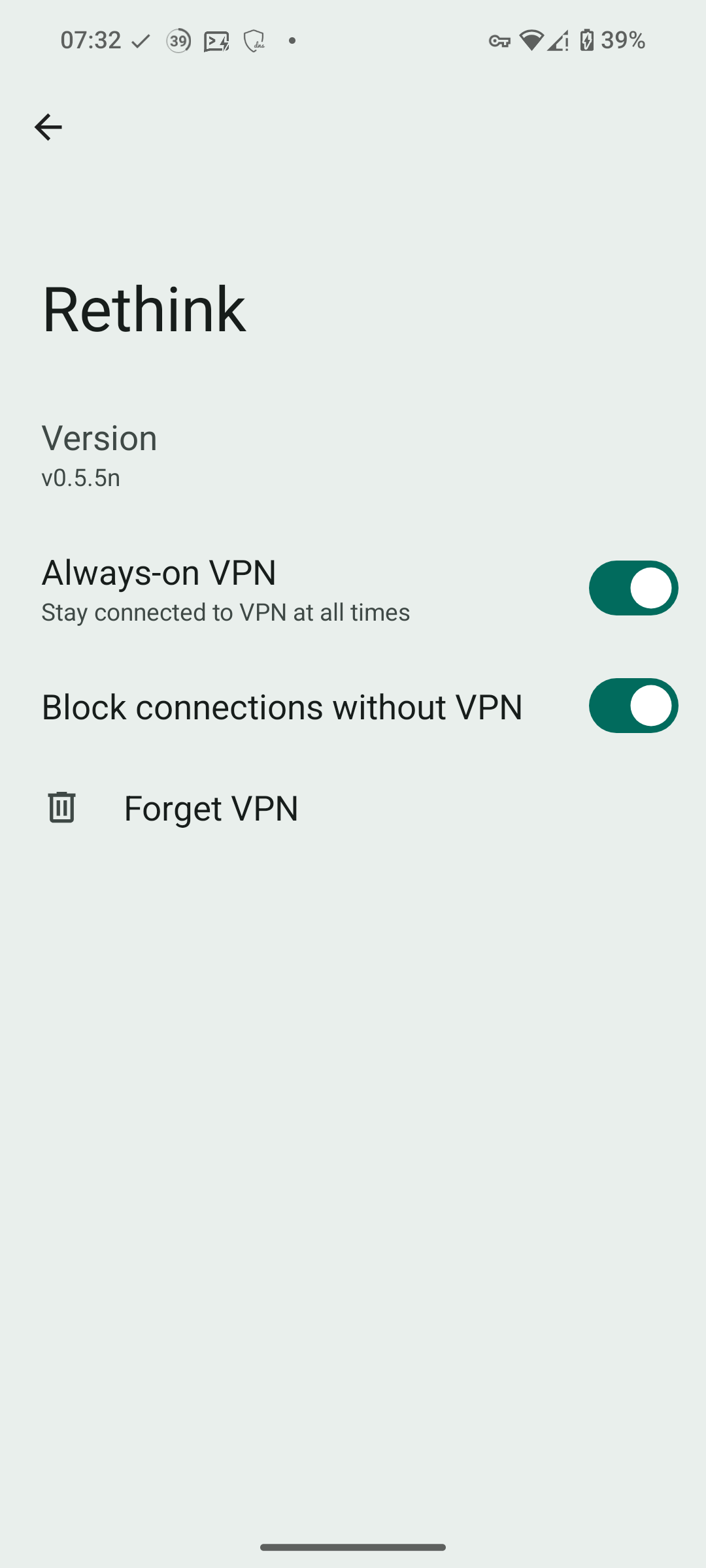

 1·3 days ago
1·3 days agoYes, I believe the issue comes from that(edit: tried disabling it and it was indeed that), ideally one would keep that setting on, I guess there’s no internal Android setting to exclude on an app by app basis unfortunately
Good luck! It can get complicated so I know how you feel looking at weird configurations that do magic

 2·4 days ago
2·4 days agoBut what if my God is a robot?
Putting one directly under the home directory feels like a psychopathic move, so I stay by XDG and put them under a subdirectory of xdg-documents
Me waiting for tagging filesystems to become the standard
Don’t worry, the basics are really easy to
gitget down, you can read any beginner guide to start trying it out, for example this one on baeldung seems pretty alright by a quick skim, or, if you prefer a more playful approach, definitely check out ohmygit.
If you want to try a git hoster as well, make a GitHub profile if you want to go where most everyone is, so you can also easily contribute to others’ projects, otherwise, if you care about staying on a free platform, make an account on Codeberg, fewer people, but all great like-minded free software supporters…or make one on both, ngl

 17·1 month ago
17·1 month agoWith that many Windows (gasp) ones, no… I’m afraid you are not
endeavors
Holy shit
 acknowledgement??
acknowledgement??

 1·1 month ago
1·1 month agouseless research for the curious
Did a bit more research, was thinking it might be a systemd service, so I checked for timers there, but there was just a countme timer enabled that basically tells the server to include you in the count of active systems (how to disable, for the paranoid 🥸).
Then I went on to look at the live logs of rpm-ostree and, as found from this website used this command:journalctl --follow --unit rpm-ostreed.serviceSo that I could monitor its activity while I open Discover and so I managed to record when it happens, I also saw from the logs that there is a configuration file at this path
/etc/rpm-ostreed.confand that you can configure automatic updates from there, by default there a this line about it (usage greatly explained withman rpm-ostreed.confbtw):[Daemon] #AutomaticUpdatePolicy=nonebut it’s commented out, so it couldn’t have been that.
Finally there is this one thing that pops up in the logs:
Initiated txn AutomaticUpdateTrigger for client(id:cli dbus:1.1625 unit:app-org.kde.discover@df0f43f8979843c0a34d36ad199c7eda.service uid:1000): /org/projectatomic/rpmostree1/fedoraSo it is something triggered by Discover, as I had known already, due to other articles that talk about the integration with Discover, but I wasn’t so sure about it anymore, since I couldn’t find any related settings in the app.
So I found the setting that configures automatic updates in general… in the three dot menu (questionable UX decision?):
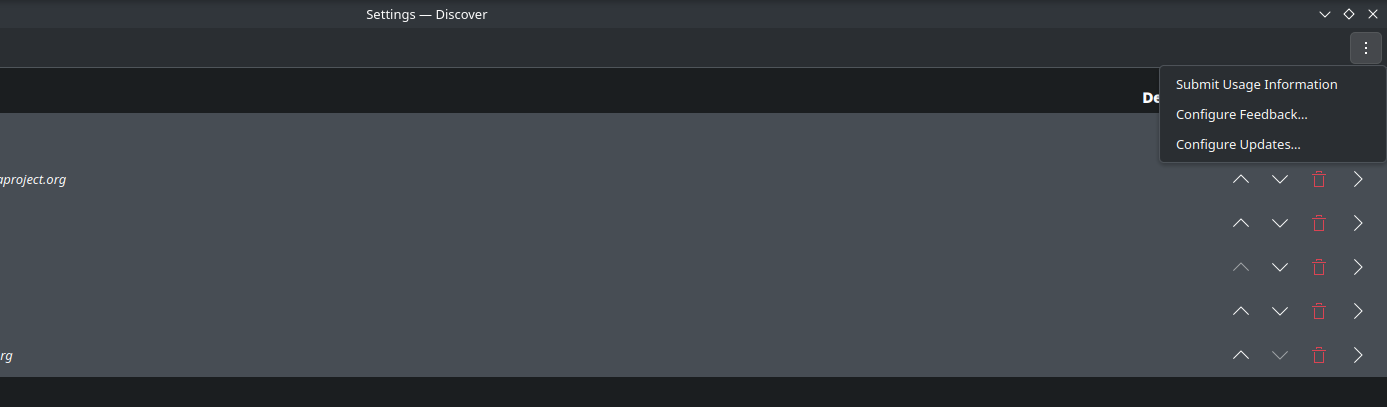
which actually just leads to the system settings:
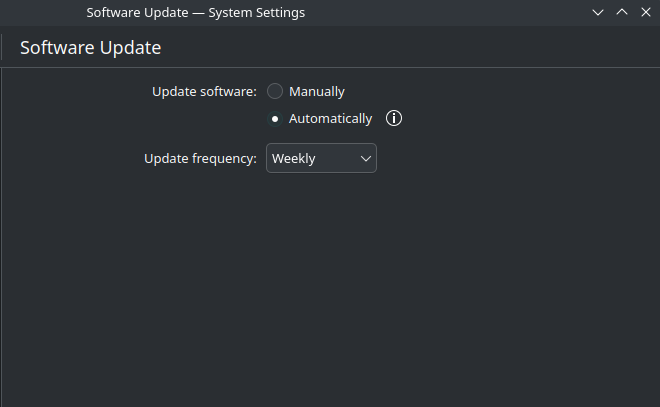
I had this configured to be weekly, there isn’t even a setting as granular as seconds, the smallest span of time is daily, but what I’m guessing is that the “Update frequency” acts on when they should be installed automatically rather than when they should be fetched, so this is a limitation of the system as I understand it

 2·2 months ago
2·2 months agoWill do, hopefully there is one

 7·2 months ago
7·2 months agoYou were far ahead of professors that make you write it out with pen and paper

 62·2 months ago
62·2 months agoWhy so irritable? I’m just asking, I don’t even know German, I thought since you knew the video already, you could point me in the right direction, rather than me having to sift through it all while also passing it through a translator to hopefully (because I don’t know how well youtube’s auto-translate feature works) find the information I’m looking for in the whole presentation

 2·2 months ago
2·2 months agoOn a quick skim I don’t see a way on it to set volume profiles, let alone program behavior based on certain events, is there some menu I might have missed?



Didn’t know that one, looks rad