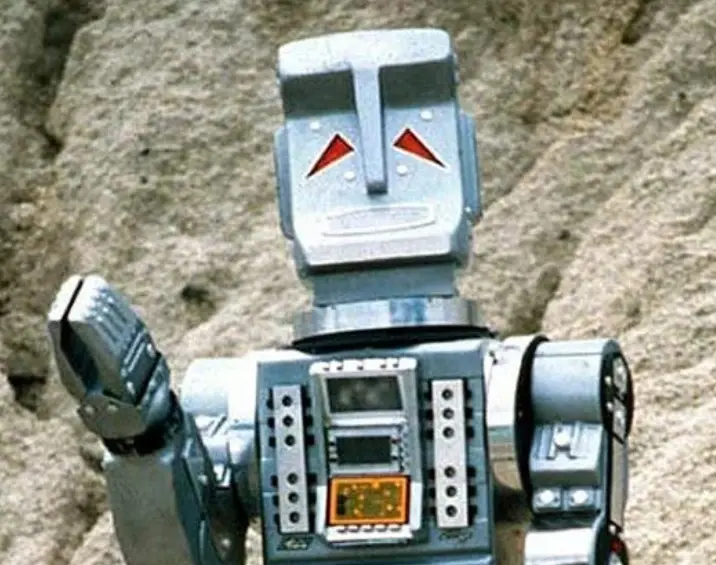

I use EDIT: jdownloader2 for YouTube video/audio. It may be more feature packed, but it’s easy enough once you’re comfortable with the GUI.
I’ve seen it. It’s rubbish.
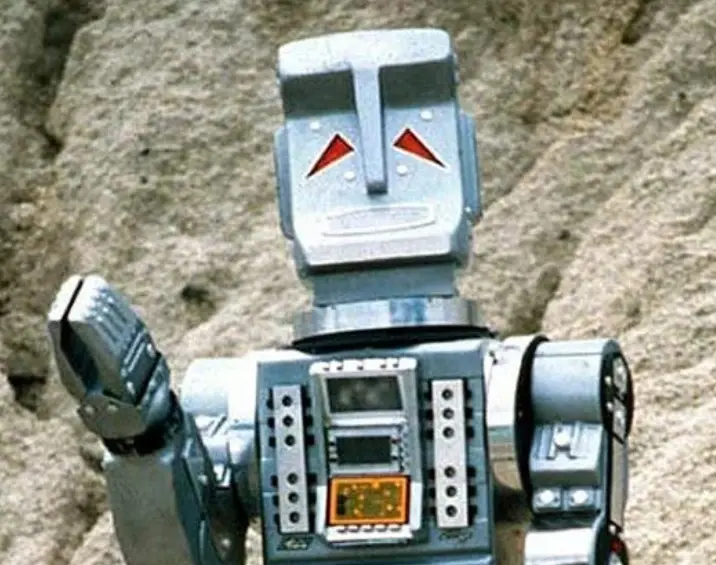

I use EDIT: jdownloader2 for YouTube video/audio. It may be more feature packed, but it’s easy enough once you’re comfortable with the GUI.
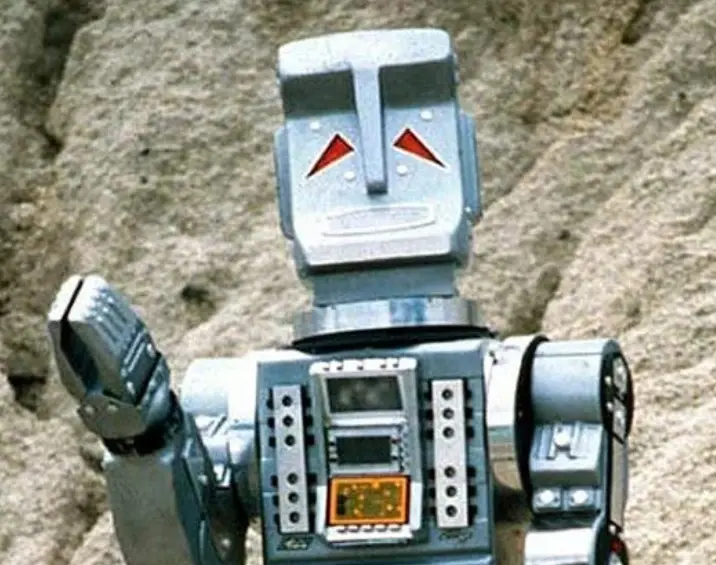

I have Networking > Server address settings > LAN networks blank/default. That sounds like a feature that allows you to specify things as local (maybe that allows for higher bit rate streaming while away or something). I haven’t looked into this at all. For me when I’m away from home lower bandwidth is probably better.
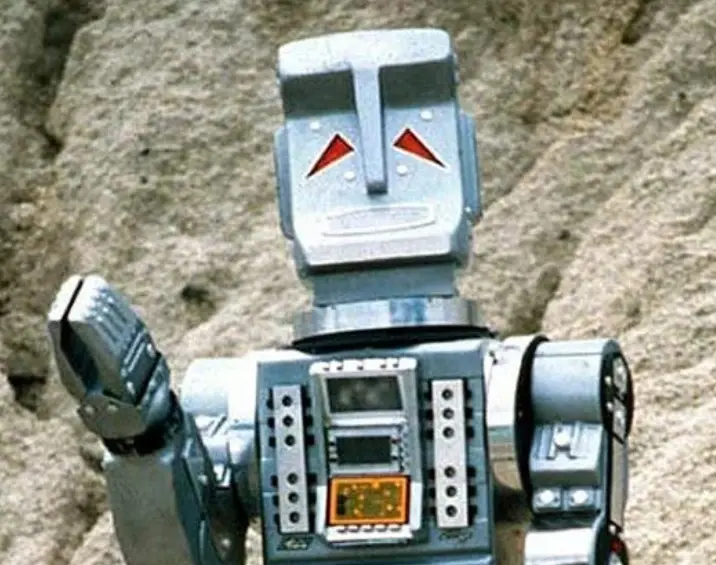

When I turn Tailscale on my iPhone disconnects from AdGuard DNS/VPN. Could I avoid this by using a profile like you described?
Nice to see him so smiley. Great video!
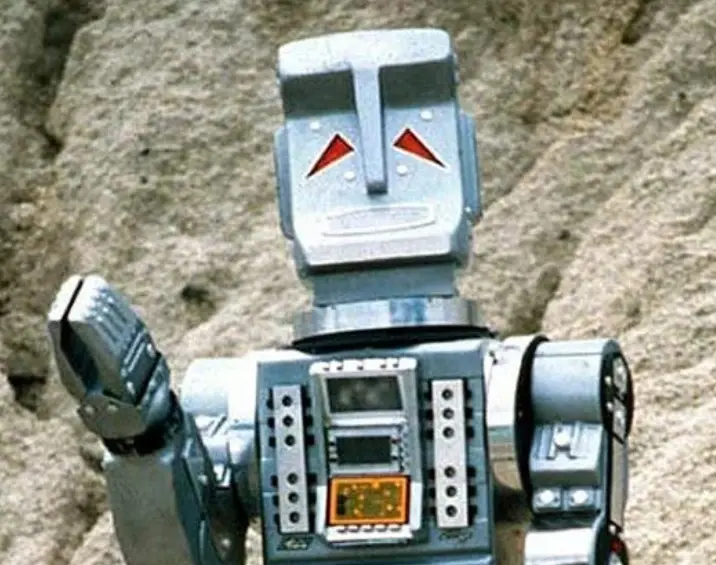

Thank you that is tremendously helpful! I expect this post will help others that come along.
So confirming for your setup, you do need Remote Access enabled to use 100.x while home on your local network on wifi as well (and of course while away on cellular).
That’s how it seems to be for me, so I think I’m set up correctly. I don’t believe I’ve opened any unusual ports or anything like that.
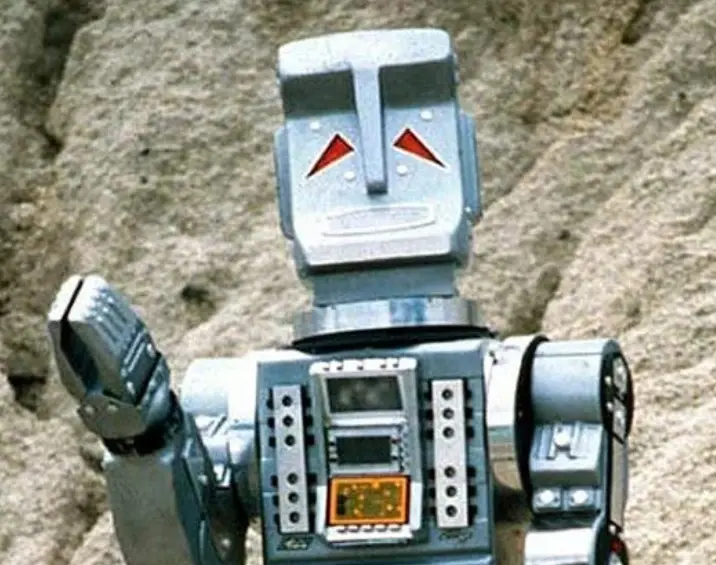

Not quite sure I followed all that. I’ve disabled a specific white list for now. When I have access to another computer I will confirm I can’t connect unless I am running Tailscale with the appropriate IP addresses.
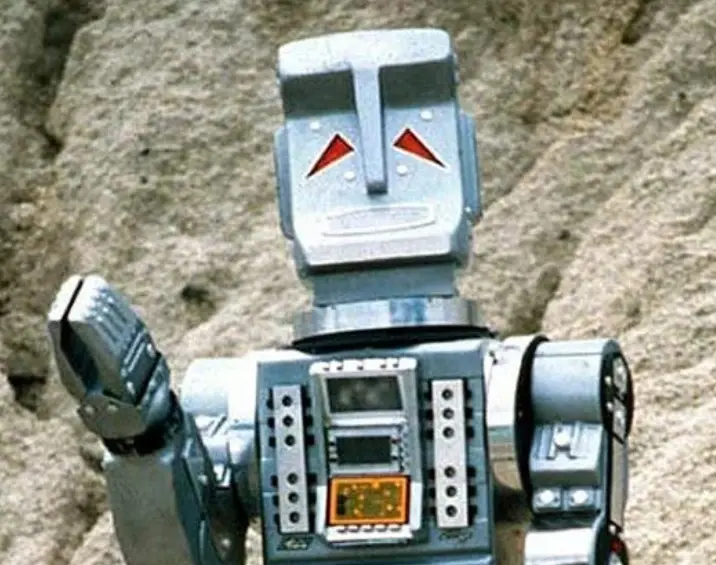

Thanks for the explanation. That part is clear, and I can access the server/Mac computer from my iPhone using the 100.x IP address. But if I’m on cellular I need to have Remote Access Settings enabled in order to connect.
Edit: Actually on Wifi too on the same local network I need remote access enabled if I’m using the 100.x IP addresses. Using the usual IP pre-Tailscale I don’t need remote access on wifi.
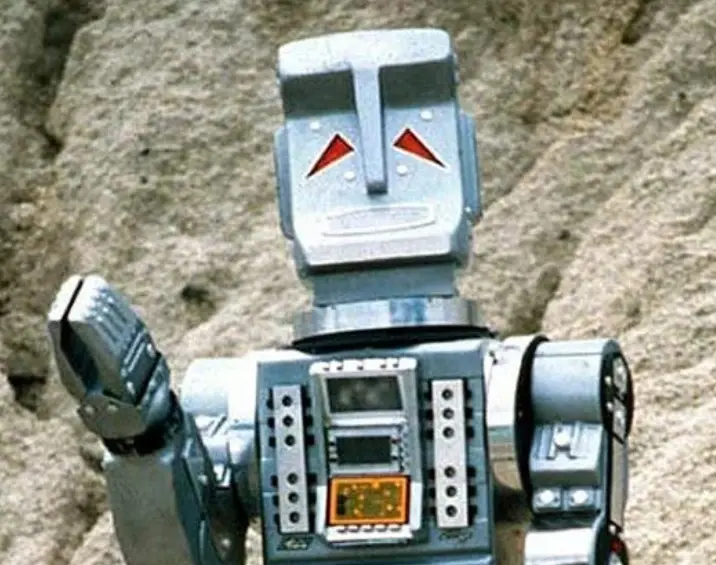

I should have bought it when the lifetime was like $40. I used to use it. Had some difficulties with the UI so moved on. Was hoping it would go away instead of being the best choice at 3 times the price. 😖
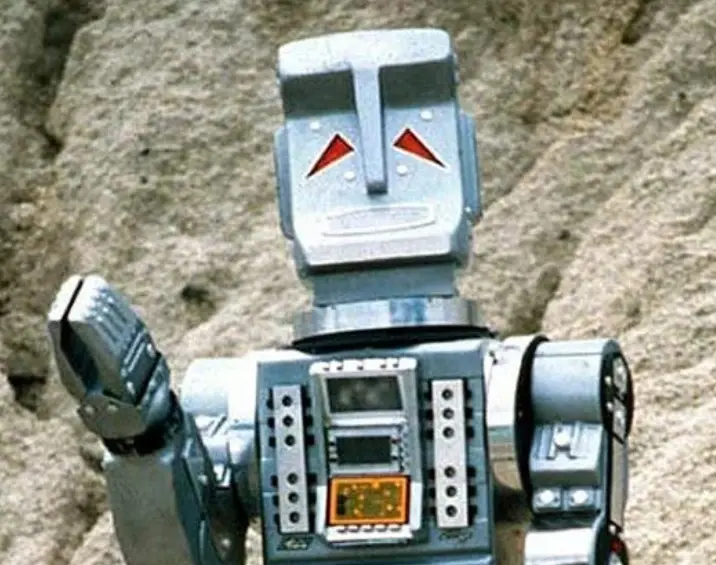

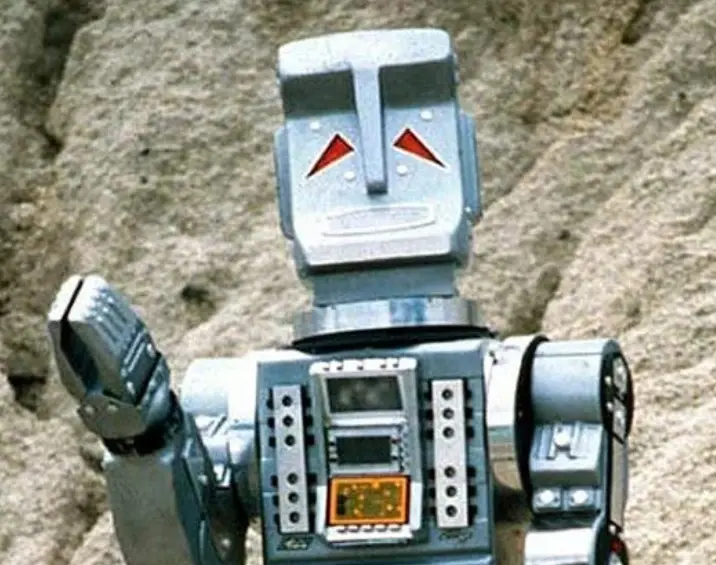

Sorry about that, it’s some issue with adware in that version of the installer (that doesn’t have to be installed). Their forum has a post about this problem. I edited my reply to direct to the “adware free” installer: https://jdownloader.org/jdownloader2