

For FreeMC Boot, would you put it on a secondary OEM Card? Or is it best to just use one card for everything.
Sadly I don’t live in Europe, and the chain game stores here don’t sell them anymore. But there is lots of local places here that have good return policies / testing of everything before putting it on shelves.
Thank you very much for your insight!
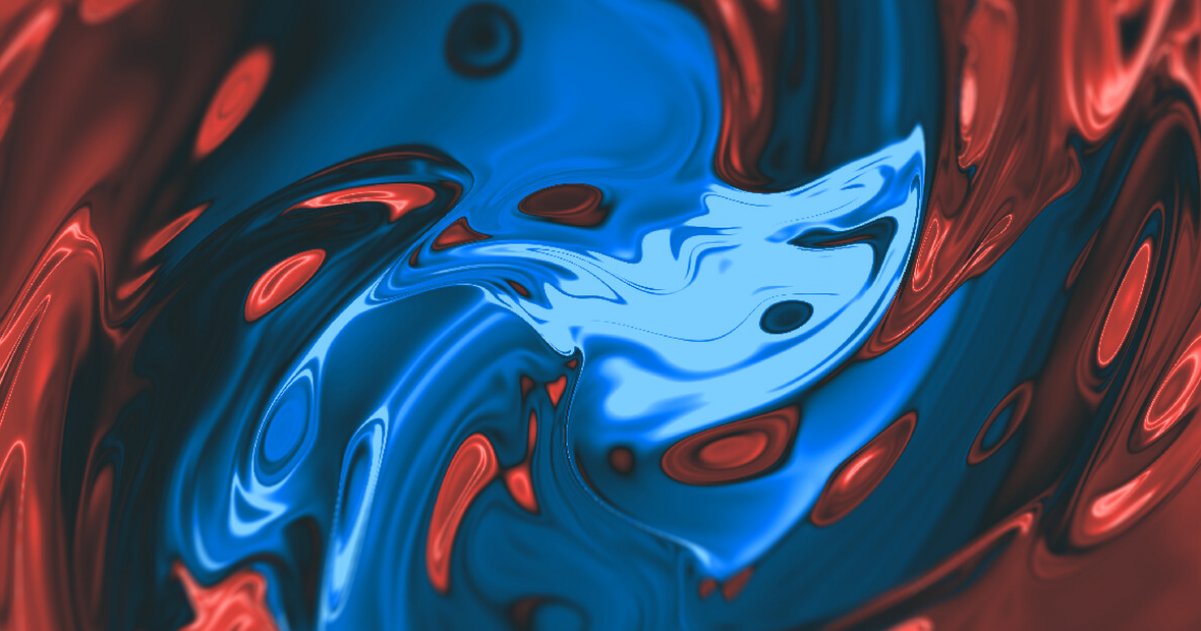








That makes a lot more sense! I’m sad now though I thought this was some cool homebrew-ery going on since the GameCube is just a power pc computer (I’ve seen people run Linux on the hardware before).