boredsquirrel
If you like what I do, send me some Monero:
87ZN8URUY1M6GoXpxou4siDKJkLbLKDhT2RScrauzd4gbRyKgoY2ZX3Ut9WuMtkWebisViSE9EVRzVA1SD4kMdtAUPMiZBC
- 73 Posts
- 1.56K Comments

 8·6 days ago
8·6 days agoDamn people pay that much? I get why people pay seedboxes, such a win

 11·2 months ago
11·2 months agoKann sein? programming.dev ist aber auch englisch XD

 26·2 months ago
26·2 months agoOk dann fickt euch halt XD
Auf der cooleren Instanz gibts bessere Laune

 1·2 months ago
1·2 months agoYes I use it too, and tuned-ppd is very restricted but ensures easy compatibility
Tbh it would be easier if we could train our own small models on controlled codebases and documentation, instead of random stuff that some people do

 4·3 months ago
4·3 months agoTuneD is really cool, but a weird fix for that problem.
The lack of TuneD is one of the few things keeping me on Fedora and away from NixOS

 142·3 months ago
142·3 months agoBrick means permanently being unusable
 01·3 months ago
01·3 months agoI am daily driving Linux…
Mainstream distros are not great products. Downstreams like uBlue do a good job, but have their own issues.
 01·3 months ago
01·3 months agoTrue. Windows 10 is atrocious. I have to say, a debloated Win11 feels almost too good.
So, lets focus on making Linux distros shiny and easy to use!
Lol that table is pretty strange
What does “Windows 10” mean? XD
Also btw dont expect all games to work in Wine. You should use Steam if you want a pain free experience.
Interesting that this works. So it must be possible, I will try it first though and then comment there.
Thx for your time
Yup smartass, I am not talking about something on top. I mean the thing that expands out of the sidebar like a menu or whatever, reducing the usable space for the webpage, making it really useful, unlike that overlay thing Zen has
It is kinda a popup. On Firefox if you change that config, the unified tab-sidebar moves around so this is useless.
Seems that Zen might do something different and not use the sidebar after all
What did you set to open the sidebar popup on the right? Btw pageassist is great
There are tab groups! There are 2 buttons for some reason, but otherwise they are better than FF.
So you say that sidebar popup can be opened on the opposite side? Not in my experience.
I tried it, it is not the same. It seems to use the sidebar, and this popup thing hovers over the site instead of reducing the browser display area.
There is a Zen Mod to auto hide and show that popup, I fiddled around with it today and it was pretty amazing.
But also a bit broken, the popup didnt display anymore, the tab workspaces work really well but I can’t remove the weird duplicate icon at the bottom.
Overall way better than FF though, WAY better. If I can fix those 2 things I will absolutely switch, this is next level
Damn. Probably because they have their own tab implementation right?
Zen allows sidebar and tabs on other side?
The simpler proposal would not make Sidebery work, because it is a sidebar popup and thus either that or the other things display.
So that would need 2 real sidebars
Weird, still not published then. I can see it, which was not possible at first either so I assumed that it was online.
Anyways will post again in a day or so

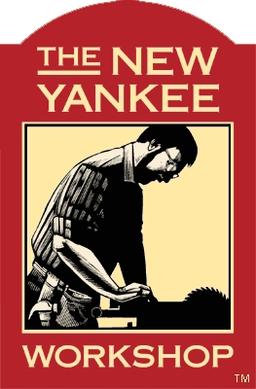





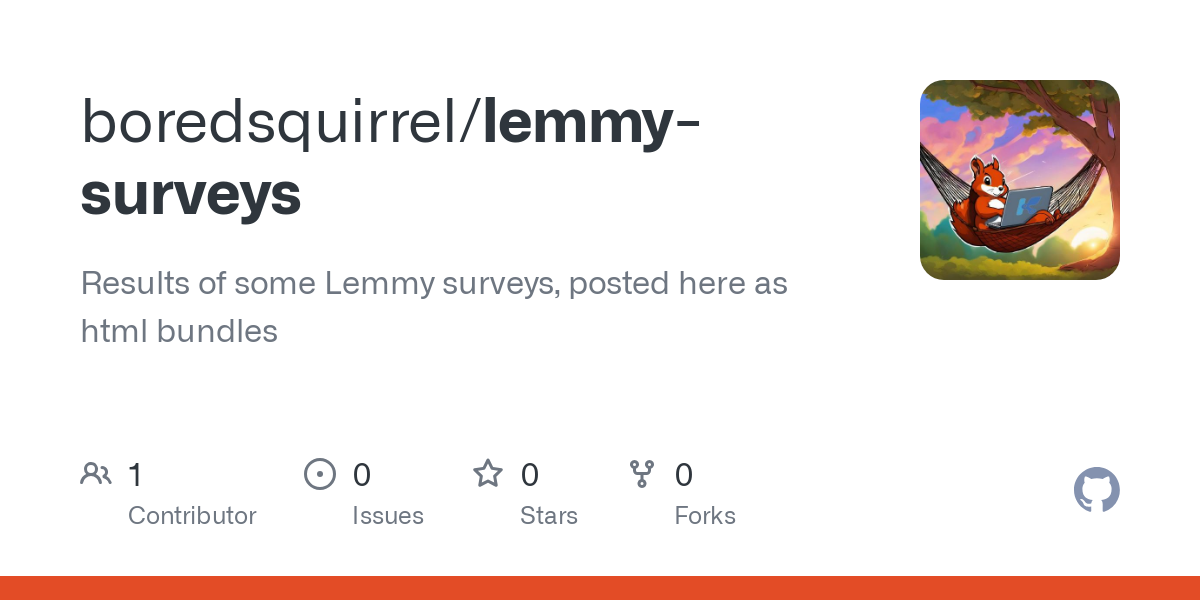

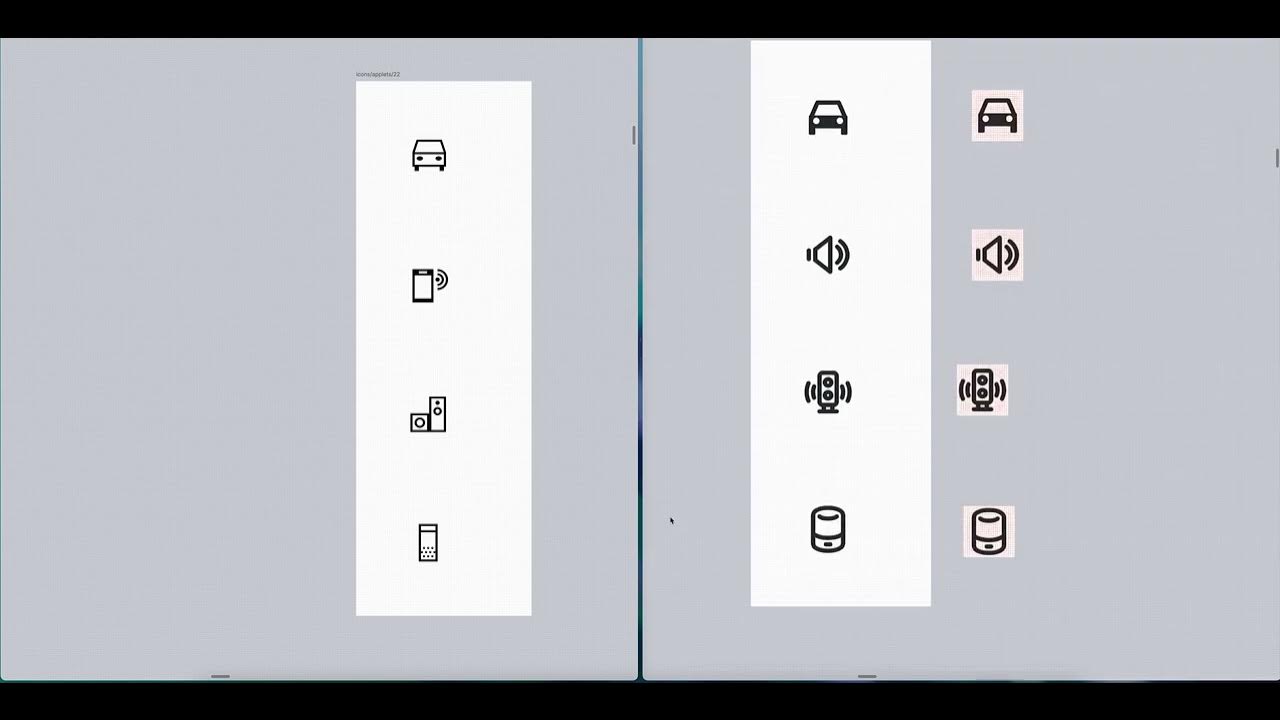
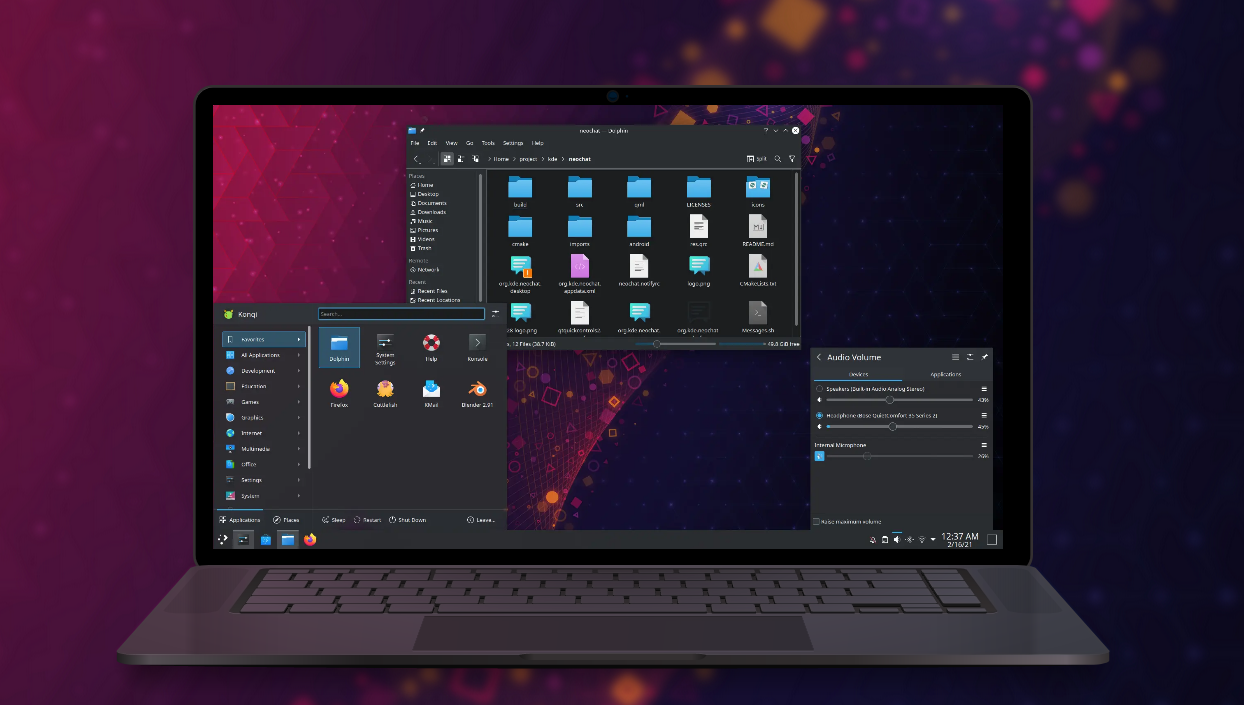


Reminds me of this post
My attempt of reducing the insane UI buttons everywhere to make it a bit cleaner
It is still way too much, and unlike other Qt apps (like QGIS for example) the panels are not all configurable.
I am sure it is really great software, but this cosmetic issue makes it extremely overwhelming to newcomers. People just dont expect this load from anything.