

Radical Red and Polished Crystal are peak, in my opinion. I can’t go back to the lack of special/physical split, it’s just awful.


Radical Red and Polished Crystal are peak, in my opinion. I can’t go back to the lack of special/physical split, it’s just awful.


I’m one of those weirdos who actually dumps all my own games with my own modded launch Switch mainly for preservation purposes.
But then TotK came out and performed so poorly on the console itself, I exported my save to play on PC and Steam Deck. Every part of my Switch emulation journey has been legal and by-the-book: dumped my own firmware, my own keys, and my own games.
Fuck Nintendo for bullying these developers.


Thus, Docker was born.
“Works on my machine, ship the machine.”
Correct. Unfortunately, it’s something that each desktop environment or window manager has to implement themselves. But all the button is doing is moving some config files around, so you can probably do some digging to figure out what it’s copying to where.
This is the system settings application for the KDE desktop environment.
Literally yes. And you don’t even need to know the exact pixel resolution of the TV.
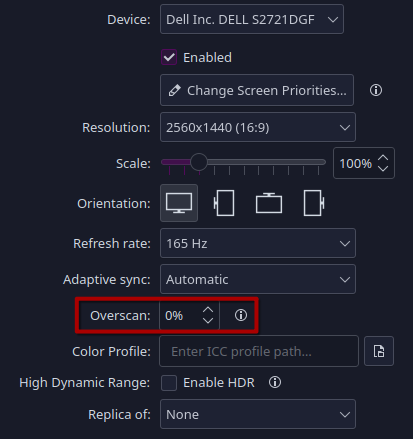
Edit: Here are the problems with you “Wayland isn’t good enough” people.
First, you don’t use Wayland, so you don’t even know if it’s fixed whatever weird issue you encountered with it before or if it supports a niche use case, for example.
Second, Wayland won’t get good enough for you until you start using it and reporting bugs. You think X11 was a bed of roses when it first started? Or do you think they bumped the version number 11 times for fun?
Not sure if you’re a troll, but if you’re serious, nothing I say is going to change your mind, so I won’t bother.
If you’re using Wayland, you can go to Settings -> Colors & Themes -> Login Screen (SDDM) and click “Apply Plasma Settings…”
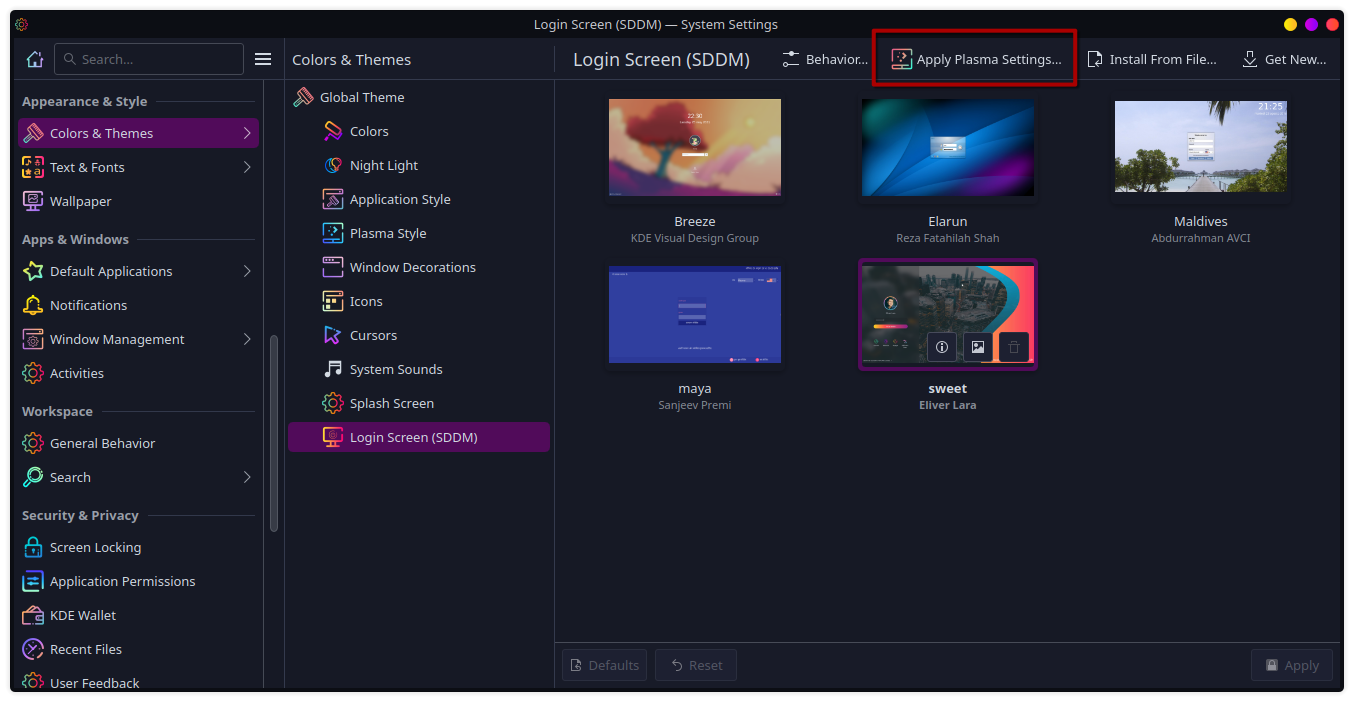
If you’re using X11, it looks like you’ll have to resort to hacky scripts, unfortunately.
Source: https://discuss.kde.org/t/how-to-change-monitor-layout-and-orientation-in-sddm/3377
So that file can go anywhere you want, but ~/bin is a good spot (or ~/.bin if you like a tidy home folder). You can name it whatever you want, but I’d personally name it steam.sh. And then in the Buddy settings, use that file as your new Steam binary.
What issues are you having? I may be able to help.
There’s a host app that runs on the host machine alongside Sunshine that reads your Steam library, and the Deck plugin adds an icon on each game’s banner on your Deck. When you click the icon, the plugin communicates with the host app and then automatically starts a Moonlight/Sunshine session that then starts up the game you were on. You only have to add one “app” to Sunshine and set up the MoonDeckBuddy app on the host, and then you have streaming for your entire library available.


That’s fair if you go into desktop mode a lot.


It’s still usable, for sure. The Bazzite team back ported the WiFi and BT patches, so those function. But if you rely on reducing refresh rate to save battery like I do, that can be a big one.
The audio issue isn’t too big of a deal, you just have to do a full reboot to go back into game mode. Just takes a few extra seconds.
But if you already have an LCD, I see the wisdom in waiting for the team to iron out OLED support.


Mainline is also missing some OLED patches around changing the panel refresh rate and audio cutting out when switching from desktop back to game mode, last I recall. Those are the issues holding me back from installing Bazzite on my OLED.


On one hand cool, but on the other, just use Bazzite.


I could go in-depth, but really, the best way I can describe my docker usage is as a simple and agnostic service manager. Let me explain.
Docker is a container system. A container is essentially an operating system installation in a box. It’s not really a full installation, but it’s close enough that understanding it like that is fine.
So what the service devs do is build a container (operating system image) with their service and all the required dependencies - and essentially nothing else (in order to keep the image as small as possible). A user can then use Docker to run this image on their system and have a running service in just a few terminal commands. It works the same across all distributions. So I can install whatever distro I need on the server for whatever purpose and not have to worry that it won’t run my Docker services. This also means I can test services locally on my desktop without messing with my server environment. If it works on my local Docker, it will work on my server Docker.
There are a lot of other uses for it, like isolated development environments and testing applications using other Linux distro libraries, to name a couple, but again, I personally mostly just use it as a simple service manager.
tldr + eli5 - App devs said “works on my machine”, so Docker lets them ship their machine.


KotOR’s console controls can be a bit awkward at times. I haven’t played it on Switch, but I originally played it when it released on the OG Xbox. I assume the control scheme is similar. And the graphics are going to be dated, but that’s a given for a game from '03. But other than that, I’m sure it’ll be a fantastic experience, especially for a die-hard Star Wars fan. It’s still my top game of all time, and if you can play it on PC with some graphical enhancement mods, it still holds up really well nowadays.


Aspyr’s KotOR port was considered pretty good, I believe. I was disappointed in their Civilization series ports for Linux because their netcode was incompatible with the Windows versions, which is baffling to me, considering Linux users are already siloed so much in other ways. But the games ran okay, so it wasn’t all bad.
But yeah, I haven’t really heard any good updates or news come out of Aspyr for a while. If I recall correctly, they were the original devs for the KotOR remake, which was going to be their first game from the ground up from a technical perspective. But they had that taken away from them after working on it for a year or two, which is crazy. It must’ve truly been awful.


Aspyr has a history of laziness and incompetence, unfortunately. I really want to like the company because they were one of the few companies bringing my favorite games to Linux (KotOR and the Civ series) before Steam and Proton got so damn good. But their Civ ports were always plagued with weird bugs not in the original games, not to mention they didn’t have cross-platform multiplayer, preventing me from playing online with my Windows-using friends unless I dual-booted or tried to fight Wine. And somehow their Civ save file format is different, so you couldn’t even switch between Windows and Linux and continue the same game. It was baffling.
I have! It was great as well. I think it’s my favorite original romhack so far. I’m planning on playing Insurgence next, although that’s a fan-game as opposed to real romhack.