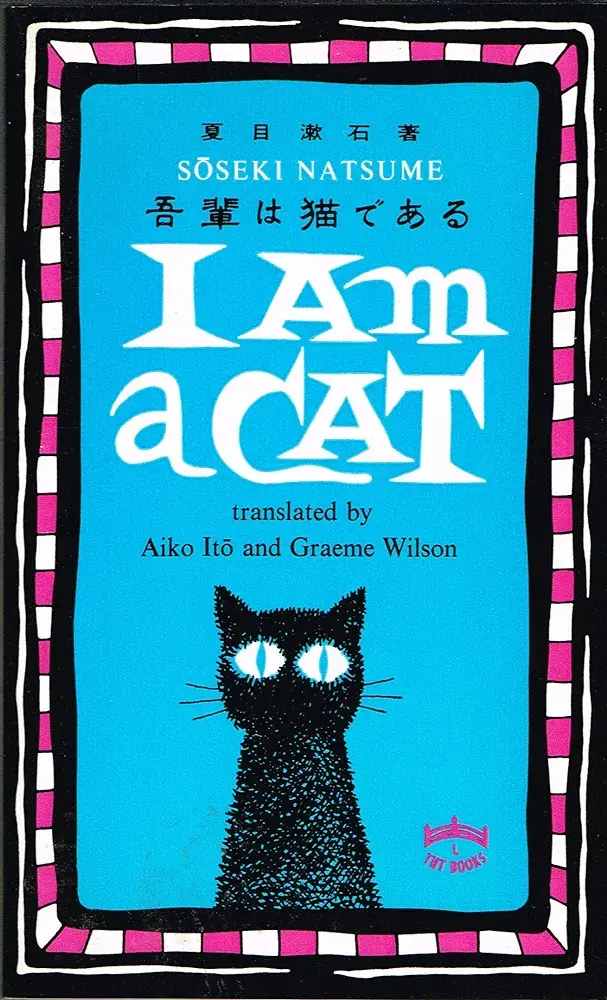

Penguin Wars
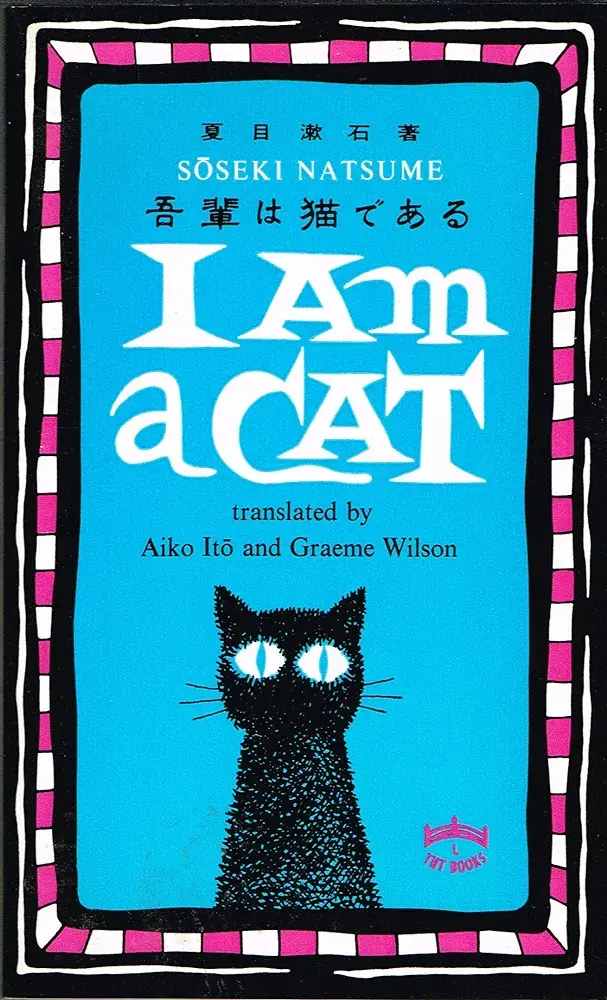

Penguin Wars
They can connect via USB so you can do things like perform a clean shutdown when it loses power
Doesn’t that just agree with what I’m saying? The metal is going to transfer heat more easily than the plastic
Counterpoint: drink a cold drink through a plastic straw and a metal straw, with your fingers on the straw. See which one feels cooler.
You need to calibrate your coolant water temperature to provide the ideal amount of cooling for you.
It just has to be colder than the tea, not necessarily “cooled”. As the tea passes through it, some heat will dissipate to the water.
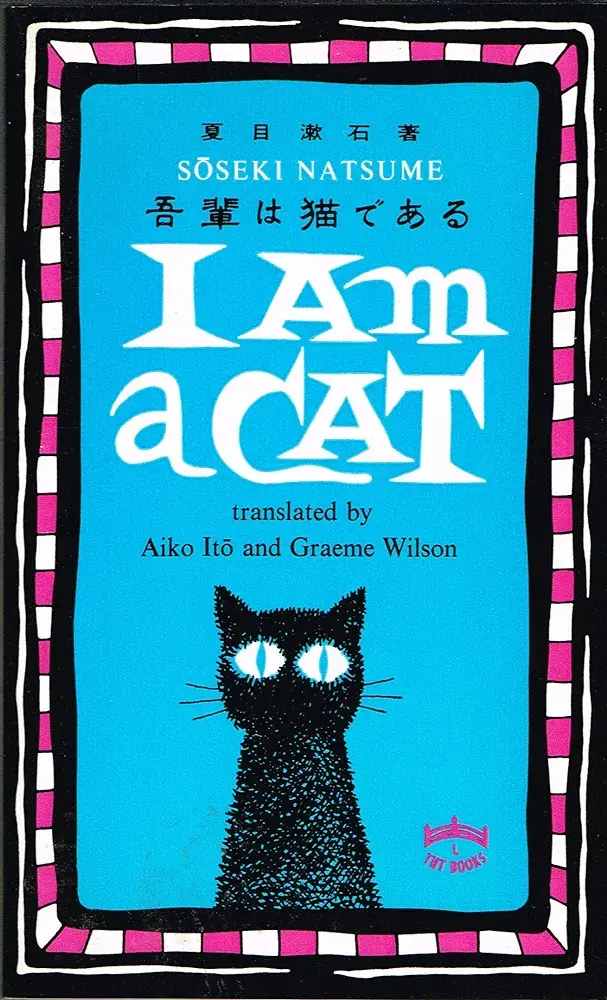

This happens all the time. I feel like a big reason people don’t like meetings is that they tend to involve a lot of bikeshedding.
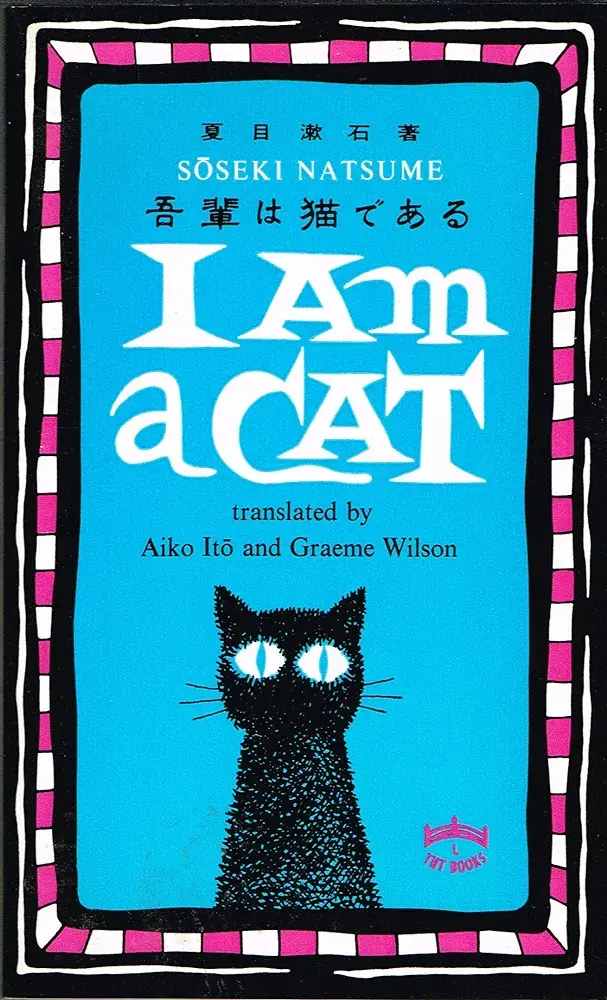

Finger. Exercise.
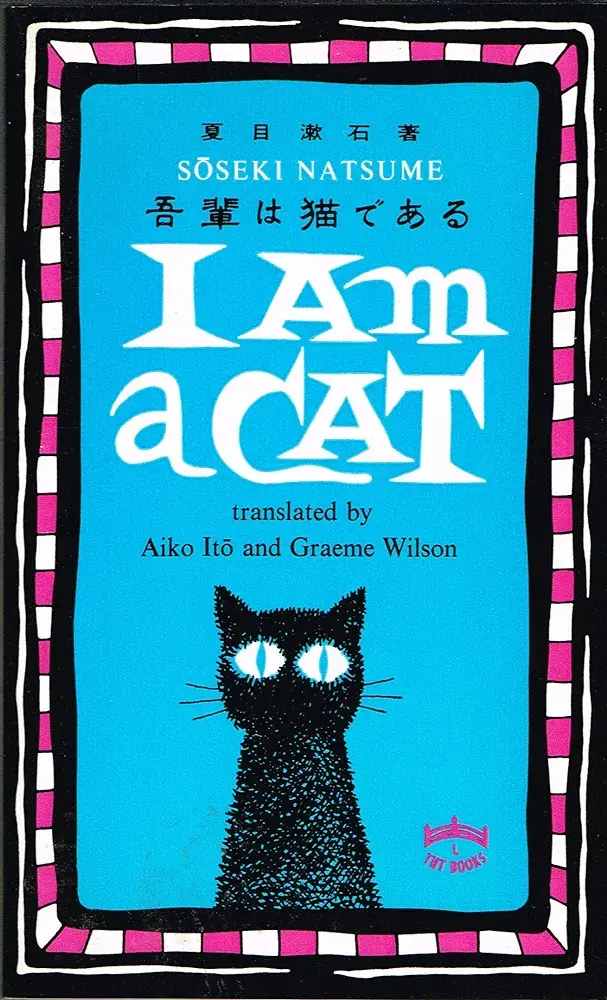

That concern is feigned, for PR.
Computers are binary, yeah? So we have to represent fractional numbers with binary, too.
In decimal, numbers past the decimal point are 10^-1, 10^-2, … etc. In binary, they’re 2^-1, 2^-2, …
2^-1 is one half, so 0.1 in binary is 0.5 in decimal. 2^-2 is one quarter. 0.11 in binary is 0.75 in decimal. And of course you’ve got 0.01 = 0.25
The problem comes when representing decimal numbers that don’t have neat binary representations. For instance, 0.1 in decimal is actually a repeating binary number: 0.0001100110011…
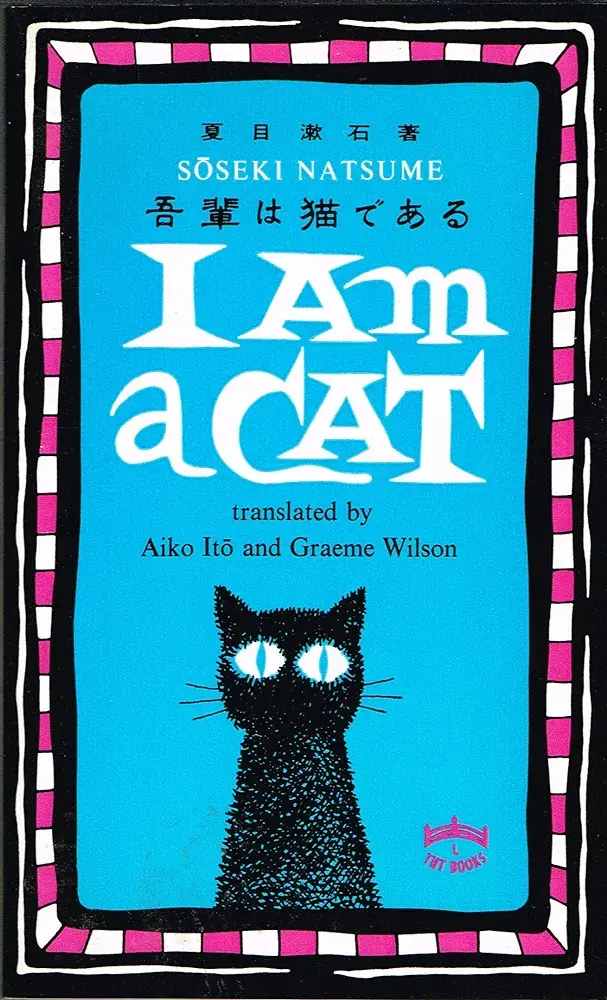

Fun fact: NaN is of type number
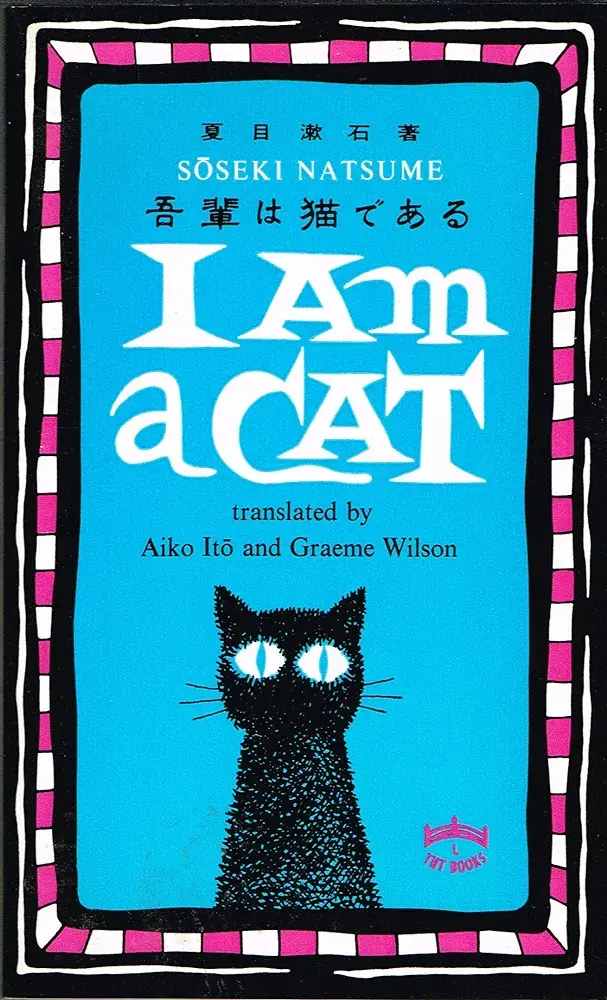

The article itself makes the connection:
As the 2024 presidential campaign ramps up, concern is quickly rising that such images might be used to spread false information.
Though, I guess shame on us for expecting better journalism these days.
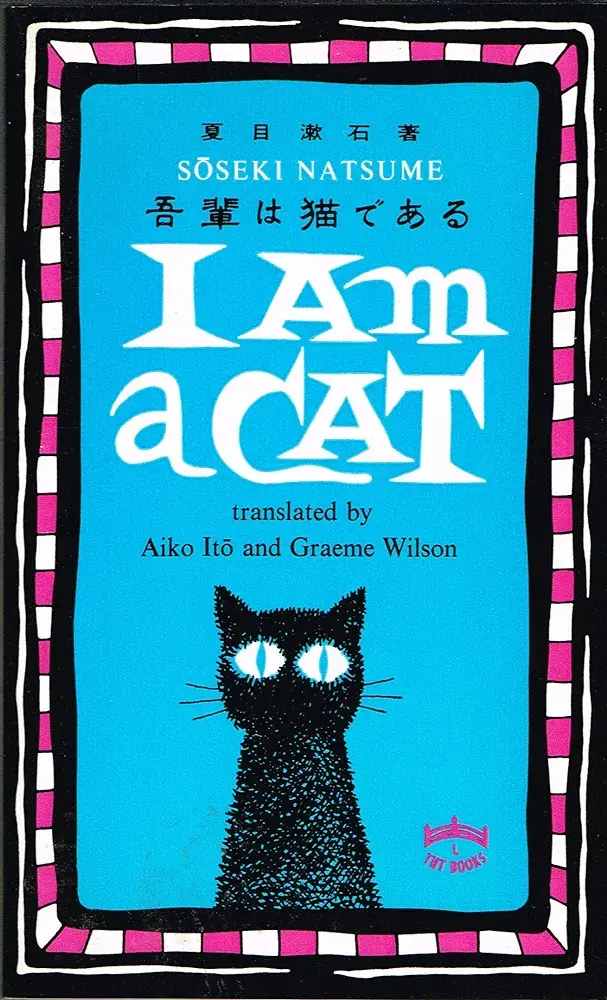

The solution is … Embed a watermark when the image is generated? How will that help stop deliberate disinformation created with other tools
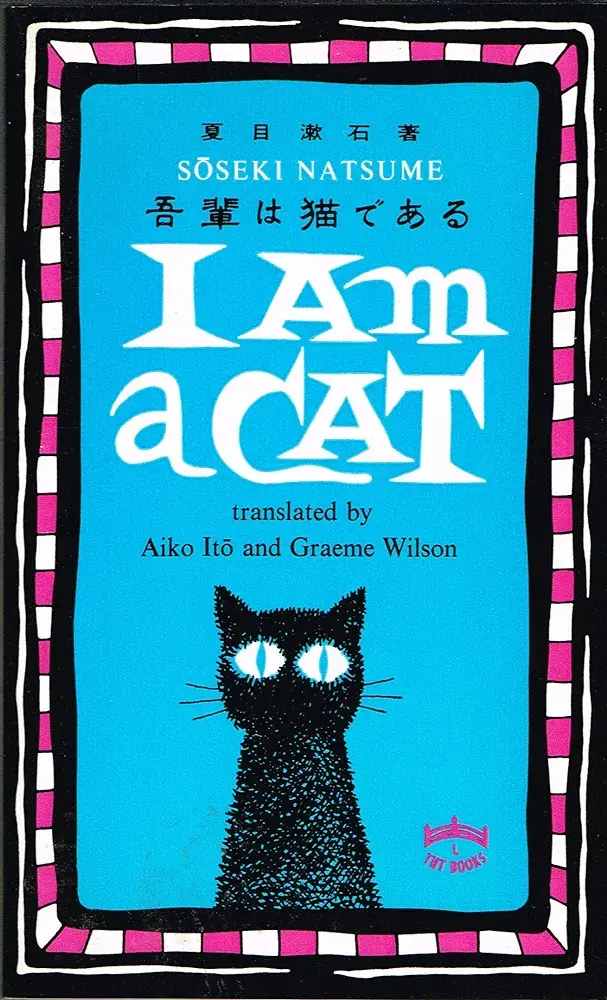

Okay, so generally the way it works is you have some app (e.g. Google Authenticator, 1password, Aegis, Bit warden – anything that supports TOTP). When you enable 2FA for a site, it’ll give you a QR code. You scan that with your app and then the app gives you a six digit code that changes every 30 seconds.
The QR code is really just an easy way to get a long string of characters into your app, though, and if the QR code doesn’t work there should be an option to see the raw code and manually enter it.
You enter that code in once to confirm that you have actually set up the 2FA. Then it will show you a list of recovery codes. It’ll only show you these once; it doesn’t store them anywhere. You need to note them down in whatever way suits you best (I print mine; you could also just write them down). You cannot see these again. The best you can do, if you still have access to your account, is generate new ones (probably by disabling and re-enabling 2FA)
Now, whenever you login, you’ll be asked for your authenticator code (much like an SMS). You just open whatever app you used and enter in whatever code it’s currently showing (remember it’s time based).
If your authenticator app gets messed up somehow, you can recover it using your recovery codes.
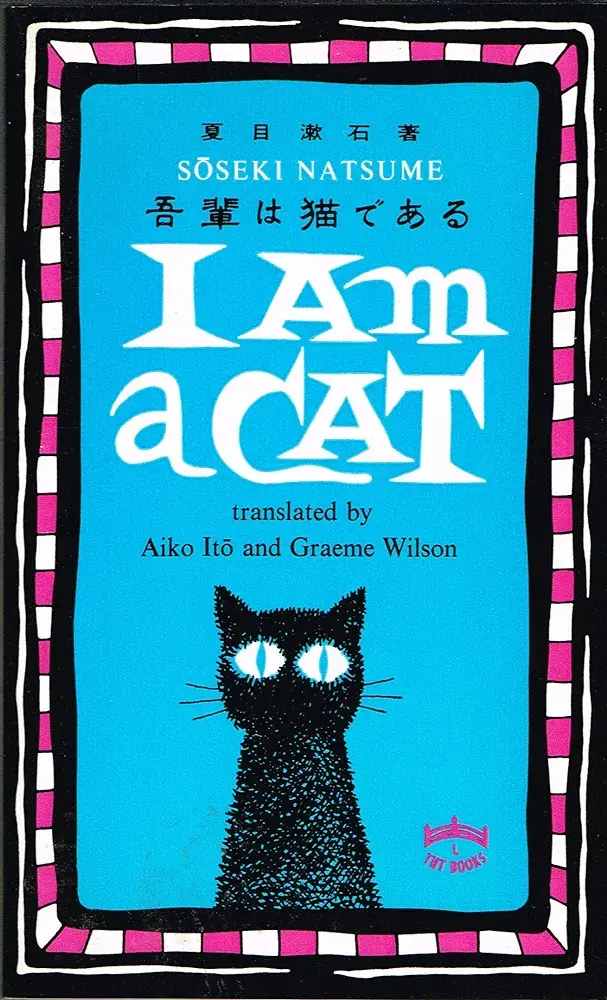

Print off your recovery codes and keep them safe. If you want to be extra, hammer them into metal plates like the crypto weirdos do.
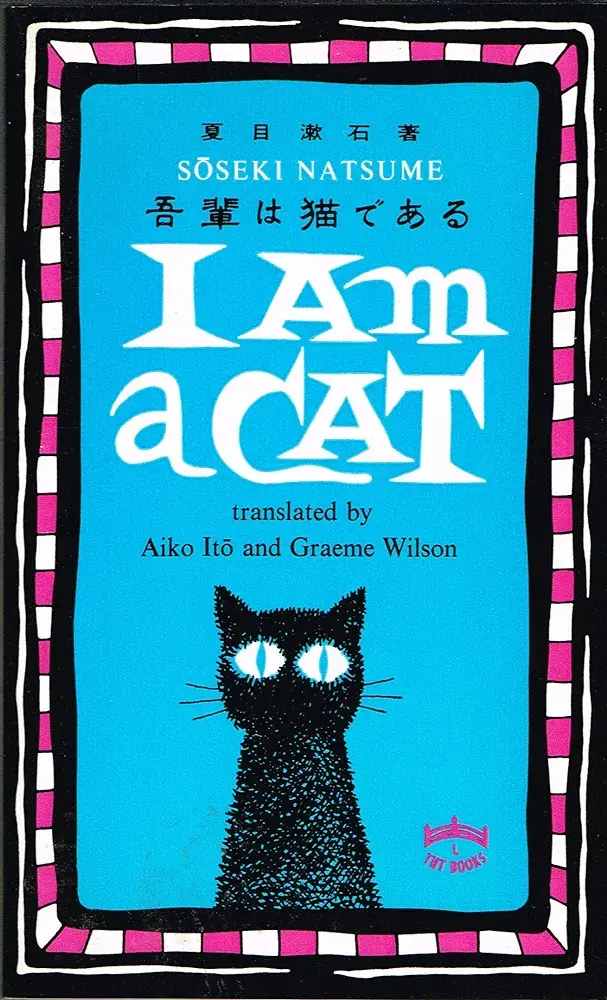

Let’s tab tablets
The only games I’ve 100%ed are Telltale games and some other thing that took 16 minutes.
I’m close with Rocket League, but the last couple involve club mates and none of my friends play it anymore.