

No. If something runs in Wine, still use that. WinApp is basically a Windows VM combined with some other tools to allow Windows apps on the VM to run more seamlessly and native feeling. It makes picky apps like the Adobe and Microsoft suites happy since it’s using full Windows to run them, but this means there’s more overhead than running an app through Wine or natively.




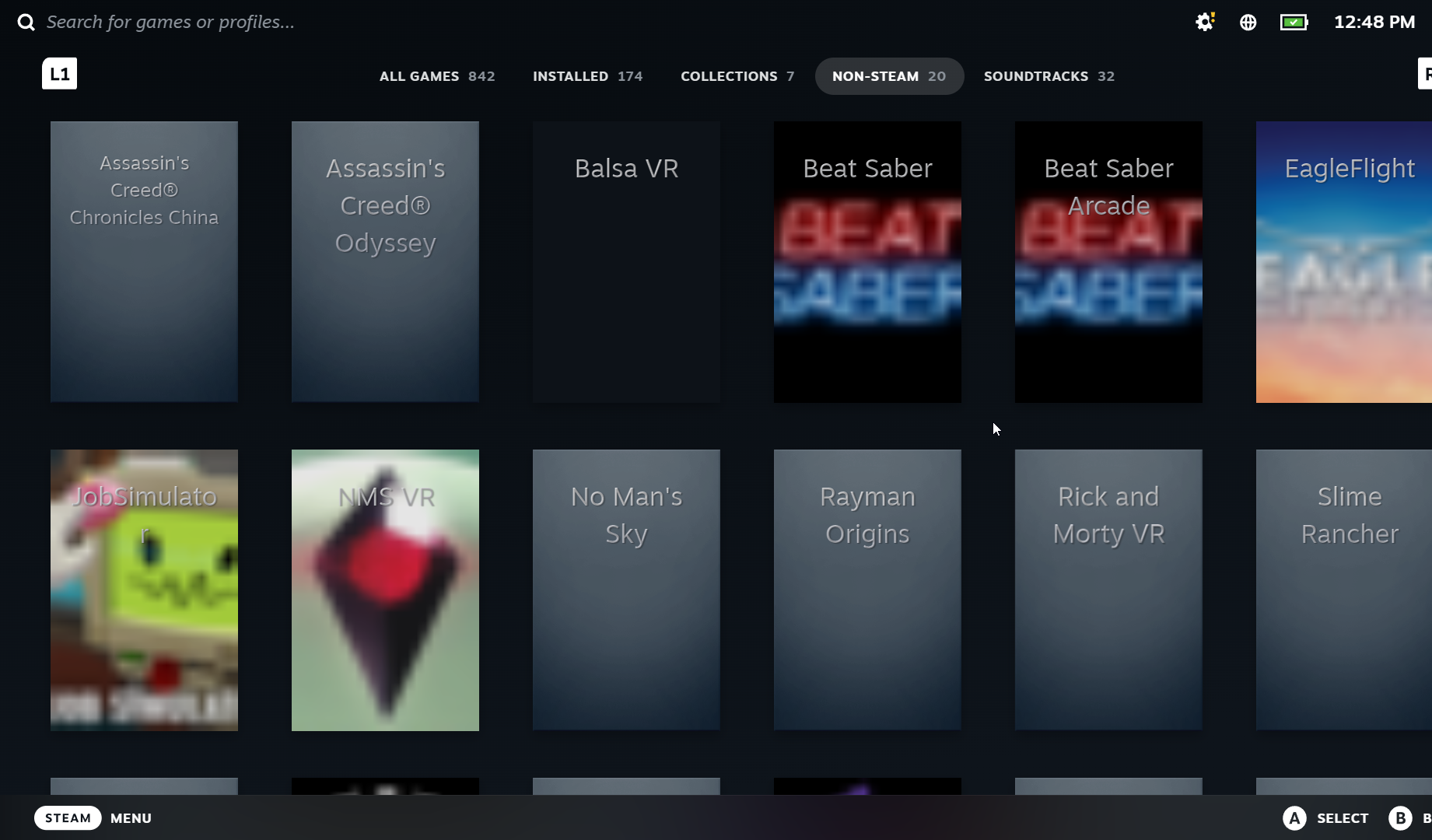
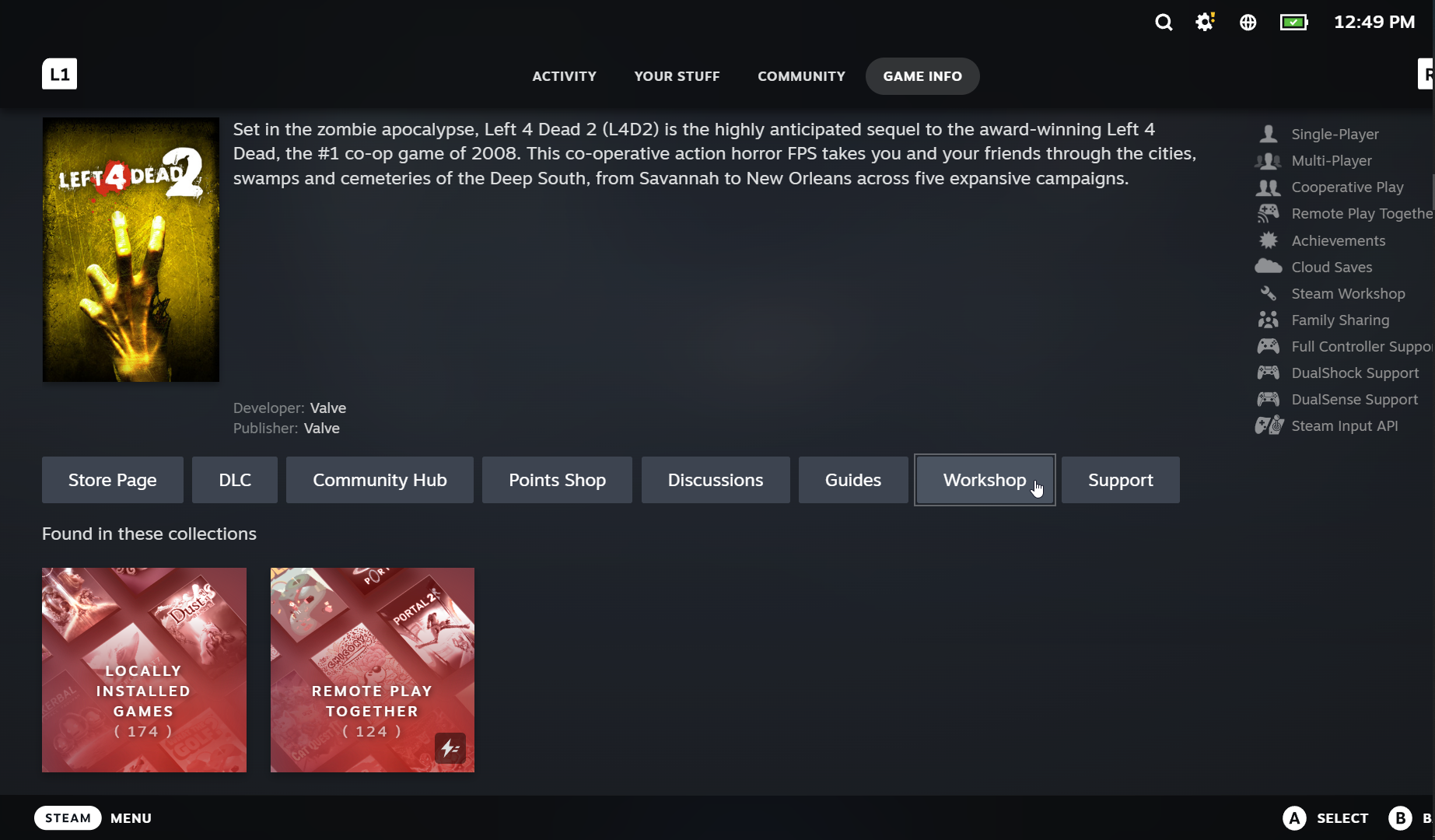

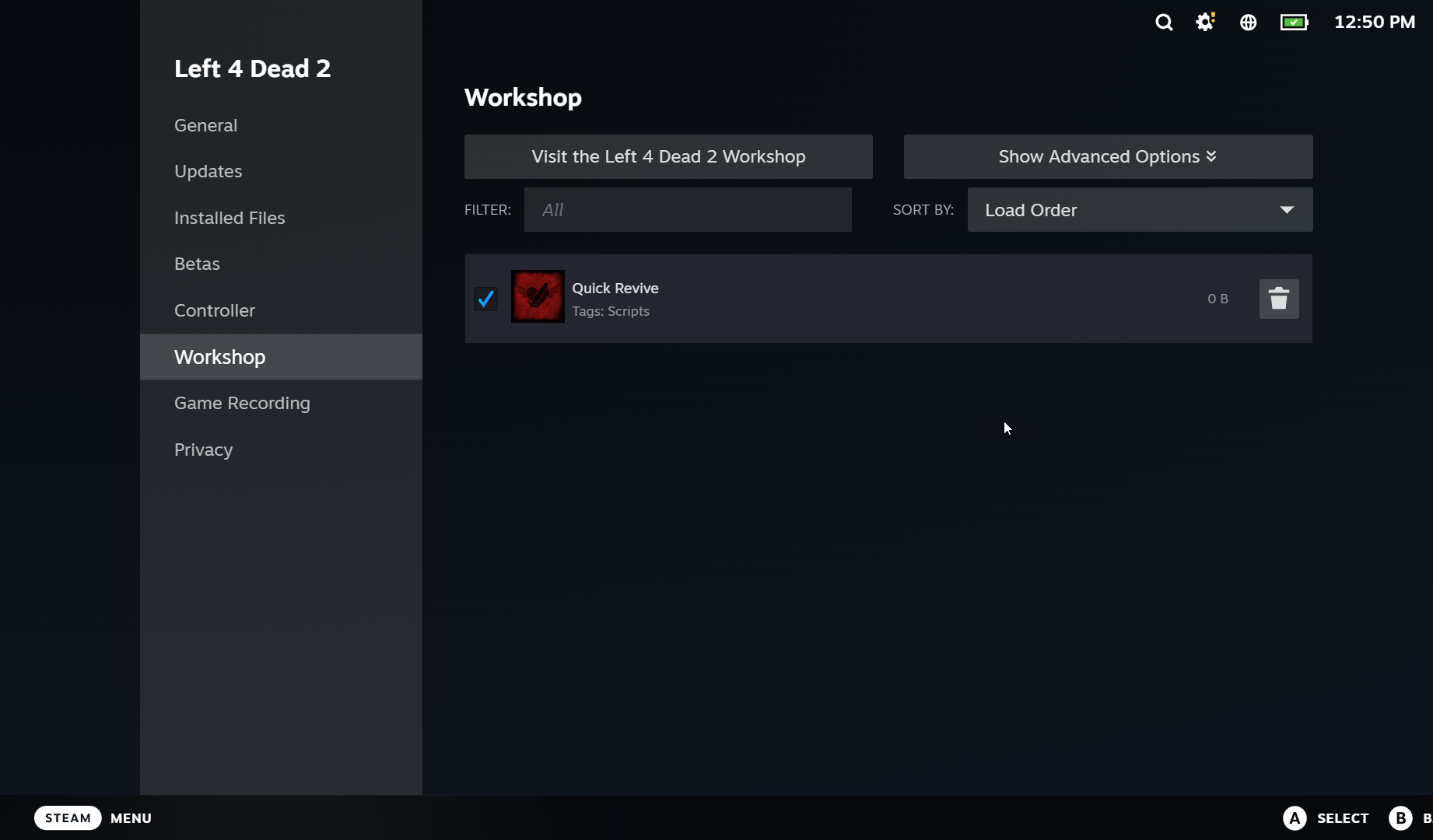
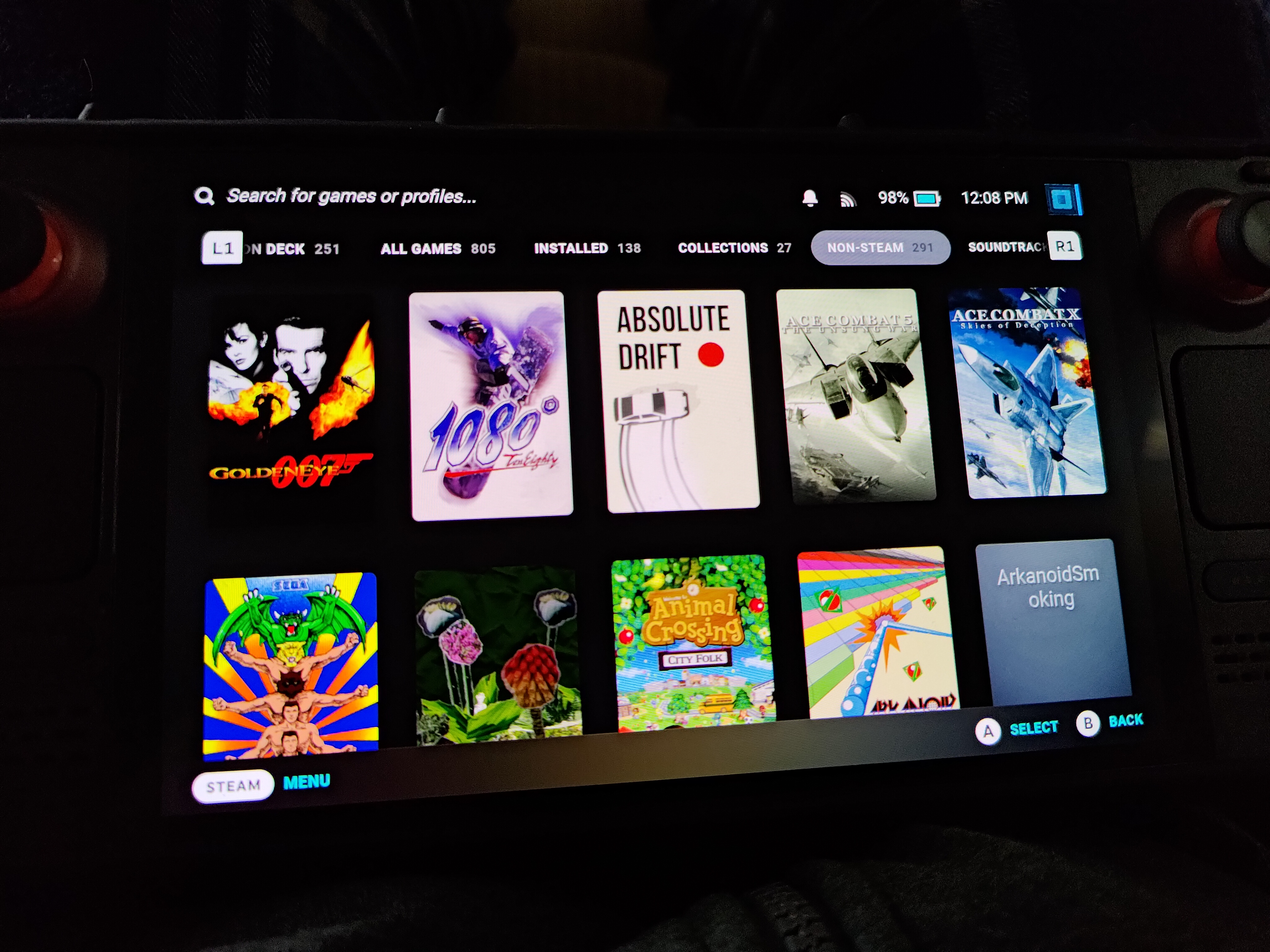
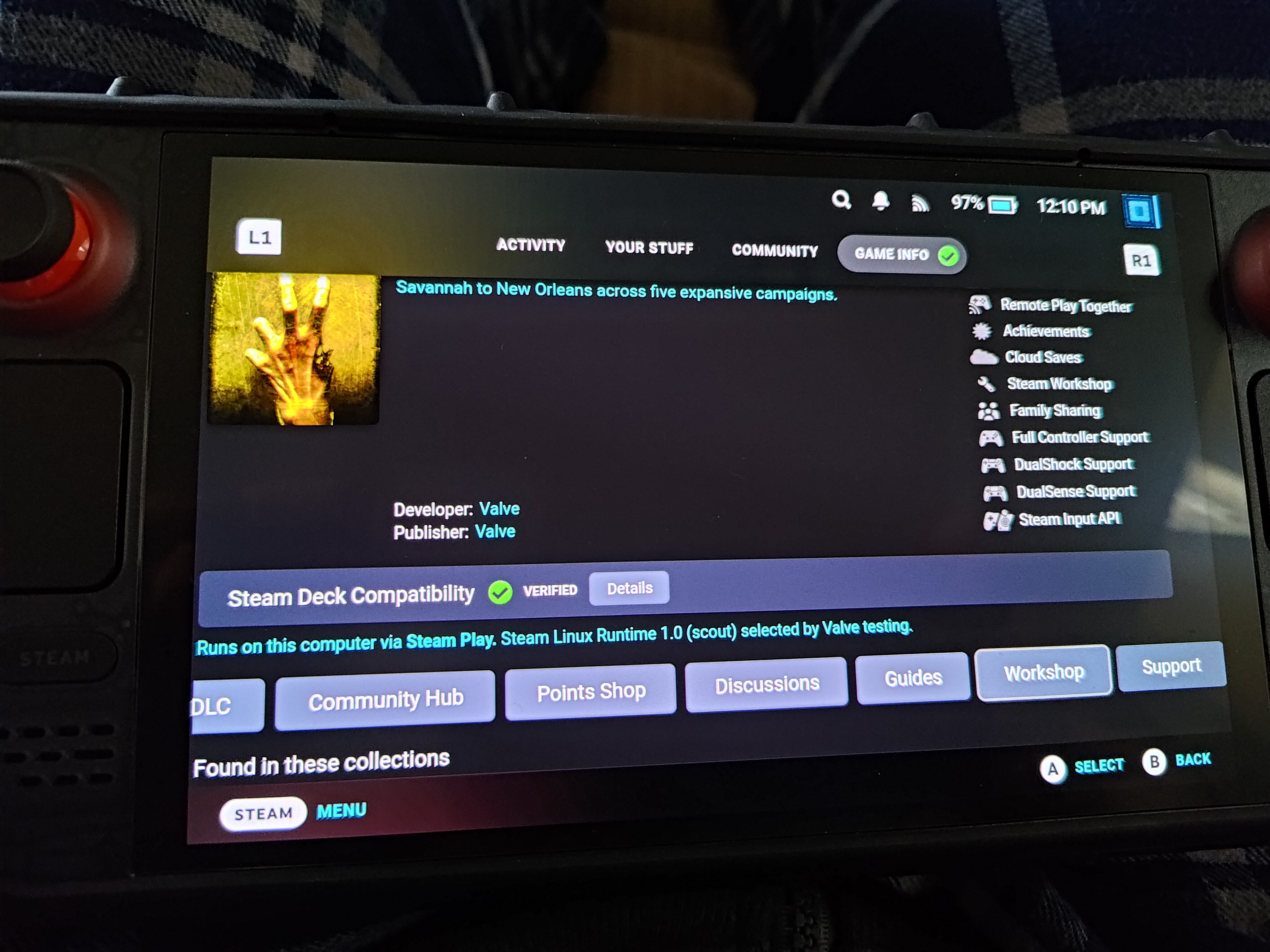
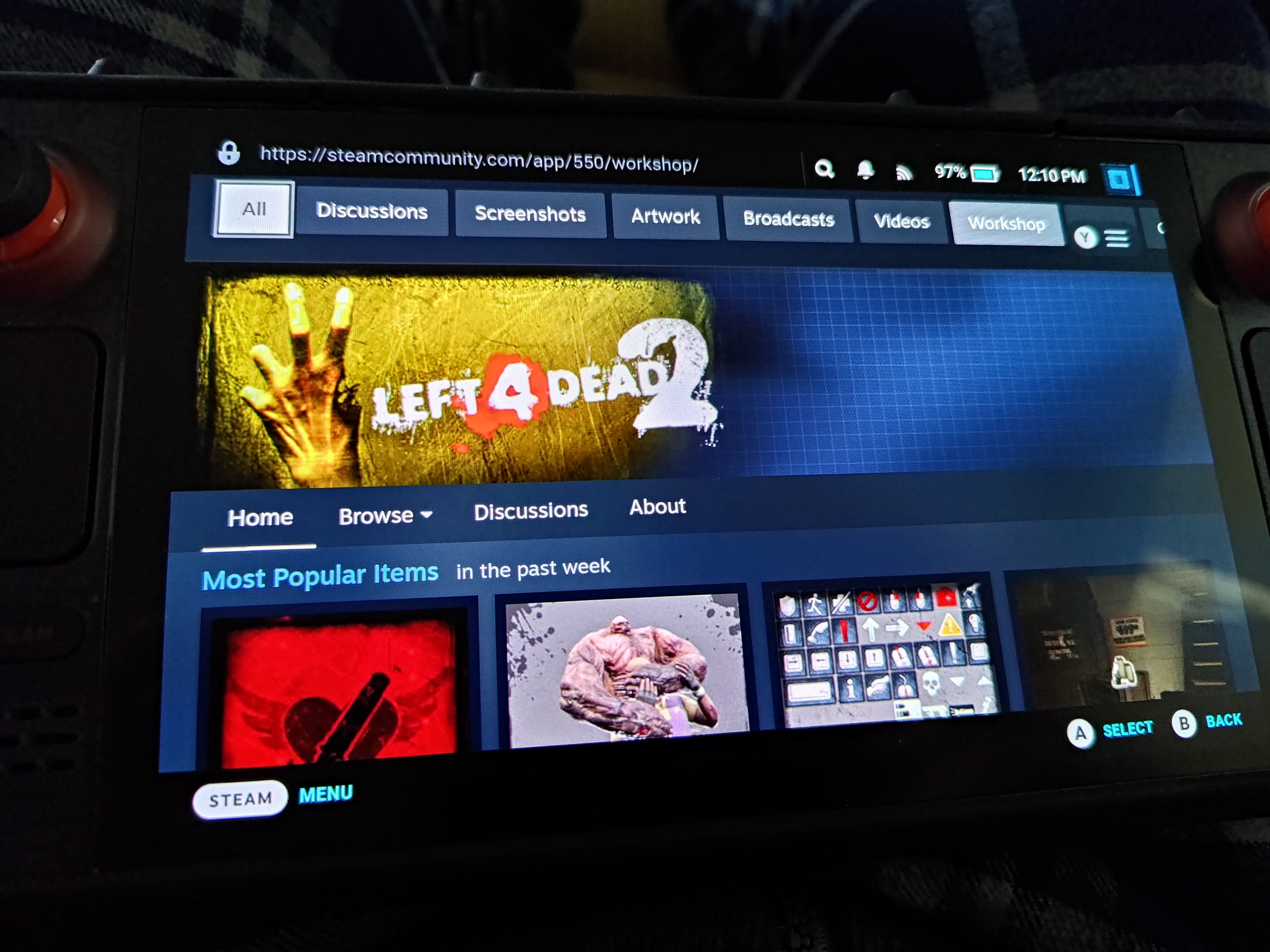
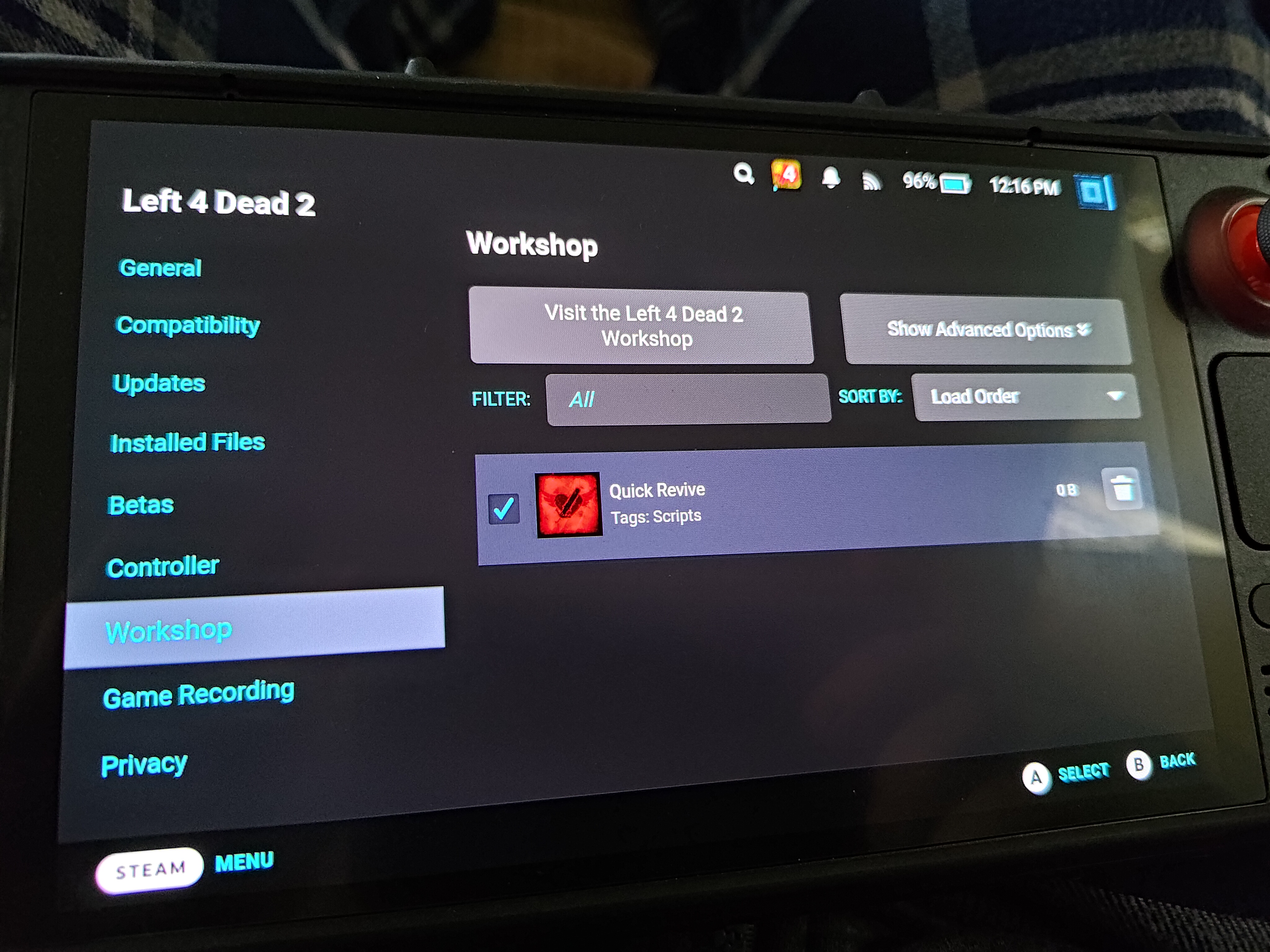
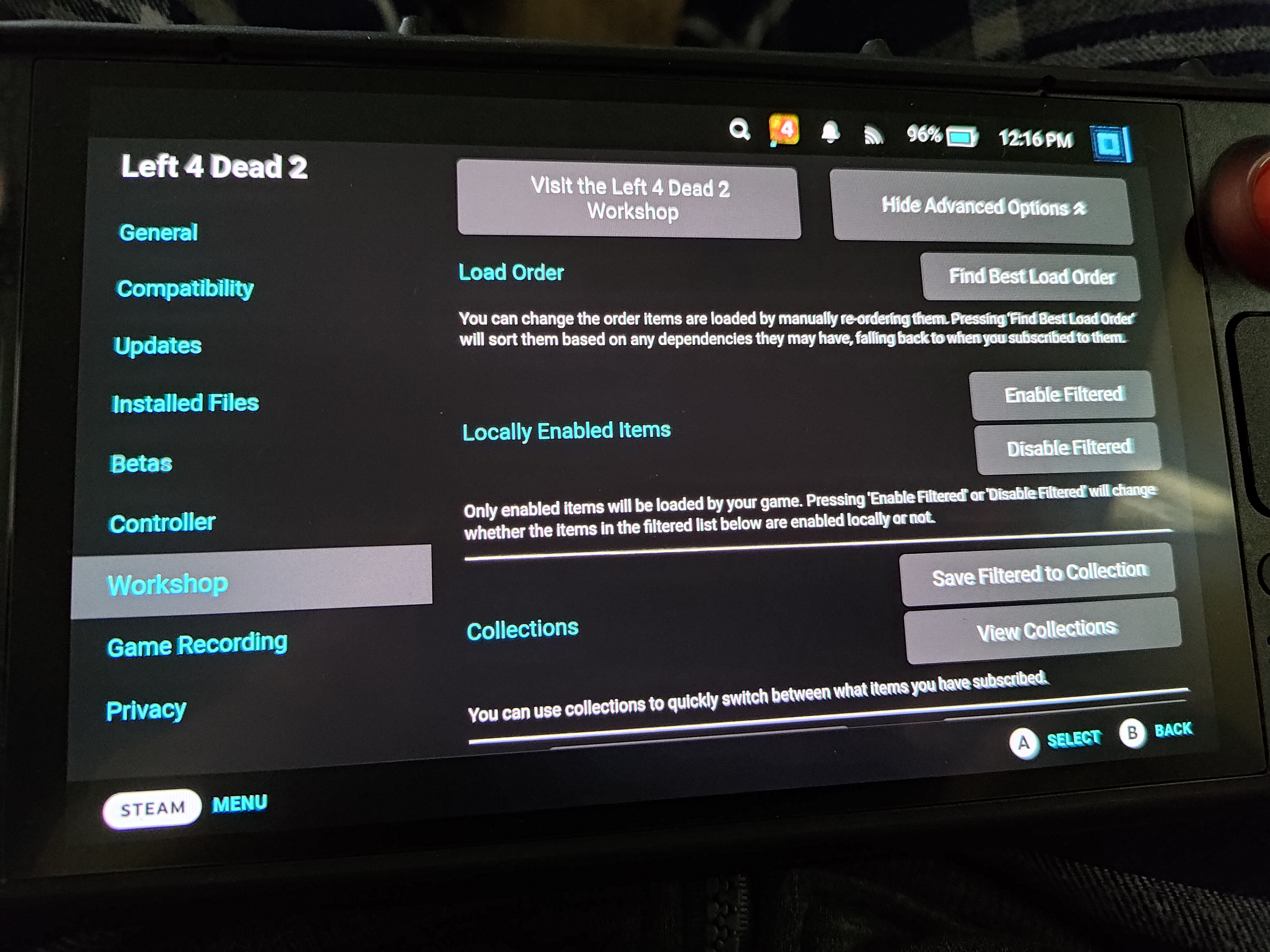


Correct, it’s less efficient than Wine, but more compatible. Adobe and Microsoft software still has issues in Wine, so a VM is the best option for them.
To explain some terms in over simplified ways:
VM = Virtual Machine = Making a virtual sandboxed computer that runs full Windows inside it.
Wine = Wine Is Not an Emulator = A translation layer that converts Windows Program Commands into Linux Program Commands.
Wine has to be crafted for every needed Windows command, in order to translate the command into something Linux can understand. So if a program is using a Windows command Wine hasn’t seen before, it’ll fail.
VMs instead run an entire OS, in this case Windows, so that we don’t have to craft every command, as Windows handles the program like normal, and then the VM provides Windows with virtual hardware to work with instead. Naturally, making pretend hardware and running an entire OS inside another OS eats up more resources, so VMs are worse than Wine in that regard.