It’s not that bad that you might think, the db user just need to have readonly access permissions to specific database tables.
Ofc all data in tables ofc need to be public, so more like simple public facing page, app should not have any notion of users in any way, data probably populated by some automated system, and UI just to make it easier for anonymouse users to view that data in a friendly way.
On top of that it will be a hell for the sysops as they will need to know the whole db structure and such of even a single part of db would contain non-public data, but that overall the best guy to handle security in the first place.
And because all data is totally public in the first place you could give the task of creating frontend to any junior or LLM and it will be still secure.
But in truth it is very bad idea (even it it is possible), because most likely the database connections would be reused so you could for example change current connection session timezone or other params and that ofc would nit change the data in db but still could affect other users by showing wrongly formatted or shifted data.










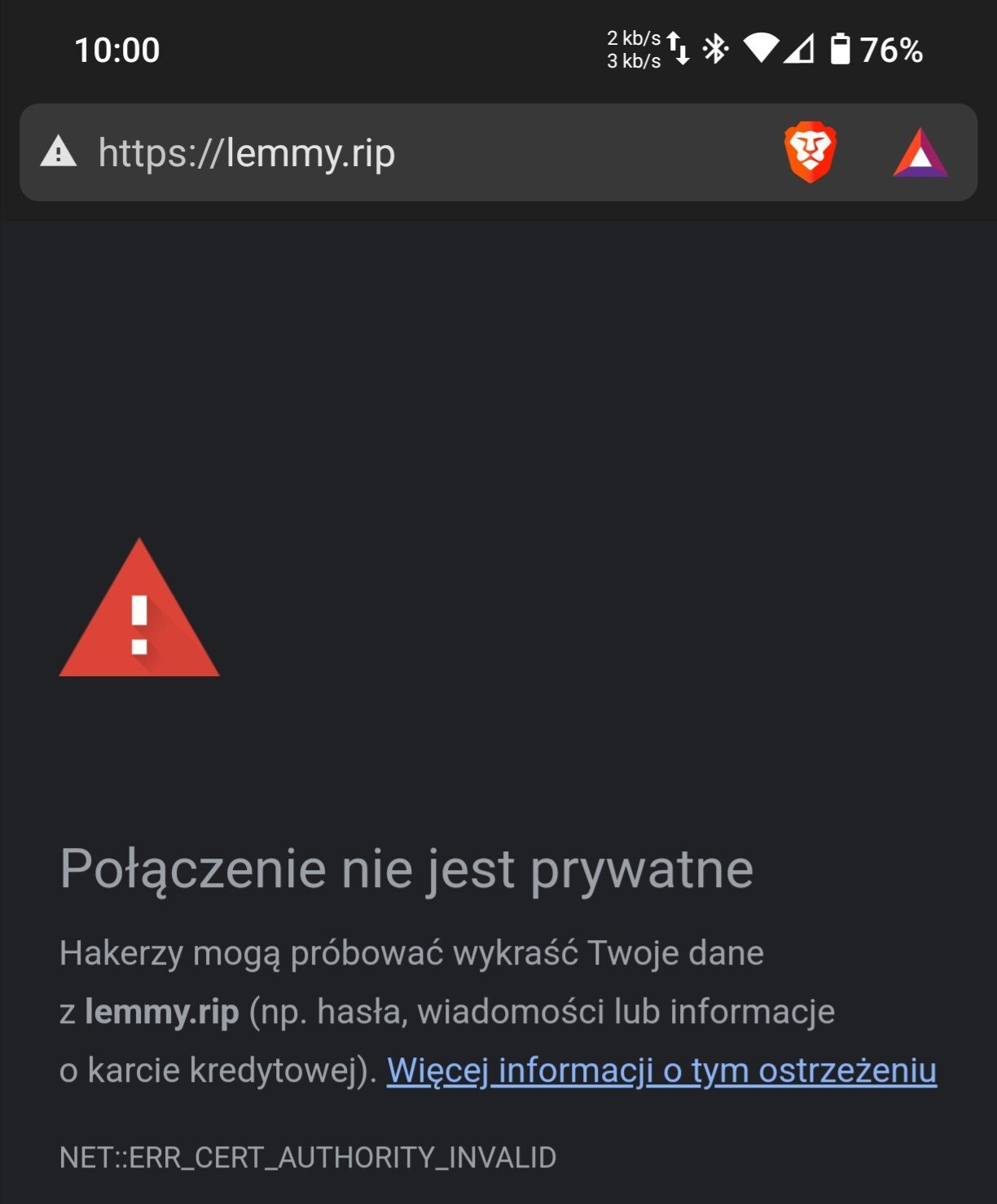

deleted by creator