

I’ve had pretty good experience with Nextcloud’s instant upload. The only time I’ve had it shit the bed was ages ago when it would occasionally get stuck on a conflict, but that hasn’t happened in a long time. Pretty much all of my image folders (camera/DCIM, Screenshots, Downloads) get synced. The only annoying thing was when apps would suddenly change where they download to and I’d have to reconfigure yet another sync folder, but I can’t really fault NC for that.
Mine is set to upload and keep a local copy and only do a one way sync (phone to NC). Not sure if that causes less issues than a 2 way sync or deleting the local copy after upload?

















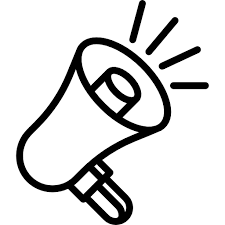





Weird. Other than how it used to choke when there were conflicts (and all uploads stopped until that was fixed) I haven’t had any issues like that. Guess I’m just lucky.