- 32 Posts
- 76 Comments
Joined 2 years ago
Cake day: June 14th, 2023
You are not logged in. If you use a Fediverse account that is able to follow users, you can follow this user.

 1·22 days ago
1·22 days agodeleted by creator

 8·22 days ago
8·22 days agodeleted by creator
deleted by creator
deleted by creator
deleted by creator
deleted by creator

 4·22 days ago
4·22 days agodeleted by creator

 33·22 days ago
33·22 days agodeleted by creator

 102·22 days ago
102·22 days agoThis comment should be deleted soon
deleted by creator
deleted by creator
deleted by creator
 3·2 months ago
3·2 months agodeleted by creator
 21·2 months ago
21·2 months agodeleted by creator

 11·22 days ago
11·22 days agodeleted by creator

 1·2 months ago
1·2 months agodeleted by creator

 11·2 months ago
11·2 months agodeleted by creator

 11·22 days ago
11·22 days agoThis comment should be deleted soon
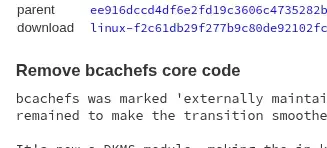


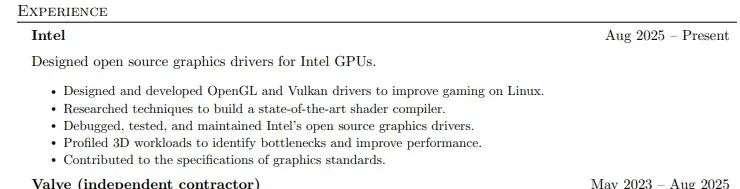
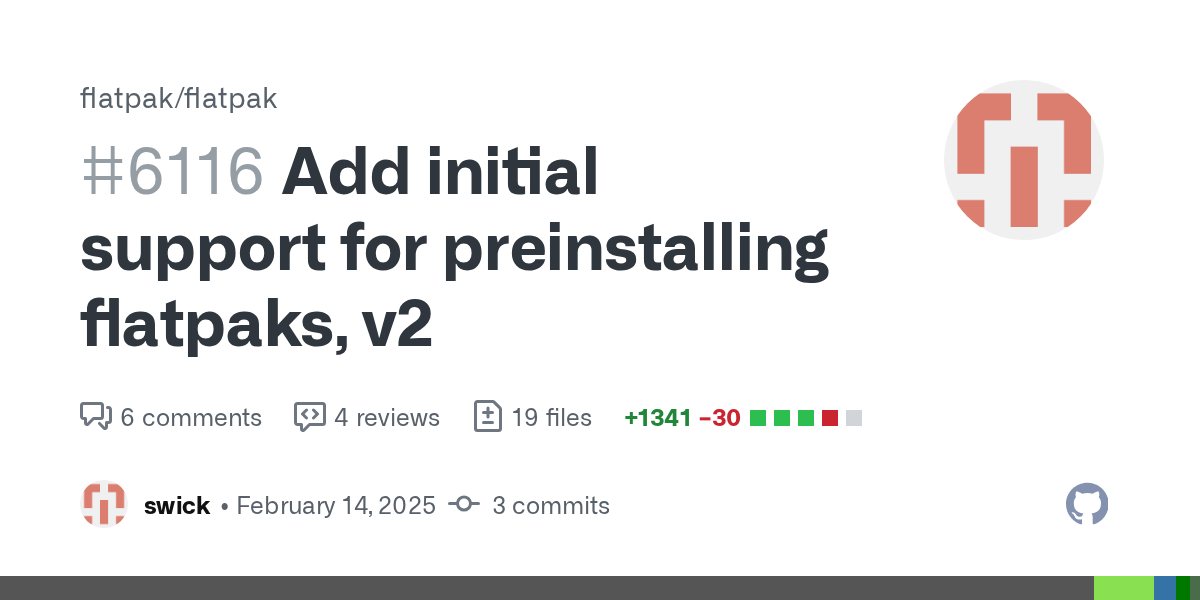

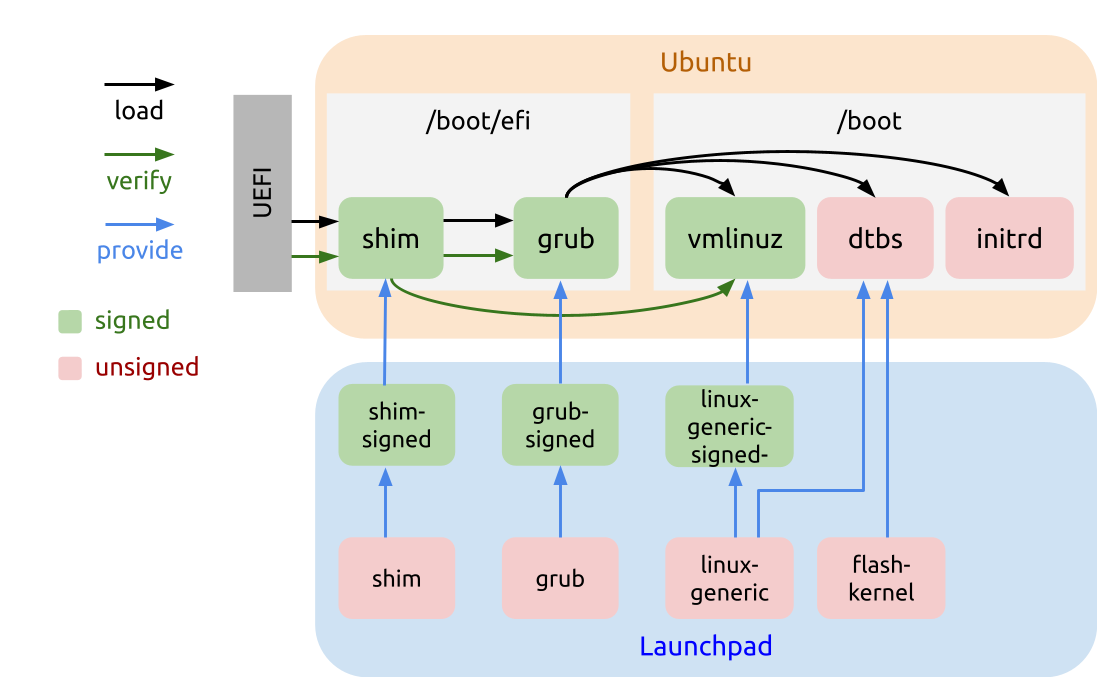


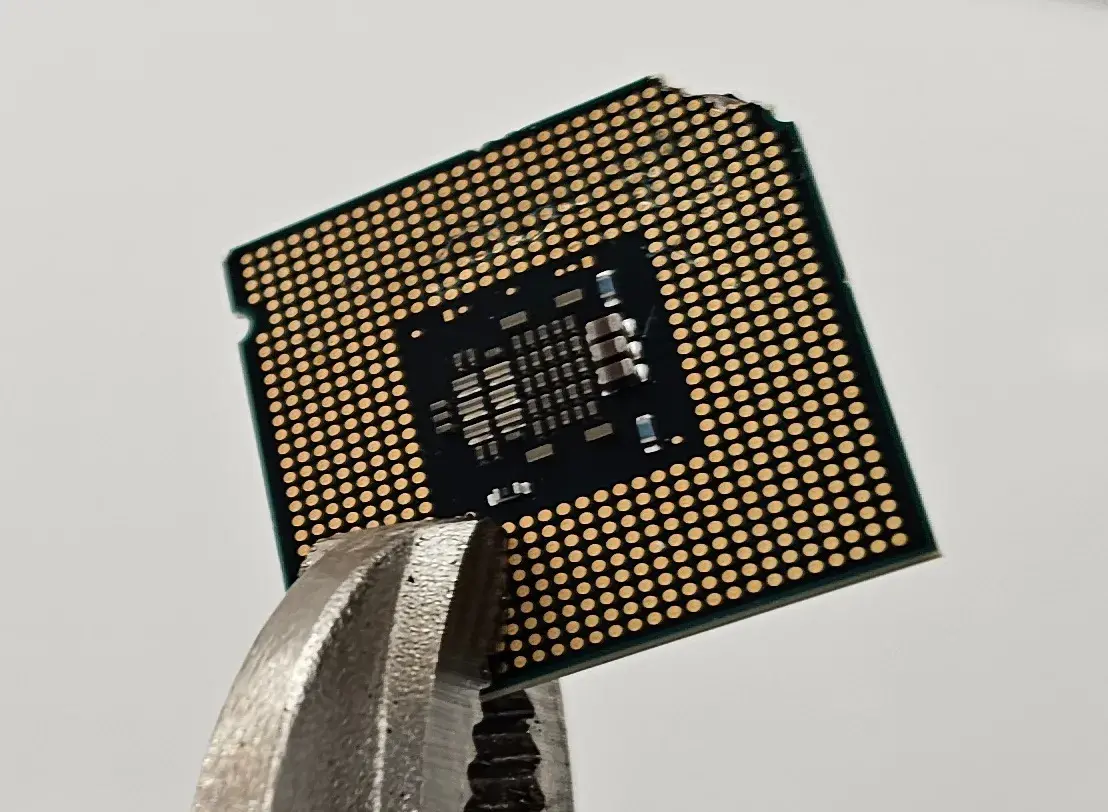
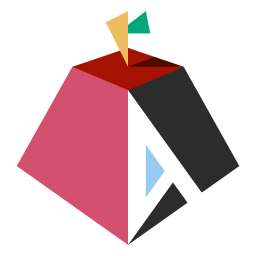

deleted by creator