For those who don’t know, Luxtorpeda is a compatibility tool that can take the place of proton for supported games. Proton works by letting windows games run on Linux, but Luxtorpeda instead works by downloading replacement linux engines for the games and running them through that instead.
For example, the game Morrowind has an excellent engine replacement called openMW that works natively on Linux. You can download Morrowind on steam, set the compatibility tool to be Luxtorpeda, and when you first launch the game it will download and install openMW. After that it will run the game through openMW with all the benefits that brings.
It’s especially nice on platforms like steam deck because it can make it easy to get these alternative engines setup without having to do it manually.
Luxtorpeda can be downloaded directly, but the easiest way to install it is through tools like ProtonUp-Qt that let you manage and install different proton versions.
Here’s a list of supported games
edit: I accidentally linked the list of supported games for the in-development version, which is much shorter than the full list for the stable version. It’s fixed now, sorry for any confusion.


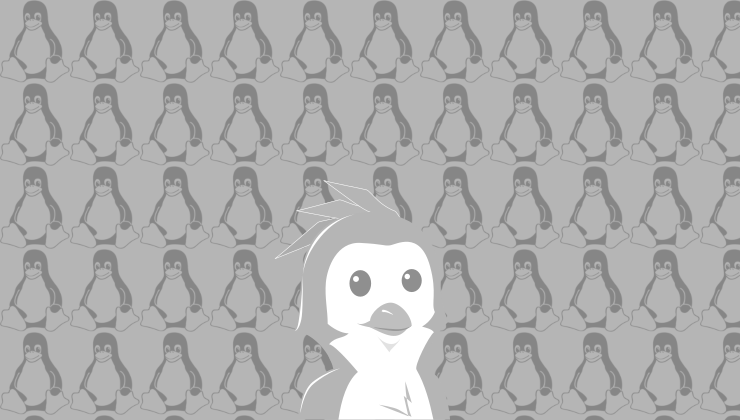
This is the best summary I could come up with:
So it would help you get OpenMW for Morrowind, as just one example (many more available), directly in Steam.
Support copying steam input template from engine.
Update godot controller icons addon.
Remove unnecessary code and dependency around xdg_runtime_dir.
Be sure to check my previous article but to save you a click here’s a video from before.
It works the same on Steam Deck as it does desktop Linux.
The original article contains 181 words, the summary contains 68 words. Saved 62%. I’m a bot and I’m open source!