How do you make a great desktop into a fantastic desktop? Easy — chip away at the rough bits, polish the good stuff, and add awesomeness. After 29 years of development, KDE’s got the foundation nailed down. Plasma 6.5 is all about fine-tuning, fresh features, and a making everything smooth and sleek for everyone.
Ready to see what’s new? Let’s dive into Plasma 6.5!
Highlights:
- Automatic Theme Transitions: Configure when your theme will transition from light to dark and back.
- Caret Text Navigation: Zoom now swoops in to where you type
- KRunner Fuzzy Search: Even if you type it wrong, KRunner will find it!


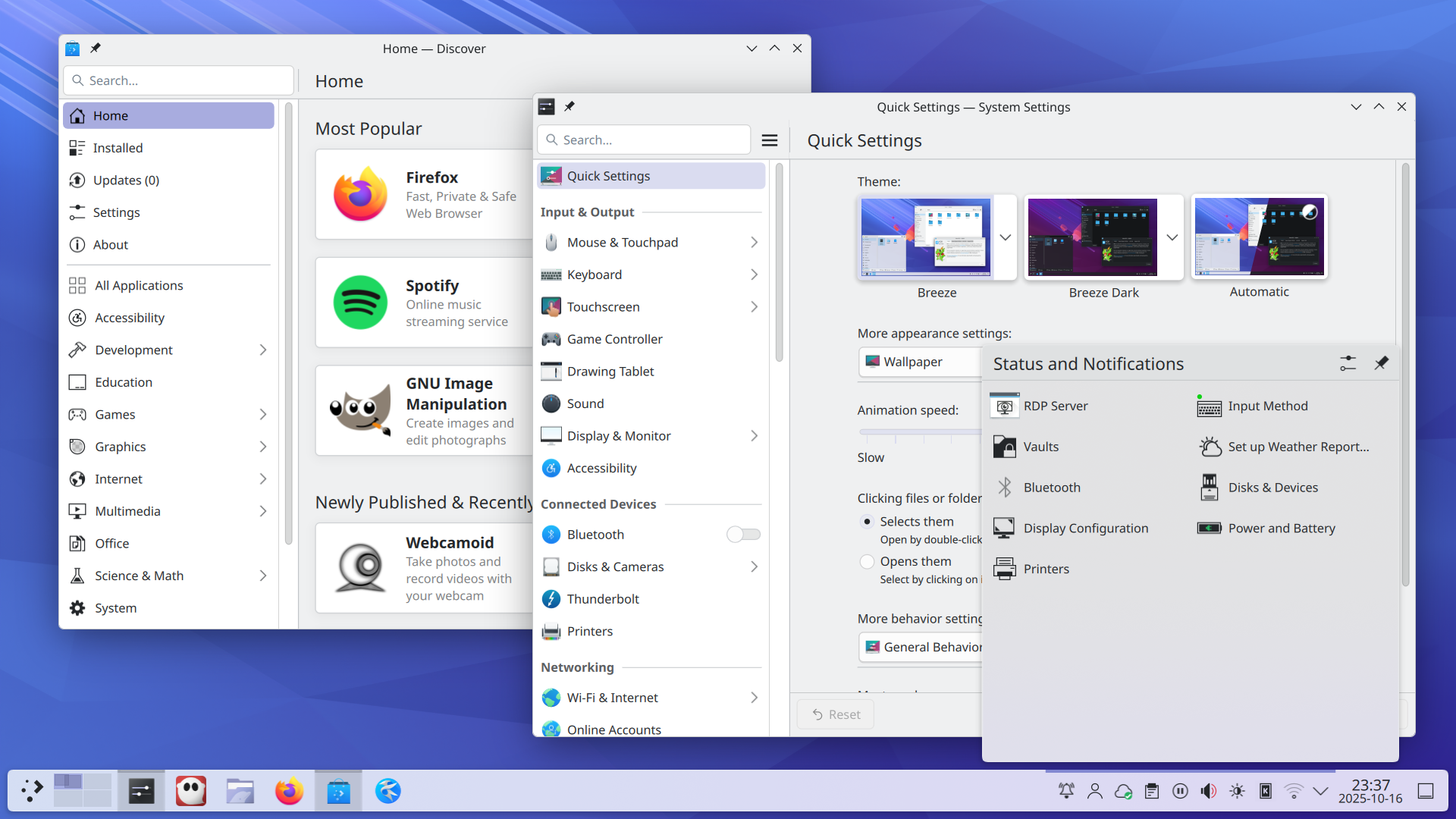
They are two opposite styles of UI.
However, KDE has a fuckton of customization possibilities that I have always been dreaming of in GNOME.
And I’m saying this as a GNOME guy, absolutely zero fanboyism here.
Well, that’s kind of the thing, except for a few things I don’t want to customize it that much, when I’ve tried KDE in the past I just customized it a bit and it looked like shit because I didn’t spend that much time into it. I know you can make it look pretty, but I’d rather waste that time learning how to use Hyperland to be honest since it’s way more customizable and offers something else completely. Except for a better KDE Connect integration I don’t think I’m missing anything I would need on Gnome.
I don’t think anyone would think you were a fanboy, just beacuse KDE has ton of configuration and customization. That’s the opposite of GNOME. I always think of GNOME like Apple, who decides what you can and cannot do, what you are allowed to. I used GNOME 2, then Unity, then GNOME 3 all the way from Ubuntu 2008 to what, 2020 (I forget when I switched to different distro for the first time).