TL;DR: Antec is going to be selling a Steam Deck competitive device, based on the Ayaneo Slide. The device has a slide up screen that reveals a keyboard, which is good because using desktop windows is much easier with a keyboard. However the device’s lowest estimated power draw at low/no load is 15w, meaning it will use comparable power to the deck running at max power. This means the battery life will probably be pretty rough when compared to the Deck. It will also likely have a much higher price point.


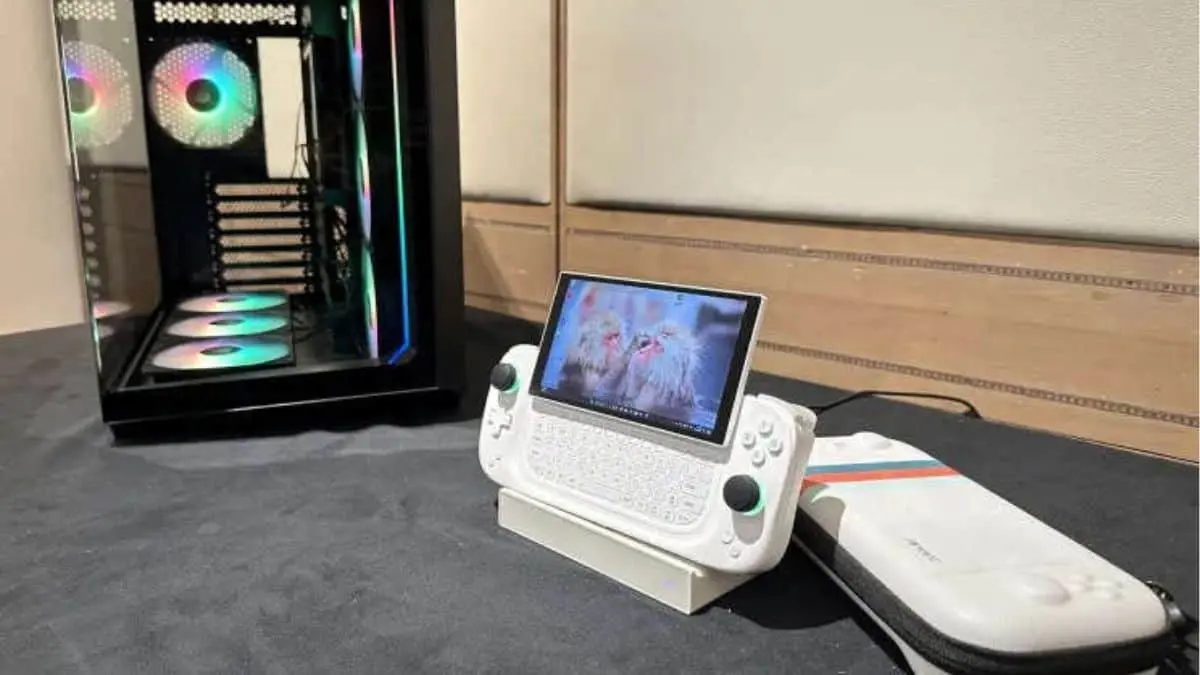
Every single one of the competitors I’ve seen makes at least two of the following mistakes, each of which means they don’t stand a chance:
It’s insane to me that the competition can’t compete with the blueprint. I was really hoping that the deck would cause better products to follow, not worse.
I could do without the trackpads but everything else I agree on.
Maybe you could, but the whole point of the steam deck is the ability to play any PC game, and most require mouse input to play well. Most people would be unwilling to make that tradeoff
That depends on what they bought the Deck for. Not everyone has much of an interest in playing games that require the trackpads, so there’s still a big market for handhelds that cover the rest.
IMO that’s just one of a hundred reasons that trackpads are better for the space they take. You can make them mouse input, that doesn’t mean you need to. That is level 1 trackpad use, using them as the hardware was inteded. The software it ships with heavily suggests making it your own. Having the ability to set up a pad specifically for map interaction, or for QAM buttons to have 16 extra virtual input buttons (really nice for RPG’s with lots of keyboard buttons for opening menus, such as Skyrim) or a button combination for auto-walk/sprint.
Without the trackpads you’re just missing a full spectrum of possible inputs that are free real estate for input remapping. On top of just the ease of use of not having to control a cursor with an analog stick… shudders. I personally would also argue that just because I only play Roguelites on the Steam Deck doesn’t mean that a dual-stick analog is all I need, as I’ve found many uses for the trackpads that enhance that experience.
Anyway, I’ll I’m positing is that trackpads have been slept on since the Steam Controller and people don’t realize all the ways that they can be easily incorporated without making it “just adding mouse input.” They have always been so much more than that, that relegating them to “just mouse input” is a bit of a disservice.
Why not 1080p?
Increased battery drain for diminishing returns. From the distance and screen size, it wouldn’t be that noticeable, but the performance drops would be.
As someone with a 4k OLED phone and a Steam Deck OLED, the difference pretty well screams at me. I don’t mind it so much though. It’s still pretty damn nice!
You also lose integer scaling if you need to run a game at common resolutions below 1080p. (720p/800p, etc.)
Eli5?
Is it because 1 to .75 gets weird when it’s a pixel?
Yeah - the operating system (or perhaps the display hardware itself, not sure) has to stretch each software pixel to a fractional amount of larger hardware pixels. In the case of upscaling 720p to 1080p, each 720p software pixel has to stretch to 1.33 hardware pixels. This forces blending to occur, which makes the image less sharp.
The worst part of this in my opinion is reading text.