36
What are your must-have accessories? And ... How I'm achieving 4TB+ on my Steam deck - Stellar Castle
forum.stellarcastle.netI have a problem. I like to have all of my games downloaded on the gaming system
I play on. It’s the closest thing to ‘owning’ the game you purchased in this
digital age. I have around 400-500 games on steam, which are around 5 TB or so
in total (thanks Ark). Since the steam deck only has a micro SD card slot and an
NVME 2230 slot, options are limited without getting too creative. An ironic
fortune for proton is that not all of my games are compatible with SteamOS, so I
don’t need 5tb+ necessarily, just enough for the games that do work. So I ended
up purchasing these: - NewQ Portable Steam Deck Dock: https://a.co/d/0Ov3HUL
[https://a.co/d/0Ov3HUL] - 2x Cotchear Mini Super Speed Micro SD/SDXC TF USB 2.0
Card Reader Adapter: https://a.co/d/eb4N9Wq [https://a.co/d/eb4N9Wq] - 3x
Silicon Power 1TB Micro SD Card U3 SDXC microsdxc High Speed MicroSD Memory Card
with Adapter: https://a.co/d/i7rtkAb [https://a.co/d/i7rtkAb] A relatively
inexpensive experiment, aside from the micro SD cards, which can still be used
as needed, or find their way to other uses if the experiment fails. I only
needed 3 SD cards because I already had a 1tb one before this. So that totals to
4 TB of micro SD cards plus my 256gb nvme, which I could upgrade for a total of
5gb The biggest issue I’m facing with this setup is that those USB adapters are
unreliable, and often disconnect randomly. Two of them have already just died,
so Im going to opt for some more familiar brands like this SanDisk MobileMate
USB 3.0 microSD Card Reader: https://www.amazon.com/dp/B07G5JV2B5
[https://www.amazon.com/dp/B07G5JV2B5] and see how that goes. The dock itself
seems good enough. Especially for the price. And the SD cards are holding up.
Anyway, I thought I’d share my little journey. Do you have any accessories that
are a must have for you?


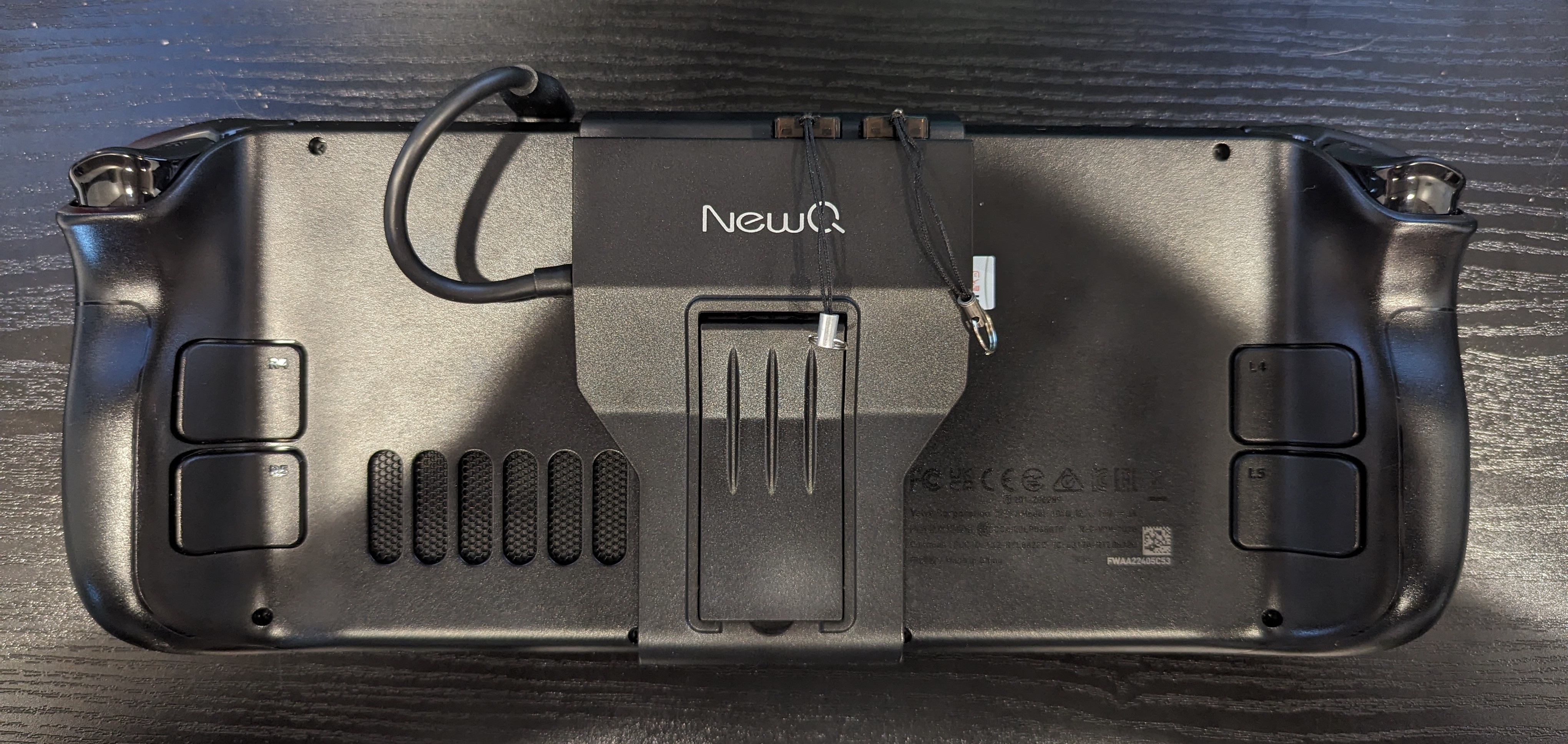
I have a thought, coming from Raspberry Pis that use a microSD card as their main disk. People would report that heavy usage of an SD card would wear it out, particularly writes. Does Steam or the OS do any writing to the disks while playing from them? If so, unless you’re downloading new games, mounting in read-only mode might extend their lives a bit. Again, just a thought and maybe it’s not an issue since it’s primarily reads being done, or maybe it’s crossed your mind already.
I work in a store that sells computer parts and we do pretty many sd card warranty replacements where the customer states that it was used in a steam deck and died in less than a year of use. So in my view the cards dying is true.
Good thought. I see some potential issues though.
I’m not well versed in how steam handles things like saves, configs, etc. I would think if those are saved in the steam apps folder, then they are indeed written on the location the game is saves. RO would also prevent updates as well.
Overall I think the writing to disk is much less of a concern than say having a whole OS on there.
Does RPi’s Raspbian support any boot moad like “toram?”. I have no idea what size those OSes are for a pi, but I wonder if things like that would help too. I know some OSes are designed to be less write-intensive to prevent some of this as well.
Depends on the game, but there’s going to be written sectors no matter what I would think. From Save games to generating terrain in things like Minecraft. It would be interesting if they could do a paired folder thing where all the writing would be done to the OS drive and read from the SD.
That being said, I think the wear will be much less than on the RPi since it’s not running the actual OS off of it, not that I have anything to back up that theory…