It wasn’t standard previously, and if you have TV service I think it’s still inconsistent but the past ~5 years it seems to be more common that they are setup that way from the start. If you have internet only service, and a newer ONT (like less than 10 years old) it is the standard configuration and is how the self install guide tell you to hook up the “quantum gateway” router from Verizon.
You can always call and ask to have your ONT converted to Ethernet output if it isn’t already and as long as it supports it I haven’t heard reports of much trouble there. The very early ONTs though don’t support it though IIRC but those should be being replaced at this point anyways.





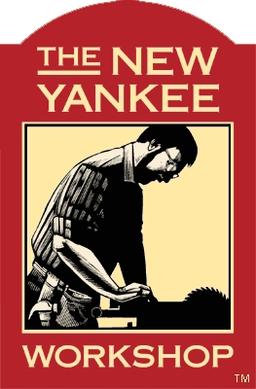

The technical term used in industry is confabulation. I really think if we used that instead of anthropomorphic words like hallucination it would make it easier to have real conversations about the limits of LLMs today. But then OpenAI couldn’t have infinite valuation so instead we hand wave it away with inaccurate language.