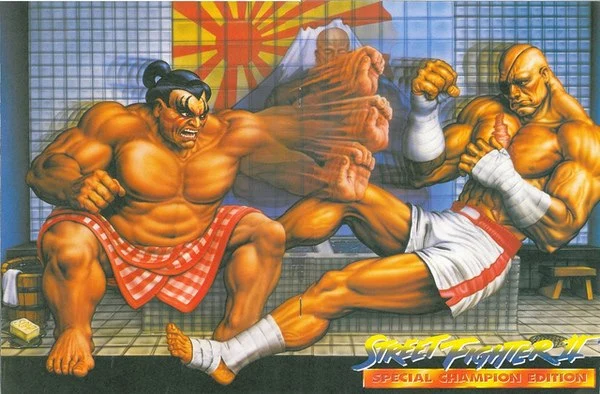I was on a streaming site and fumbled some keystroke that popped up a menu where one option was “disable keyboard shortcuts”. I accidentally clicked on it and now the arrow keys don’t scroll, space doesn’t pause, etc. I can’t figure out where that menu is to restore functionality to the keyboard, even after a browser restart.
As far as I can tell, this is site specific, as the keyboard works for youtube and other streaming sites. Any ideas? If it helps, the site I was on is fmoviesz dot to
- First, you have to show the menu bar: https://support.mozilla.org/en-US/kb/restore-menu-bar-firefox
- Next go to the Page Info window on that site: https://support.mozilla.org/en-US/kb/firefox-page-info-window
- Finally correct the Override Keyboard Shortcuts setting in the Permissions tab.
please check your links… they’re displayed, but they don’t have an URL to go to.
Thanks, fixed
Hm, when I uncheck the “use default” box, setting it to either allow or block doesn’t change anything, as in the keyboard doesn’t work one way or the other. Could there be anything else going on?
I also can’t seem to recreate the keystrokes that popped up the menu that got me into this in the first place. Usually I can google my way out of this shit but this is making me feel old…