I was on a streaming site and fumbled some keystroke that popped up a menu where one option was “disable keyboard shortcuts”. I accidentally clicked on it and now the arrow keys don’t scroll, space doesn’t pause, etc. I can’t figure out where that menu is to restore functionality to the keyboard, even after a browser restart.
As far as I can tell, this is site specific, as the keyboard works for youtube and other streaming sites. Any ideas? If it helps, the site I was on is fmoviesz dot to
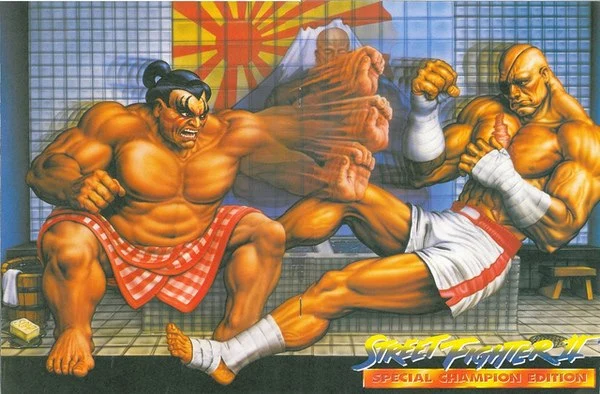

please check your links… they’re displayed, but they don’t have an URL to go to.
Thanks, fixed