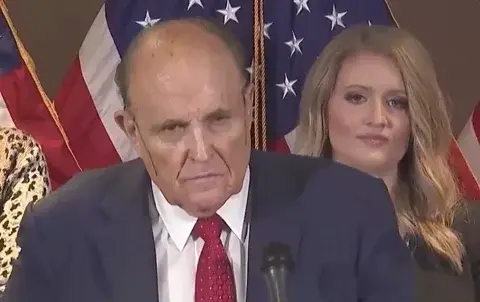Reddit users thevincentasteroid and MMD3_ posted about an auto-playing video ad (with sound) on the home screen. The ad is for Chicken Tender Wraps from Carl’s Jr. When it begins auto-playing, it pushes all the other UI elements out of focus and goes almost full-screen, returning to the home screen after it has played through once.
Why are people in this thread fine with ads being played on their televisions. So strange.
Because there either astroturfing or bots astroturfing
Not apologizing for them, but, probably because they see it as still a less shitty option rather than recognizing what the options should or could be.
Also, even if the streaming box is ad-free, all the streaming services will have ads. It’s like a lose lose lose all the way down.
Capitalism has been on this accelerated death by 1000 cuts phase since marketing weenies figured out how to market during the worst parts of covid, not everyone has caught on. Especially in America where #hailcapitalism brainwashing is still chugging along.
Probably time to just give up and go back to books. Although in America, we will lose that skill in another couple of generations as our education system continues to rot. So there’s that.
In the mean time there’s the high seas and jellyfin
Yeah and books are never considered cool. So young people rather watch ad filled shows then pick up a book. Also you need to have some energy to read a book, and people are often tired after the 9 to 5 we are forced to do.
You can turn any ebook into an audio book if you can get over the flaws of text to speach programs. Theres even decent sounding voices now. It makes consuming books much easier. Some people say its not reading, to those people i just shrug and never mention it again to them.
deleted by creator
“You people and your standards!!!” lol what are you even trying to argue.
deleted by creator
Sorry that we accept nothing less than adequate.
I have an adroid TV stick that doesent show ads when I turn it on. Showing ads when you turn the device on full screen is intrusive as hell
deleted by creator
Did you read any of that article? It doesent say anything about phasing out Android TV it talks about malware coming in android TVs sold by sketchy no name companies on amazon. You can still buy android TV dongles. The nvidia shield is android TV and I currently use it to watch adfree Youtube. You should do some research before posting or even forming an opinion so you can stop spreading misinformation
deleted by creator
deleted by creator
Pretty sure you’re already riding Google’s dick because a new Apple TV can be had for $129.
As long as you’re willing to ride their dick over paying the price of true ownership and/or you’re blind hatred of Apple, you’ll always be Google’s little bitch.
deleted by creator
You’re the one joyfully riding Google’s dick.
You thinking Apple is the same as Google only benefits Google. You’ve allowed yourself to be the whore. Lashing out at me is just your way of rationalizing your whorish ways to calm your choice.
Arguing with people who choose Google as fervently have displayed is as futile as arguing with a Trump support, both are using emotion rather than logic and will not accept that anyone is capable of doing otherwise.
deleted by creator
You can get an N100 NUC for about 100$ and it’s a full windows 11 or Linux PC that can do everything you listed and everything else a computer can do. No ads unless you allow them.
deleted by creator
You’re full of shit, a simple look on ebay has a bunch under 100…
deleted by creator
If you want to sling insults, let me know, I’m pretty good at it.
I’ve been using nuc and pc’s for years for all my tv’s. I have a 10 dollar wireless keyboard that works great as a remote.
I think you might need some fresh air, you seem awfully upset over being called out for YOUR BULLSHIT. Have a nice day, prick.
Option 1: Locked down but ready to use shit box that shows you annoying ass ads against your control
Option 2: A full ass computer for slightly more that let’s you do anything you want, watch anything you want, full control over ads or anything else, but takes some extra steps to get going.
Sure man, if you want the ready to use shit box, have at it. I’ll stick with the clearly better option 2, personally.
NUC for 100$ https://www.amazon.com/Bmax-B1-Pro-Fanless-Computer/dp/B0CJBST7XQ), if you wait for a sale you can often get an even better one. Kodi does basically everything you were asking for with a couple of plugins for free. Your phone works as a remote with a free app (kodi remote). You can “program it” by taking any keyboard in the house and setting it up, shouldn’t need it after.
If you somehow don’t have a keyboard or mouse and/or don’t have the tech literacy skills to install a program and a couple plugins and have no desire to learn then I can understand why you feel like Chrome cast is your only option, because it probably is. Nothing wrong with that I suppose, but stop acting like it’s the best option for the average person, let alone the average person on Lemmy.
No discount is worth accepting ads.
My Sony bravia has an AndroidTV and has no ads. It’s basically the same thing but without the ad banner.
Yeah, that was my case, I was happily oblivious to how shitty Google TV was until I bought a new one. Be careful if you need to buy another TV.
Thanks! I’d honestly prefer to buy a tv without smart anything and connect a xiaomi tv, which is also android tv without ads. I’ll see what’s the hot stuff whenever I need a replacement, hopefully not soon.
deleted by creator
Oh man, you got downvoted but you are right, I just checked the local store online page and all the bravia announce their smartness as Google tv, not AndroidTV. Maybe it’s still modified but that needs to be checked before buying anything.
And I said in another comment, the best thing will be to buy a separate sort tv box and connect it to whatever tv we have. Or to search for whatever that works, idk.
Plex will do all/most of that with no additional hardware required. Just install the app to your smart TV and phones. Best part is when I go to a anyone else’s house it’s as easy as installed the app to their TV and using the QR code on the display to sing in with my phone. Bonus you install the server app to your home computer and put in movies or media you already own there. You don’t even have to install a server for it to use all of the other aggregation features.
Fuck, you convinced me to look into getting one of these.
deleted by creator
Nope.
That’s just how the ad at the top looks and always has, and yes, it plays if you hover over it, they always have, and yes, it expands out if you keep watching it and don’t touch anything.
If you use the UI normally the ad doesn’t play, the person in that video explicitly played the ad.
plays ad
ad plays
SurprisedPikachu.jpeg
Get this clickbait shit outta here. It’s literally an ai generated article that stole content off a reddit post as it’s “source”. Have some standards people.
Why the fuck are there ads at all?? The advertisement did exactly as the article says it does – it autoplays full screen if you cursor over the fucking advertisement.
Not clickbait at all.
You have to cursor over it for several seconds and click nothing before it plays, you have to intentionally opt into triggering it.
I have a Samsung TV and it’s kind of irritating that it does this same thing. Any option you leave selected for a few seconds will start playing a sample
It’s frustrating to have to go hunt for a safe place to put my cursor so my TV doesn’t start playing something I don’t want it to.
I use a Chromecast with Google TV everyday and I do not receive autoplay ads on the home screen. You are free to disable ads on the home screen in the settings and you are free to install third party home screens.
In fact, the only interaction with the home screen that is required is when I see it briefly before pressing the Netflix button on the remote which I have remapped to Plex or jellyfin using the button mapper app.
Even with the default home screen you do not see auto play ads unless you select them and continue watching.
Wait you can remap those buttons too? Damn I gotta look into this!
Yes, there is an app called Button Mapper that allows you to map any button to any app, even special functions and utilities. It also allows for special behavior when double clicking or long pressing.
This sounds like opting in to me. 🤷♂️
Well the issue with what the above poster described is Samsung TV litters the autoplay on everything, so you feel like you are playing minesweeper trying to find somewhere you can leave the cursor without triggering an autoplay.
At least on the CCwGTV there’s just the one big ad at the top, but everything else is a “safe” zone to leave the cursor, abd the cursor starts out default on the app row.
Also, CCwGTV allows you to just switch to a different launcher (without ads) entirely if you wish.
I have this issue with Netflix’s app, pretty much every tile will loudly autoplay if you don’t touch the cursor for a second, taking over the screen. You have to hit the back button to pop-up the settings menu to stop that from happening otherwise you’ll walk away from your TV with some random 10s trailer playing on loop forever while you deal with something.
As an AppleTV user I’m honestly shocked folks are ok with their product they paid for having advertisements on it like that anyways?
It’s one thing to advertise a show or an app / service that is in the App Store but another to show actual ads.
It’s weird to me.
Then again, you and your advertisement ID are googles business.
We are not okay with it.
But else you have this, some flavor of AndroidTV + Launcher, an AppleTV which probably doesnt have feature parity with all apps available for the AndroidTV or you setup your own device which involves (probably) work.I’m not sure what app feature parity you are talking about, unless it’s a specific application for android(?)
For what it’s worth the Apple ecosystem is the “popular/trendy” one and businesses will cut their balls off to have their app work well on Apple stuff. I say that entirely from a “Apple is the zeitgeist” not one is better than the other standpoint.
Lmao no. The apple ecosystem is not the popular/trendy one, it’s the expensive one where devs must pay a license to publish their apps. There’s tons of open source apps that publish to the play store but don’t publish in the apple store because it costs them money to do so. I use several apps that don’t have parity in ios. TachiyomiSY, Wow (weather app that apparently was published to the iPad store, not the iPhone store…, it has no ads, customizable interface and it can connect to the local weather provider which is usually the most accurate), Notify (app that let’s me configure extra stuff on my MiBand), Boost (no, voyager’s interface sucks for me), newpipe(! There’s a newpipe in ios but it’s another app and has ads lmao).
Basically, if you want popular brand company apps, sure, they will be on ios, but I bet you they will be on android too, if not earlier because it’s free to publish and nowadays if we are honest you can develop a single app with react native and voilà, make it into a functional app in both systems with minimal effort. However, the difference exists on the open source apps, on the small apps created by small devs that offer stuff for free, those don’t publish into apple because it would cost them 99 USD per year just to be able to publish.
Can Apple have third party home screens?
No, that would allow someone to take over the device.
However, it does wake up to whatever app was last running so the difference is likely semantic.
Mine are always in the Plex app, even on TVs that have Plex apps because they cannot return to the exact same Plex screen.
It’s weird that people are dropping hundreds or thousands on a tv only to cheap out on the device they are presumably using to stream their pirated content.
I have Apple TVs that have outlived their original TVs. From what I’m reading here many people are on their third or fourth chrome cast. Silly.
Folks who hate Apple will never see the product as good.
The earlier CCs were slow and/or had less features.
Sorry but I don’t like being stuck at 720p.Also they are very cheap so replacing them is hardly of any value and you can still gift them to anyone else in need.
Nope
The only app I’ve run into without an official Apple TV flavor is Jellyfin, but there are two alternatives in the app store.
Unsure if there is anything like new pipe that can eliminate YouTube ads on Apple TV but that’s really nice too.
What I meant with parity was the app catalogue.
For example some (F)OSS devs may only be available for AndroidTV.Maybe not officially in the store but you can still sideload them to some extent.
Is that even possible for devices like the AppleTV?You can sideload apps on Apple TV.
So unusual for Apple but very welcomed move.
We’ve been able to sideload on iOS for quite some time.
There have been jailbreaks (equivalent to a root) for iOS devices for quite some time, newer devices take more time to break but it always gets there.
There is a lot of misunderstanding and tech bro tribalism around android and Apple that makes folks blind to what the other has and does
further driving this tribalism is how my iPhone auto capitalizes Apple and iPhone properly but happily ignores chrome and android and google
I have an android tv from Sony which is basically android tv without any kind of skin AFAIK. No ads. I had suggested videos from apps and stuff but hat was configurable and removed years ago.
A single apple TV is like $80 more than Google TV devices to do the same thing. I don’t like the ads and they irritate me, but I have 4 TVs with streaming boxes (so I don’t have to replace the screens. I’m not paying an extra $360 just to not have ads on the home screen.
It’s just a situation where I’m not really okay with either option.
It’s one thing to advertise a show or an app / service that is in the App Store but another to show actual ads.
Most of the time it’s this, rarely mcdonalds or Harvey’s has an ad like this you need to hover over for several seconds to play, intentionally, and people turn it into rage bait garbage posts.
90% of the time it’s just an add for a TV show or movie, and you still have to purposefully hover over it unmoving to start it playing, it’s pretty opt in.
I don’t even notice it, the ad starts out small at the top and your cursor starts out on the Apps row, you have to very intentionally trigger the ad.
90% of the time the ads are for movies or TV shows on the streaming services you have installed (and presumably an account for) anyways, so there’s been non zero times where I did go abd hover the ad to watch it cuz I was like “oh hey I actually wanna watch that, is it coming out soon? No shit!”
The other 10% if the time it’s mcdonalds or Harvey’s or whatever, I barely notice it as I spend pretty much all of my time with the Google tv “inside” an app.
Very little time gets spent on the home screen, it’s a glorified Start menu to pick an app and open it up, so I don’t, to be blunt, give much of a shit that for half a second I can see a big Mac at the top of my TV screen before I click the 1 button to open Netflix.
Also more often than not I use my phone app to push to the TV, so my process is:
-
TV is turned off atm, I open on my phone (Netflix, Disney plus, crunchyroll, Amazon prime, YouTube, etc)
-
I click the cast button on my phone
-
TV auto detects activity, starts turning on, meanwhile my chromecast is already loading up the app and booting into it
-
By the time my TV screen flips on, the app is opened as well and my content starts to play, so u never even saw the home screen in the first place
End result: I rarely even see the app realistically anywho.
I guess to me I’m just confused that they have a spot to show ads to the user.
-
deleted by creator
deleted by creator
Frogs in boiling water
I bought CCwGTV when it first came out, I don’t recall the adbar at the top ever not being present.
It just was strictly ads for TV shows / movies for the first while and “external” ads for stuff like mcdonalds only showed up later.
But I’m pretty sure I remember ads for Black Widow on it front and center, and that was only 5? 6? months after it came out. (The ads were showing up 1-2 months prior to theatrical release iirc?)
deleted by creator
Oh, yeah innthat case I agree.
Either way the mechanic of “you have to move the cursor to purposefully hover on the ad, abd then wait multiple seconds, and then not click anything” opt in behavior on the ads has lnt changed since day one.
So seeing news articles pretending this is anything new at all really just goes to show how shit “journalism” has gotten over the years. Literally like, 5s of looking this up and you’ll find out this isn’t anything new.
SMH
I bought the Chromecast with Google TV (older version, not the newer 4k one, which I also own now) when it first cane out.
The home screen hasn’t changed since day 1 when I plugged it in.
It always had an ad at the top, and you always have had to purposefully move the cursor onto the ad itself and not touch anything for multiple seconds before it played.
I owned the OG chromecast and chromecast 2 before that, and you are right, that one didn’t have ads, but it also didn’t have much of anything really.
I’ve had an Android TV for about five years. I recently bought a TV with Google TV. I don’t know if this is how Google TV has always been, but it wasn’t that way in Android TV.
Seeing the home screen on the Google TV made me immediately regret the purchase. Unfortunately, the model I bought disabled the ability to make alternate launchers default. I was able to put it in app mode, but it was still plastering ads everytime you turned on the TV or hit the home button. Absolutely disgusting.
The home screen is so bad I finally set up pi-hole on my network. Now there is just a blank area where the ads used to be with a notification saying I’m not connected to the internet, although my services are fine.
I’ll never by a Google TV again unless I can make alternative launchers default. I’m really glad I installed pi-hole, those TV send so much info back to Google. I recommend it to anyone.
Apps Only mode is a decent workaround… for now. https://support.google.com/googletv/answer/10070784?hl=en
Really cuts down on the amount of clutter and suggestions on the main screen.
Yeah, it was much better, but still had ads showing everytime I turned on the TV. The only real fix was the pi-hole blocking the domains I posted on another comment.
Smart TVs are the stupidest fucking things.
No TV manufacturer is actually willing to put processing power or networking features in a TV, and they’re never willing to spend money developing the software, so even new, they’re slow as shit, and you can no longer realistically use them for 10 years, they’ll go obsolete. A $35 external computer is more powerful and I’ve been using mine for a decade now without a problem. The interface is more straightforward. I don’t need to log into anything. I don’t need a special remote, I can just use my phone. The TV manufacturer can’t spy on me. There’s no microphone.
Dumb TV + Chromecast is just a thousand times better than a smart TV.
Yeah, I’ve never heard of the ads people complained about. Mine was just what new streaming show was being promoted. Kind of an add, but relevant and only on home screen.
But…
My Sony TV 100% was playing the Hardee’s ad today.
It’s not a huge deal, but still worse than it was yesterday
Have some standards people.
Yeah, we should all be out protecting mega corps from bankruptcy by fighting inconsequential misinformation on obscure social media platforms. Where would the world be without heroes like you? Thank you for your service.
🏅
So you think it’s okay to spread misinformation if it’s about a giant corporation?
Misinformation is never okay, as it muddies the waters and makes it hard to know what you can trust. If we idly stand by and let a lemmy instance degrade to the point where garbage posts like this are commonplace, it becomes difficult to sift apart the actual news and stuff that matters from the shit deluge of misinfo.
Which means, yes, calling out misinformation / shit posts even if it’s about a megacorp, because shit in the water is still shit in the water.
There’s no misinformation you’re just pissed you got called out.
You and I have very different definitions of misinformation then.
Some of us live in reality and some of us accept advertisements in products you paid for. 🤷
Whether or not you care about ads doesn’t have any bearing on what is, and isn’t, misinfo.
I don’t like ads either and use piholes on my network.
Doesn’t change the fact the news article is misinformation, plain and simple.
It’s weird how much better Chromecast was when it came out than it is now. Stronger hardware, sure, but no real antifeatures, you could set it up without installing the app, you could use the app without giving it location data, casting was way more straightforward…
I feel that way about everything Google makes. Entire company is nose diving
Idk…I had to throw out my first gen Chromecast because it does fuck all compared to literally any other streaming stick and it could no longer play HD videos without lagging to shit. When they added Android TV, it became a hell of a lot more useful.
I have the first Chromecast. Google emailed me a few years ago that it’s no longer supported, and that it’ll be a brick soon. That was about 3 years ago. As long as I can project my desktop, it works for me!
And I was getting really concerned about getting the latest model too.
When it stops working you can buy a wireless hdmi transmitter
I’m still on an early gen Chromecast and never see any adverts. Very occasionally crashes (once a fortnight).
I just fired my gen1 up on my 1080p screen and it looks like crap. I think they have already deprecated the bandwidth?
If you have a CCwGTV, you should be using Apps Only mode. Sucks that Google hides this, because I’ve found that this is the best streaming device for my needs, but they just keep pushing ads like this. Makes me want to do a homebrew chromecast device.
But switching to Apps Only mode is a decent workaround… for now. https://support.google.com/googletv/answer/10070784?hl=en
Damn I wish my firestick had that.
It’s not even “apps only” since they still show sponsored shows at the top. Probably only a matter of time before more ads worm their way in.
If you have a pi-hole or other way to block access to your network, I’ve found these useful to block:
androidtvwatsonfe-pa.googleapis.com
Amazing that blocking DNS is still a thing for gadgets like this.
Dns resolution is integral to load balancing and regional content delivery. There is no universe where a single server, even a specially designed asic, could handle proxy routing if there was a DNS outage and every iPhone or android device or whatever failed to a single IP. Thank God the Internet works this way tbh, dns-based content blocking will probably be the only thing we can do eventually
I know but check this comment that is what I meant.
I can’t say I’ve ever seen that, but it wouldn’t be hard for an iptables rule at the egress to just block outgoing traffic to 8.8.8.8. it’s not a great workaround for content providers. Especially because there’s definitely a universe where Google kills their DNS offering and a bad actor sets up a DNS server on the same static IP. Not that this isn’t an issue for domains too, it’s just another immutable and this one costs more than a subdomain to maintain.
There are apps that circumvent DNS blocking. They hard code the DNS server into the app, so instead of making requests to your set DNS, they make them directly to, say, Google’s DNS (8.8.8.8)
Yeah, that is why I find it amazing that it works for some apps.
Honestly, I’m surprised it works too, especially for apps like the launcher. I guess we can thank the engineers for taking the easy route
deleted by creator
Rerouting DNS requests to your Pi Hole is the solution to this, unfortunately not every router supports this. My Netgear router, for example, doesn’t have the option, and of course I ended up getting a model that doesn’t work with custom firmware. I’m considering setting up a Raspberry Pi as the gateway for my network so I can do stuff like this.
Ty.
Google ecosystem problems :(.
Download another launcher, set it as default home, and forget about google’s excessive ads. Depending on your model, you may need to run an ADB command. You may need to get a remote remapper app to remap the home button to open the launcher
I am using this one for my android tv https://play.google.com/store/apps/details?id=com.spocky.projengmenu
And flauncher for my chromecast https://play.google.com/store/apps/details?id=me.efesser.flauncher
I wanna piggyback onto this comment to say that you can change the home launcher on a Chromecast With Google TV (And some other Android TV boxes) by downloading another launcher first (I use FLauncher) and disabling the default home launcher.
1.Download FLauncher first
2.Enable USB debugging
3.ADB into your TV’s IP from a computer
4.adb shell pm disable-user --user 0 com.google.android.apps.tv.launcherx
This will disable the original launcher
5.adb shell pm disable-user --user 0 com.google.android.tungsten.setupwraith
This will disable the service that re-enables the launcher
This will cause the home button on the remote to fall back to whatever other home app is installed. No button remapping needed. It will also break the YouTube button, but not the Netflix button.
Thanks!
I tried both of these just now and Flauncher is very rough around the edges. Spooky’s Projectivy Launcher is great, though! I do miss being able to quickly change users by long-pressing the home button, though.
Edit: though
Ive been using ivy on my Chromecast it’s good, but Flauncher looks more like what I want.
Protip for Chromecast users - disable the stock launcher via adb to set a new defaultWhile I am normally a fan of tendies, this ad was the final straw for me with the GoogleTV launcher. I’d been in app-only mode, but now I’m rocking Project Ivy instead. Thanks for the recommendation!
Projectivity Launcher ftw
Just discovered this last night. I will never go back to the bloat that is the Chromecast launcher. Holy fuck is this so much better.
I haven’t heard of this one. Personally, I use FLauncher.
All the more reason to fire up adb and replace that launcher before they take that ability away.
It’s relatively easy too! And you can install 3rd party YouTube apps with sponsor block +auto updates
What launcher do you recommend?
Flauncher for absolute minimalism, or projectivy for a more featured replacement.
I wanna see what the “they’re not ads, they’re recommendations!!!” crowd has to say now
Step 1. Open window.
Step 2. Grab TV.
Step 3. Launch TV.
Step 4. Start pricing monitors.
Or just don’t connect the TV to your network. It has inputs. Use an input device you have control over. The end.
a Chromecast is one of those inputs. And it has been a nice product. The reason people are mad is that they Google changed the product after they bought it significantly.
and yes. Today the only reasonable good TV is a computer monitor connected to a device I have control over.
But then how would I express my outrage by hyperbole?
Or get a decent TV?
My LG oled has options to disable ads, and I never see ads when using the apps or the menu that launches them.
I still have a PC connected to the TV, but many of the TV’s apps do a good job.
We need Matter Casting
deleted by creator
Checkout adbapp control and install flauncher.
Why?
If you want to get rid of ads.
Is flauncher an oss clone of the normal Google TV launcher?
Sorry, idk. Never heard of gtb launcher.
The normal Google TV launcher
Lol fuck no…its much cleaner and minimalist.
Show your local Carls Jr. how much you appreciate this shit by throwing a brick through their front window today.
Brought to you by Carl’s Jr
Carls Jr. didn’t decide to place their add on your TV. Google is the one that would be held responsible.
They often has options in how and who delivers their ads.
Bricks for everyone!